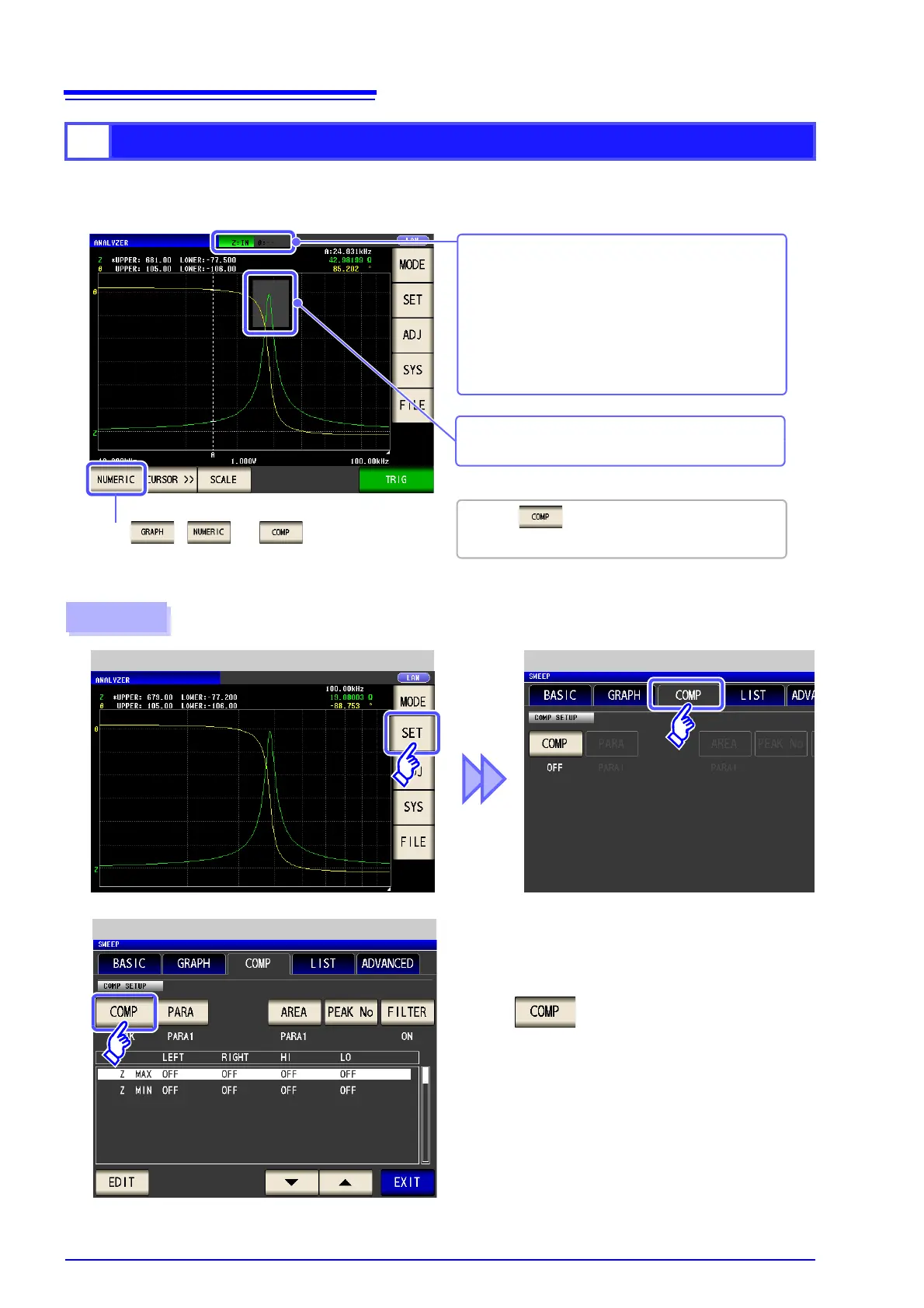5.7 Judging Measurement Results (Comparator Function)
208
With peak judgment, you can judge whether the peak value is within the judgment area.
The judgment area can be set with the upper, lower, left, and right limit values.
2
Peak Judgment
Press when numerical value display to
display details on the judgment results.(p. 216)
Press , , or to change the display.
Indicates the overall judgment result.
When all of the peak values are within the
judgment area.
When any of the peak values are not
within the judgment area.
IN
NG
The comparator range is displayed in gray.
(p. 214)
- -
When judgment is not made
Procedure
Analyzer Initial Screen
Press .
Comparator Setting
Comparator Setting
1
2