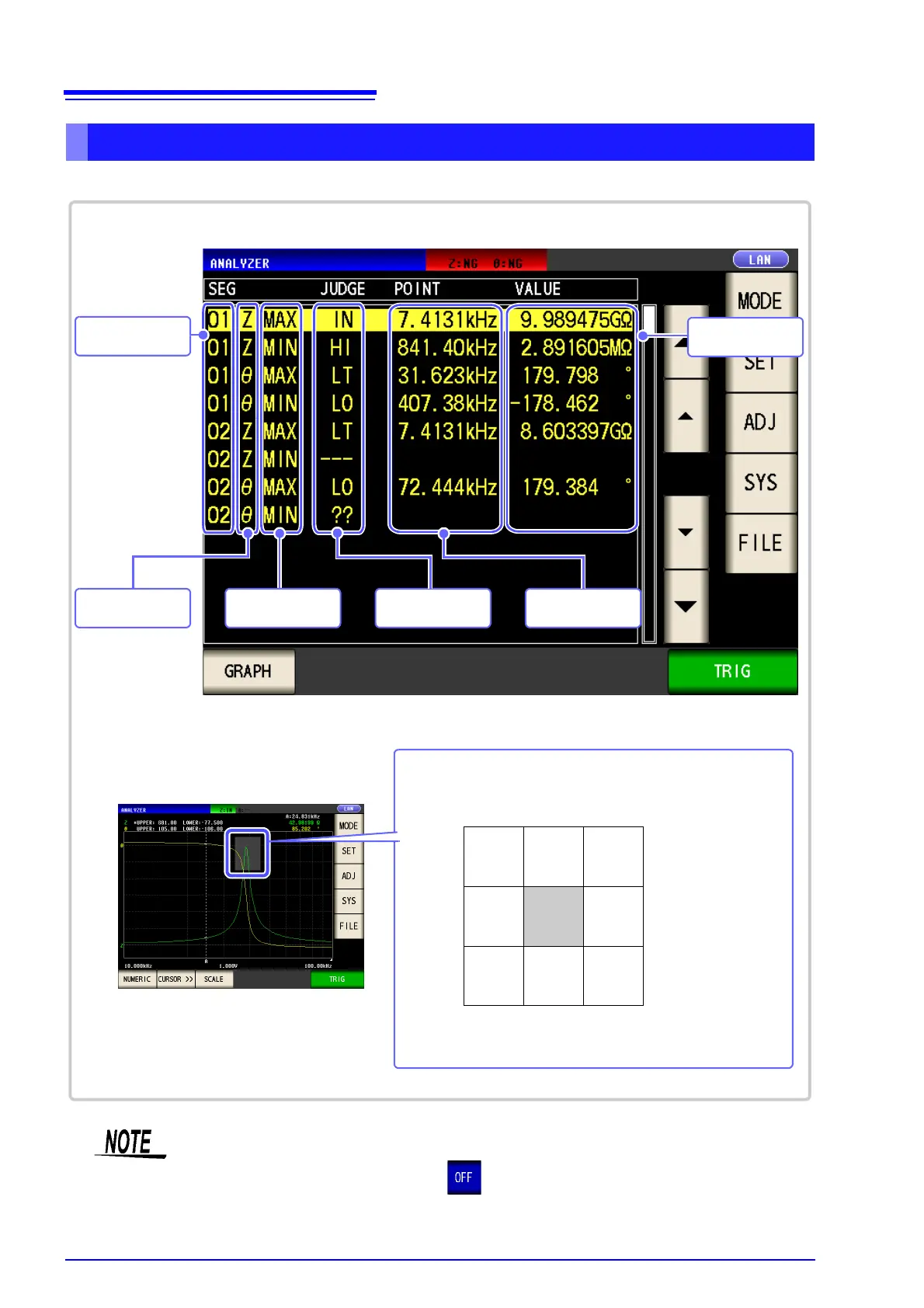5.7 Judging Measurement Results (Comparator Function)
216
Whether the peak value set in "Peak Judgment" (p. 208) is within the judgment area is indicated as shown below.
Viewing Details of the Judgment Result
Example: When segment sweep
HI-LT HI HI-RT
LT
LO-LT LO
LO-RT
RTIN
The gray part is the judgment area.
The judgment result indicates the position of the detected
peak in relation to the judgment area.
If the peak could not be detected, “??” is displayed.
If the judgment conditions are not set, “---” is displayed.
sweep pointJudgment result
maximum or
minimum value
Measurement value
Segment No.
parameter
• When a normal sweep is performed, the segment number is not displayed.
• When the judgment area setting is , the judgment result is indicated as [- - - ].
• This is not displayed for area judgment.