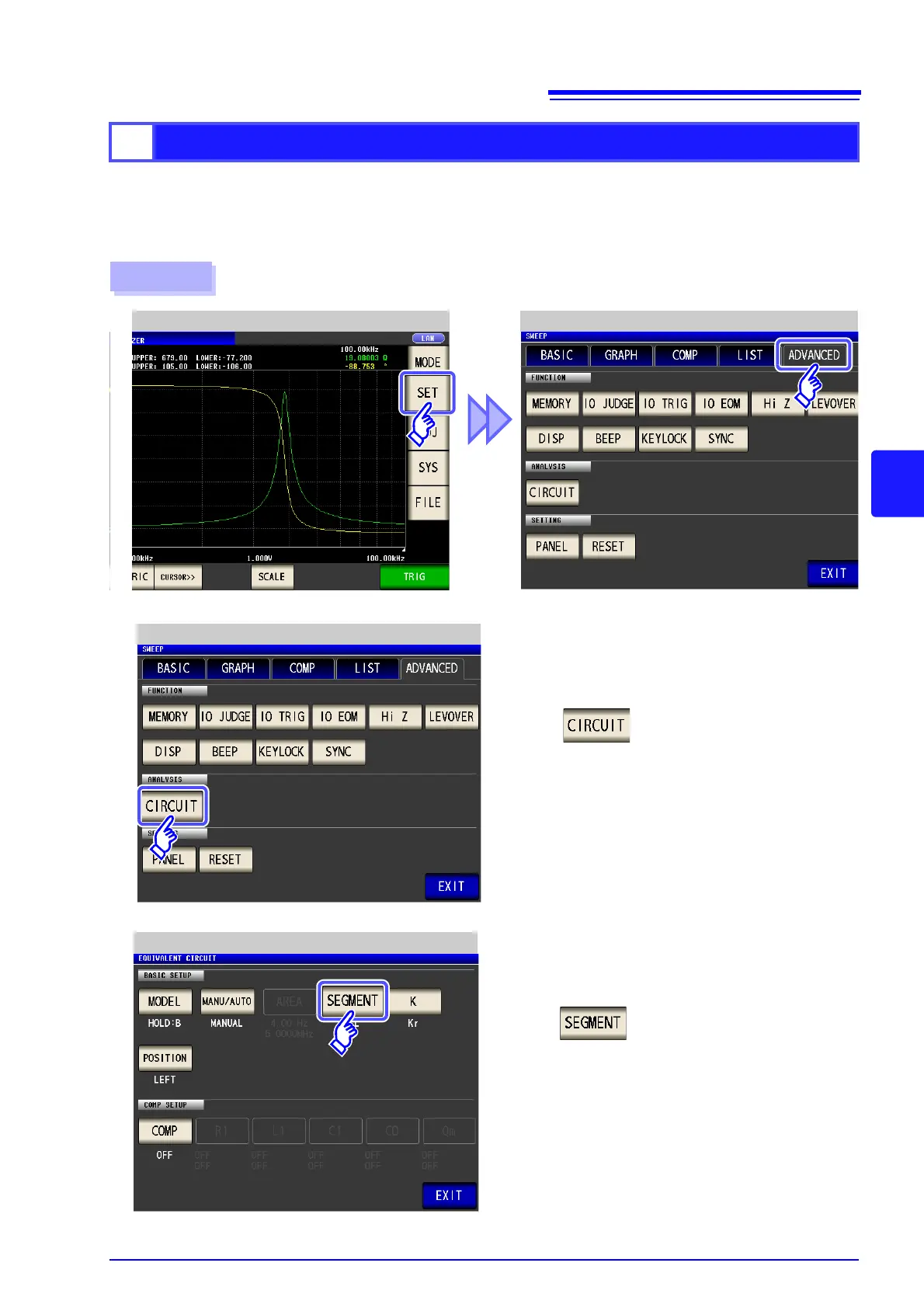5.10 Equivalent Circuit Analysis Function
245
5
Chapter 5 ANALYZER Function
This section describes how to select which segment to target for estimation during a segment sweep.
By using this function, you can specify which segment to use in analysis when dividing the frequency range
into multiple segments for measurement. Set the segment so that it includes local extreme values.
This setting is valid only during segment sweep operation.
4
Selecting the segment to analyze
Application Settings
1
Analyzer Initial Screen
3
Press .
Press .
2
Application Settings
Setting the equivalent circuit
Procedure