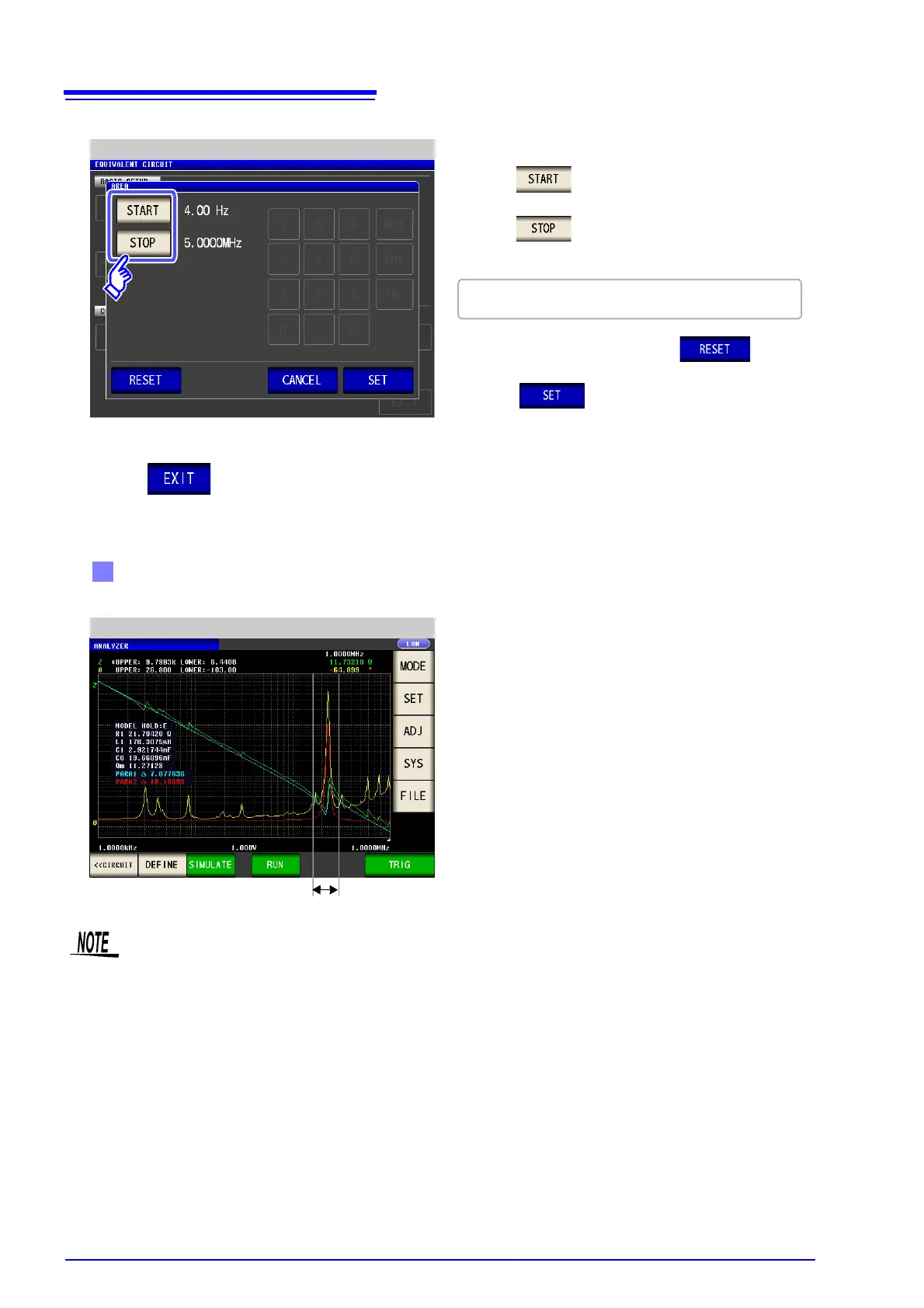4
Setting the frequency range to analyze
5
Press to close the setting screen.
1. Press and enter the frequency at which to
start analysis with the numeric keypad.
2. Press and enter the frequency at which to
stop analysis with the numeric keypad.
Settable range: 4 Hz to 5 MHz
To clear the analytical range, press .
3. Press to accept the frequency range.