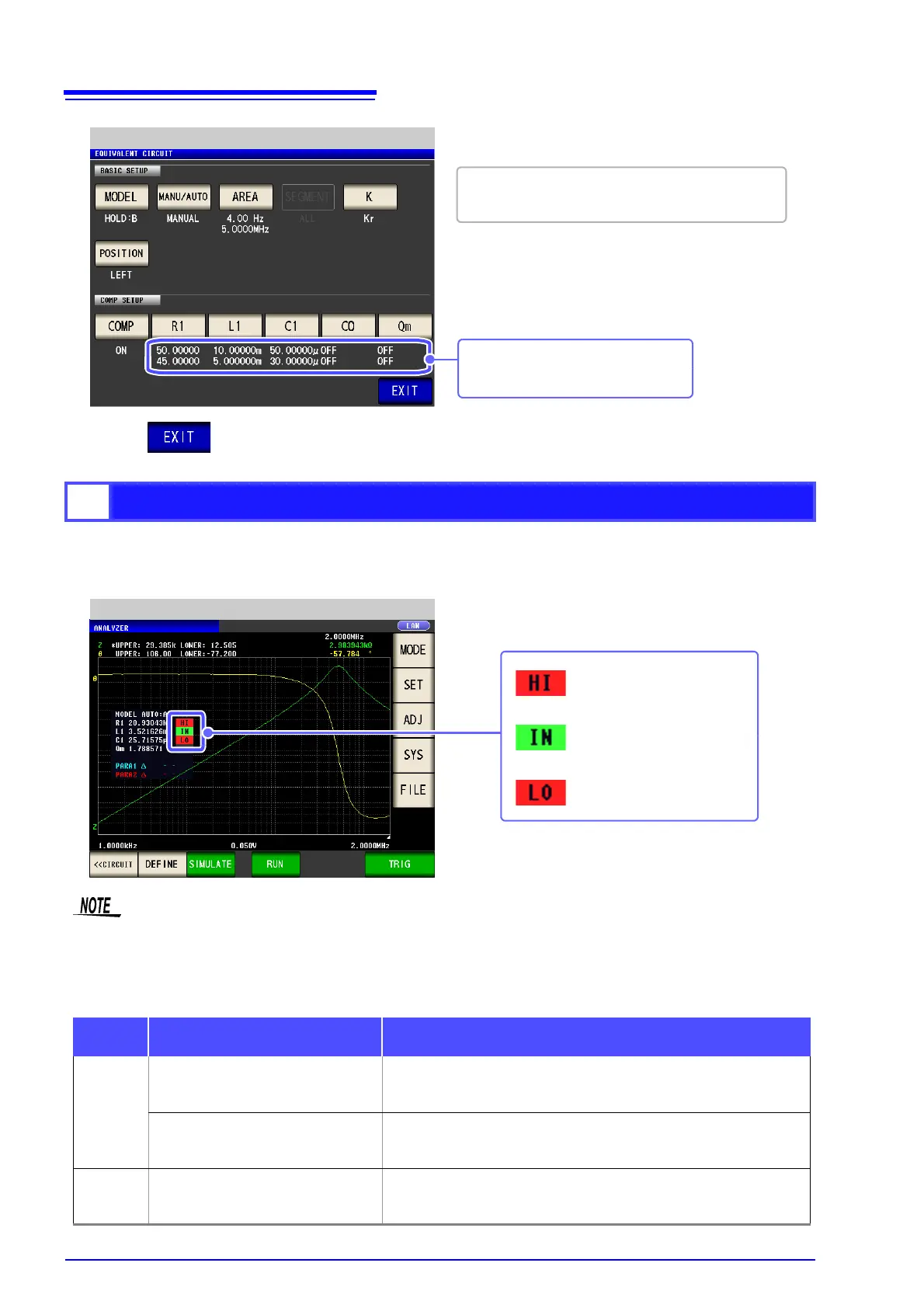5.10 Equivalent Circuit Analysis Function
262
When the comparator is on and a judgment area has been set, the estimated values and judgment results will
be displayed after equivalent circuit estimation. Judgment results can also be acquired using communications
commands or external output (EXT I/O).
2
Making judgments using analysis results
8
Press to close the setting screen.
7
Setting the equivalent circuit
You can check the set upper and lower limit values
on the Equivalent Circuit Settings screen.
Top row : Upper limit values
Bottom row : Lower limit values
Display of judgment results
Estimated value is above
upper limit
Pass (meets criteria)
Estimated value is below
lower limit
Changing estimated values manually causes judgment results to be cleared.
The overall judgment result is output with the front panel's LED as well as from EXT I/O pin 14.
See "Chapter 11 External Control" (p. 363)
However, the judgment content differs depending on whether you are performing analysis manually
or automatically.
For more information, see the following table:
Method of
analysis
Judgment timing Overall judgment result
MANUAL
When measurement completes
Outputs the area comparator or peak comparator judgment result.
Outputs nothing when the area comparator or peak comparator have
not been configured.
When equivalent circuit analysis is
performed manually
Clears the area comparator or peak comparator judgment results
and outputs the overall judgment result for the equivalent circuit
analysis results.
AUTO
When equivalent circuit analysis is
performed after measurement
completes
Outputs the area comparator or peak comparator judgment results
as well as the overall judgment result for the equivalent circuit
analysis results.