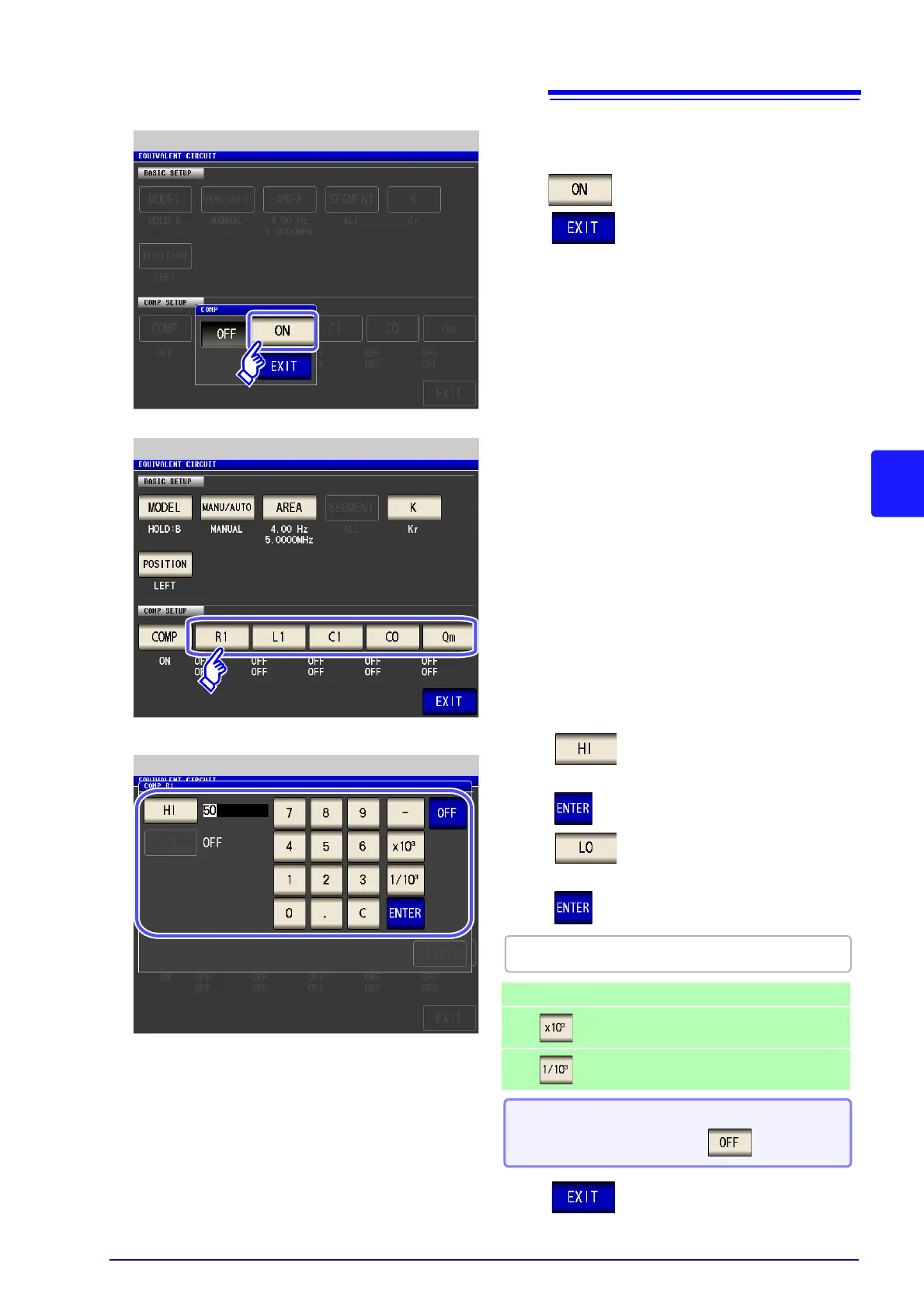4
Comparator Setting
Press to enable the comparator function.
Press key to confirm the setting.
5
Setting the equivalent circuit
Select the constant for which you wish to set
judgment standards.
6
Upper/Lower Limit Value Settings
Press and use the numeric keypad to
set the upper limit value.
Press key to confirm the setting.
Press and use the numeric keypad to
set the lower limit value.
Press key to confirm the setting.
Settable range: -9.999999 G to 9.999999 G
When you do not want to set the upper and
lower limit values: Press .
Changing the unit (a/ f/ p/ n/ / m/ None/ k/ M/ G)
Step the units up.
Step the units down.
Press to close the setting screen.