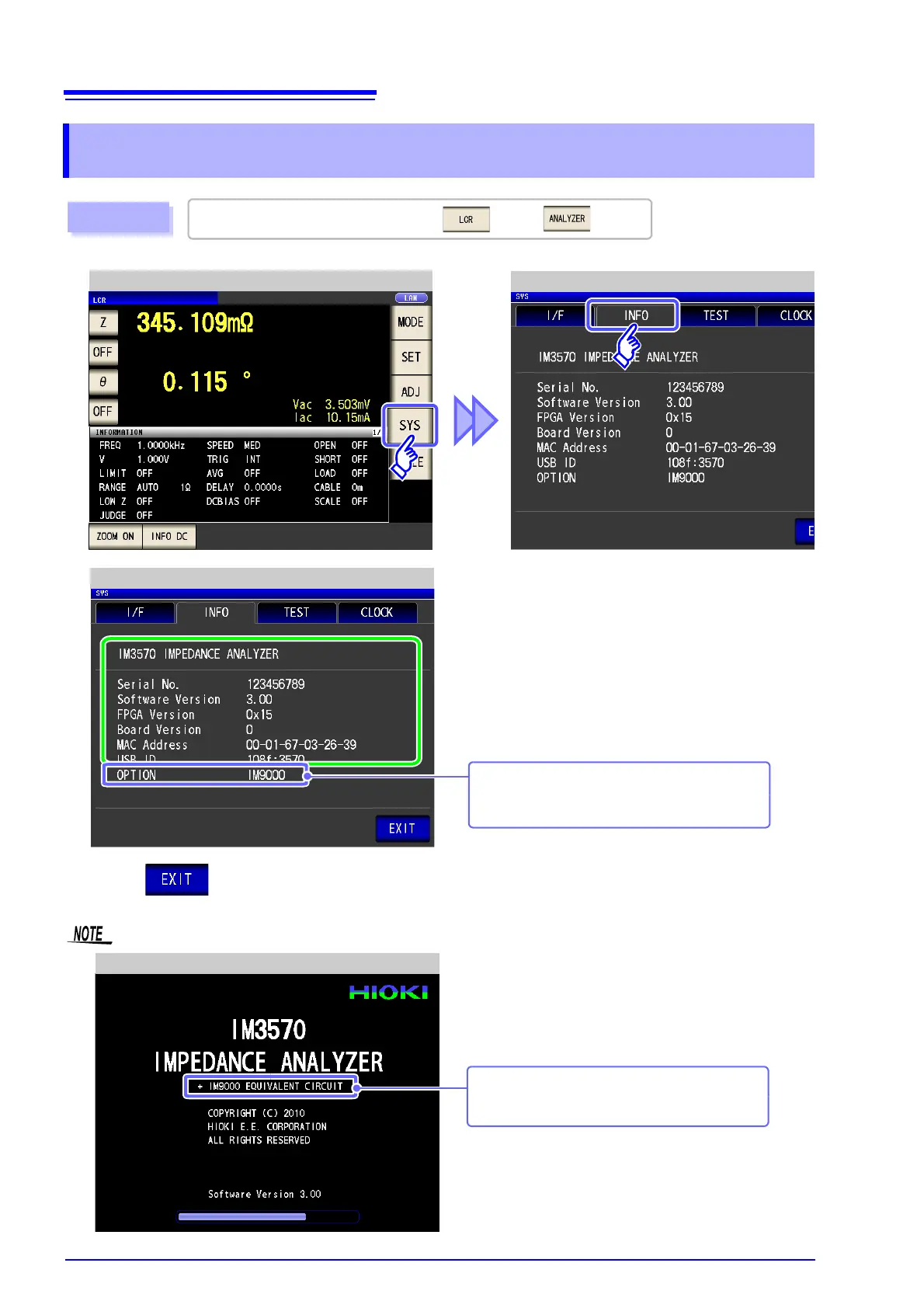8.2 Checking the Version of the Instrument
306
8.2 Checking the Version of the Instrument
LCR Initial Screen
1
2
Instrument Info
Instrument Info
Check the version of the instrument.
3
Press to close the setting screen.
Procedure
This operation is possible in any of the mode, mode.
This text is displayed only when the IM9000
Equivalent Circuit Analysis Firmware has been
installed.
Opening Screen
The instrument's version number can also
be checked on the opening screen that is
shown when it starts up.
The message "+ IM9000 EQUIVALENT CIR-
CUIT" is displayed when the IM9000 Equivalent
Circuit Analysis Firmware has been installed.