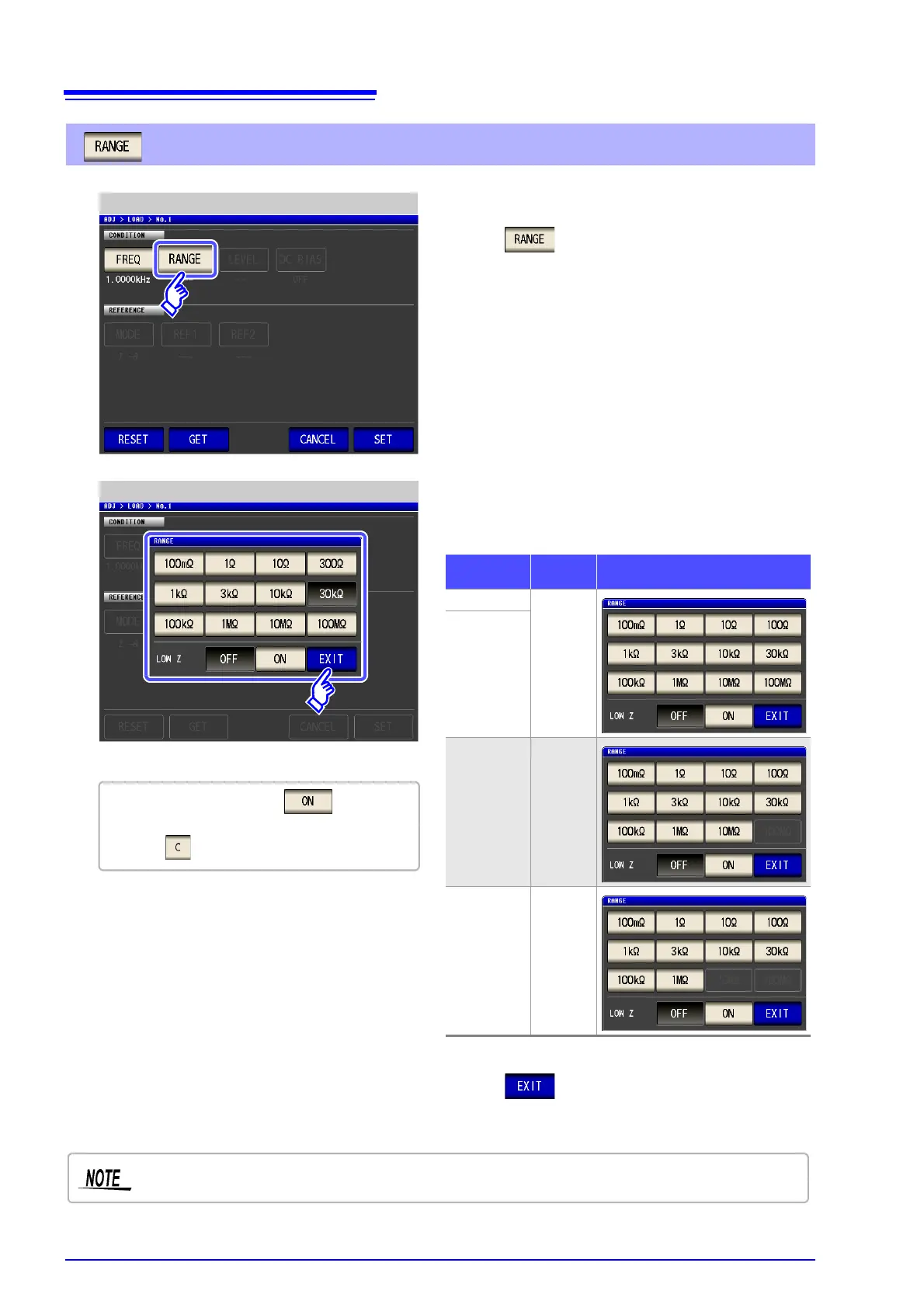2. Select the range for compensation.
The range that can be set varies depending on the com-
pensation frequency.
Compensation Range Setting
• To enable LOW Z: Press of LOW Z.
• If you make a mistake during input:
press to cancel the input and start again.
Compensation Range Setting
1. Press .
3. Press to close the setting screen.
Frequency
Settable
Range
Range Setting Screen
DC
Entire
range
4.00 Hz to
100.00 kHz
100.01 kHz to
1.0000 MHz
100 m
to
10 M
1.0001 MHz
to
5.0000 MHz
100 m
to
1 M