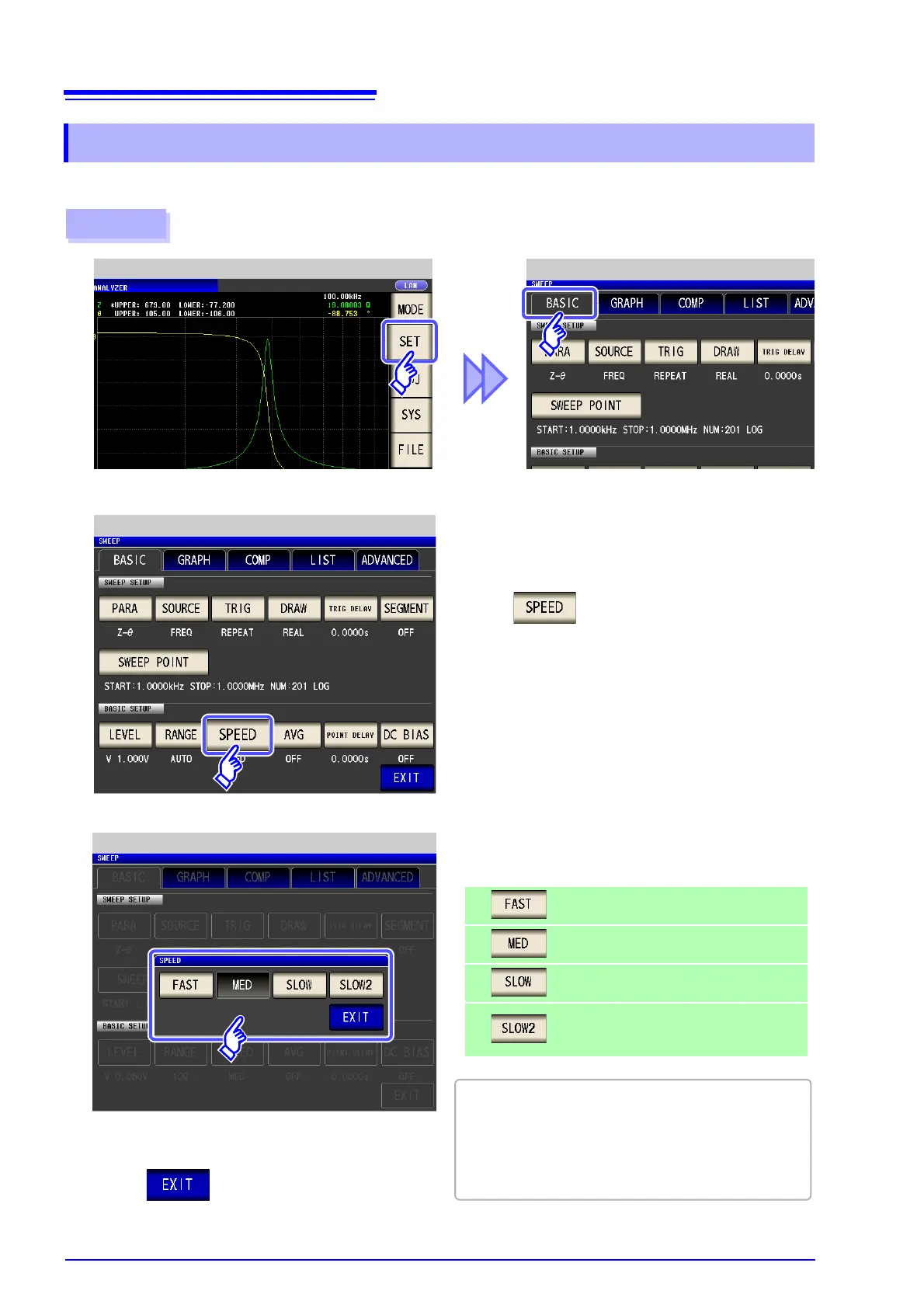Procedure
Press .
Analyzer Initial Screen Analyzer Basic Settings
1
Analyzer Basic Settings
2
To select the measurement speed
4
3
The testing speed varies according to the number of
parameters being displayed, and according to their
type. The speeds given in the table relate to the case of
|Z| only being displayed.
See "About Measurement Times and Measurement
Speed" (p. 399)
Press to close the setting screen.
Performs high-speed measurement.
This is the normal measurement speed.
Measurement precision improves.
Measurement accuracy is better than
SLOW.
Measurement Speed Setting
