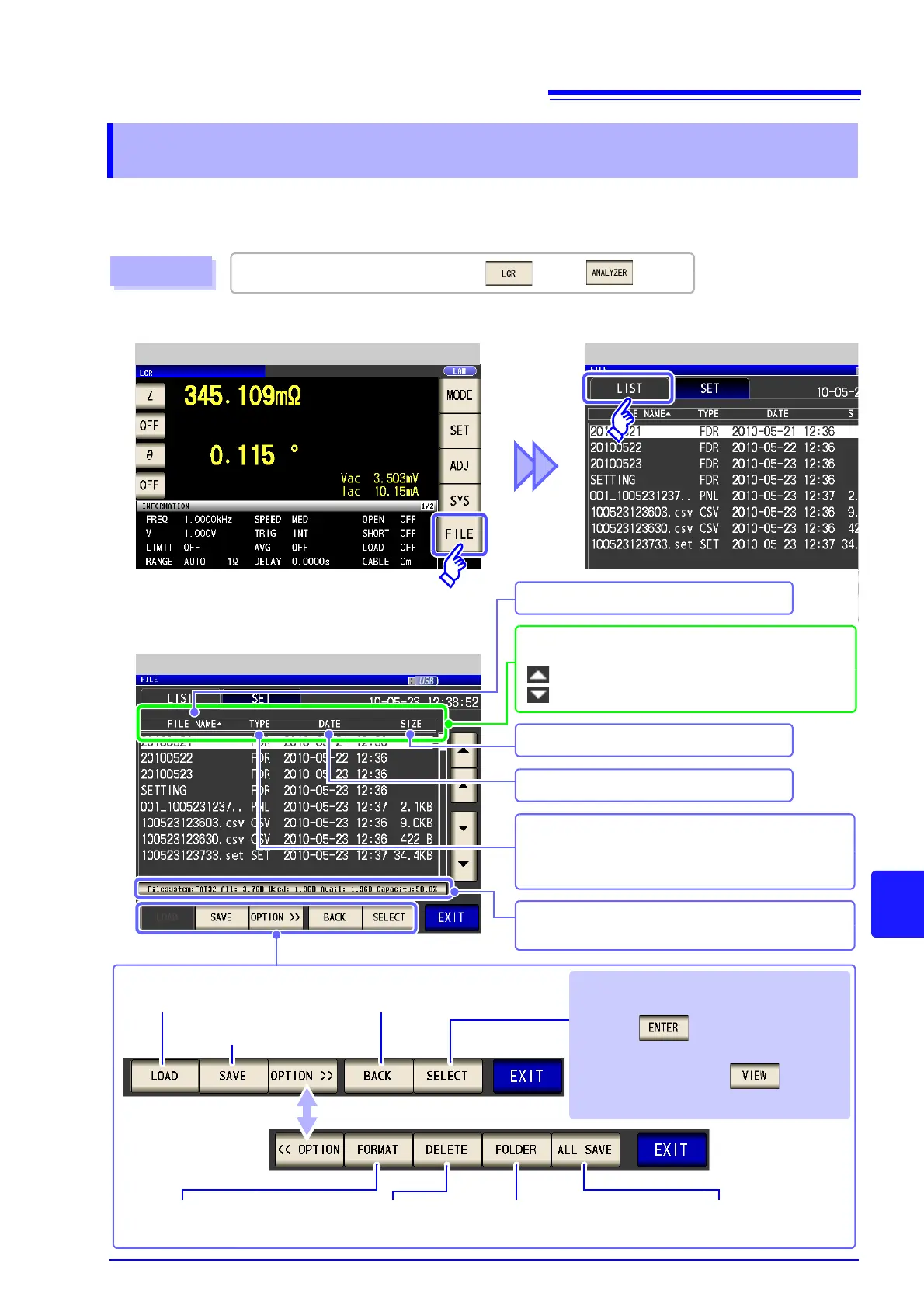This screen displays a list of the files saved in the USB flash drive.
ognize file names of up to 127 single-byte characters. File names that exceed that length are not recognized.
File List Screen
2
LCR Initial Screen File List Screen
3
Insert the USB flash drive into the USB port (front panel).
1
Indicates the information of the USB flash drive.
Press the information indication portion to confirm details.
Moves to the level
immediately above.
The indicated key varies depending on the
type of the selected file.
• [FDR]:
(p. 353), (p. 343)
• [TXT], [CSV], [BMP]:
(p. 343)
Initializes the USB flash
drive. (p. 357)
Creates a folder.
(p. 360)
Saves all settings of the instrument.
(p. 351)
Deletes files and folders.
(p. 359)
Indicates file save date and time.
Indicates the file name.
Indicates the file size.
You can press the [FILE NAME], [DATE], and [SIZE]
parts to change the sorting order.
: Sorts the files in ascending order.
: Sorts the files in descending order.
Loads the instrument
settings. (p. 353)
[BMP]: Screen copy data
[SET]: Instrument settings data
[PNL]: Panel save data
Indicates the file type.
[FDR]: Folder
[CSV]: Text data
Procedure
This operation is possible in any of the mode, mode.
Saves the instrument
settings. (p. 349)