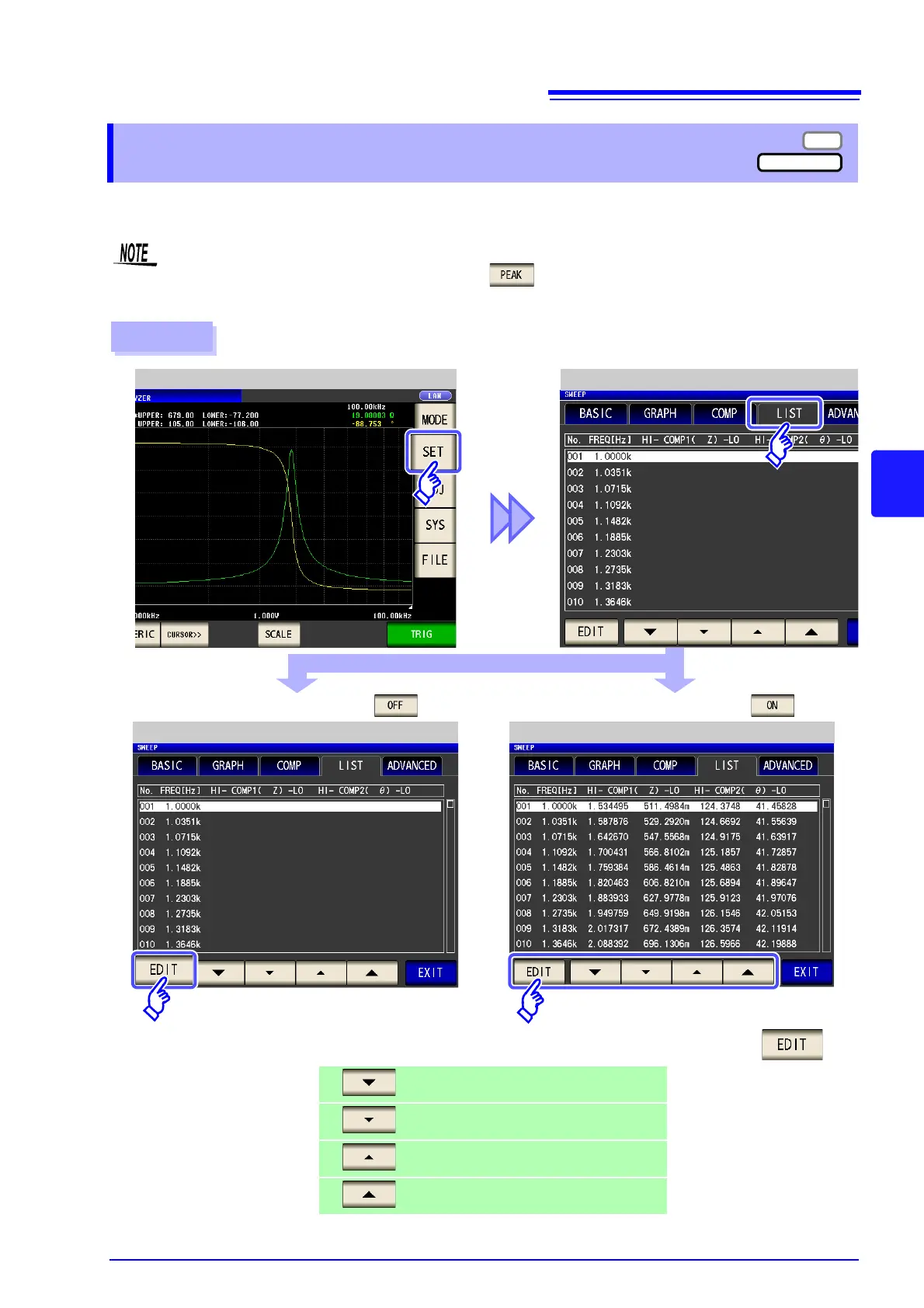5.8 Editing Judgment Points
217
5
Chapter 5 ANALYZER Function
You can edit the setting of each sweep point. For comparator measurement, you can set the upper and lower
limit values of each sweep point.
5.8 Editing Judgment Points
• When the segment function is ON, the settings of judgment points cannot be edited.
• When the setting of the comparator function is , only the settings of the measurement point values
can be edited. (The upper and lower limit values of each sweep point cannot be set.)
2
Edit Sweep Point Edit Sweep Point
Analyzer Initial Screen
Edit Sweep Point
1
When the comparator setting is When the comparator setting is
Use the cursor keys to select the sweep point to edit and then press .
Moves the cursor down by 10 points.
Moves the cursor down by 1 point.
Moves the cursor up by 1 point.
Moves the cursor up by 10 points.
Procedure