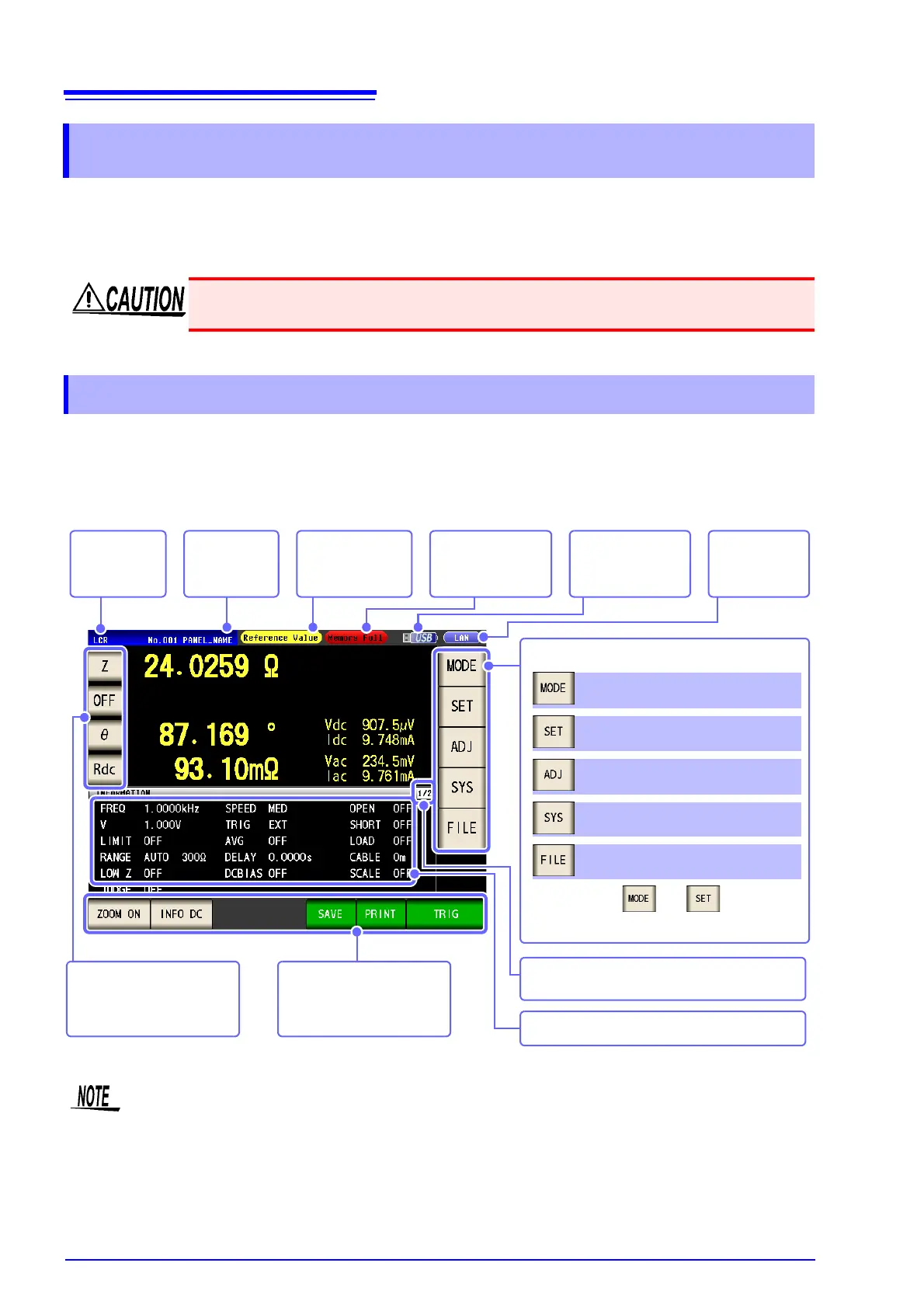1.3 Screen Configuration and Operation
12
This instrument allows you to use a touch panel to set and change all measurement conditions.
Gently touch a key on the screen to select the item or numerical value set for that key.
A selected key turns black.
In this manual, to gently touch the screen is referred to as "press."
This is the screen that is first displayed when the power is turned on. It allows you to perform measurement
while checking all of the measurement conditions.
When the power is turned on again, display is in accordance with the measurement mode used immediately
before the power was turned off.
1.3 Screen Configuration and Operation
Do not use excessive force on the touch panel, and do not use sharp objects that could
damage the touch screen.
1.3.1 Initial Screen
Indicates the
selected
measurement
mode.
Indicates error
messages and
other information.
Indicates the usage
status of internal
memory.(p. 106)
Indicates the
interface that is
currently set.
Indicates that a
USB flash drive is
connected.(p. 329)
Indicates the
name of the
loaded panel.
Operation keys
An operation key is displayed
depending on the situation.
Parameter keys
Set each parameter.(p. 25)
Indicates the number of pages of measurement
conditions that can be displayed.
Indicates the measurement conditions.
The settings of and differ depend-
ing on the measurement mode.
Menu keys
Set the compensation.(p. 21)
Set the system.(p. 22)
Set the save settings.(p. 24)
Set the advanced settings.(p. 14)
Select the measurement mode.(p. 13)
When a measurement value is outside the guaranteed accuracy range, “Reference Value” is displayed in the
error display area. When this happens, the cause is likely to be one of the following.
Check the guaranteed accuracy range in "13.2 Measurement Range and Accuracy" (p. 395) and change the
measurement conditions or you should consider the measured values as values for reference.
• Perhaps the test signal level is too low, increase the test signal level.
• If the current measurement range (during HOLD setting) is not appropriate, set again in the AUTO range, or
change the range by manual.
See "4.2.3 Setting the Measurement Range" (p. 49)