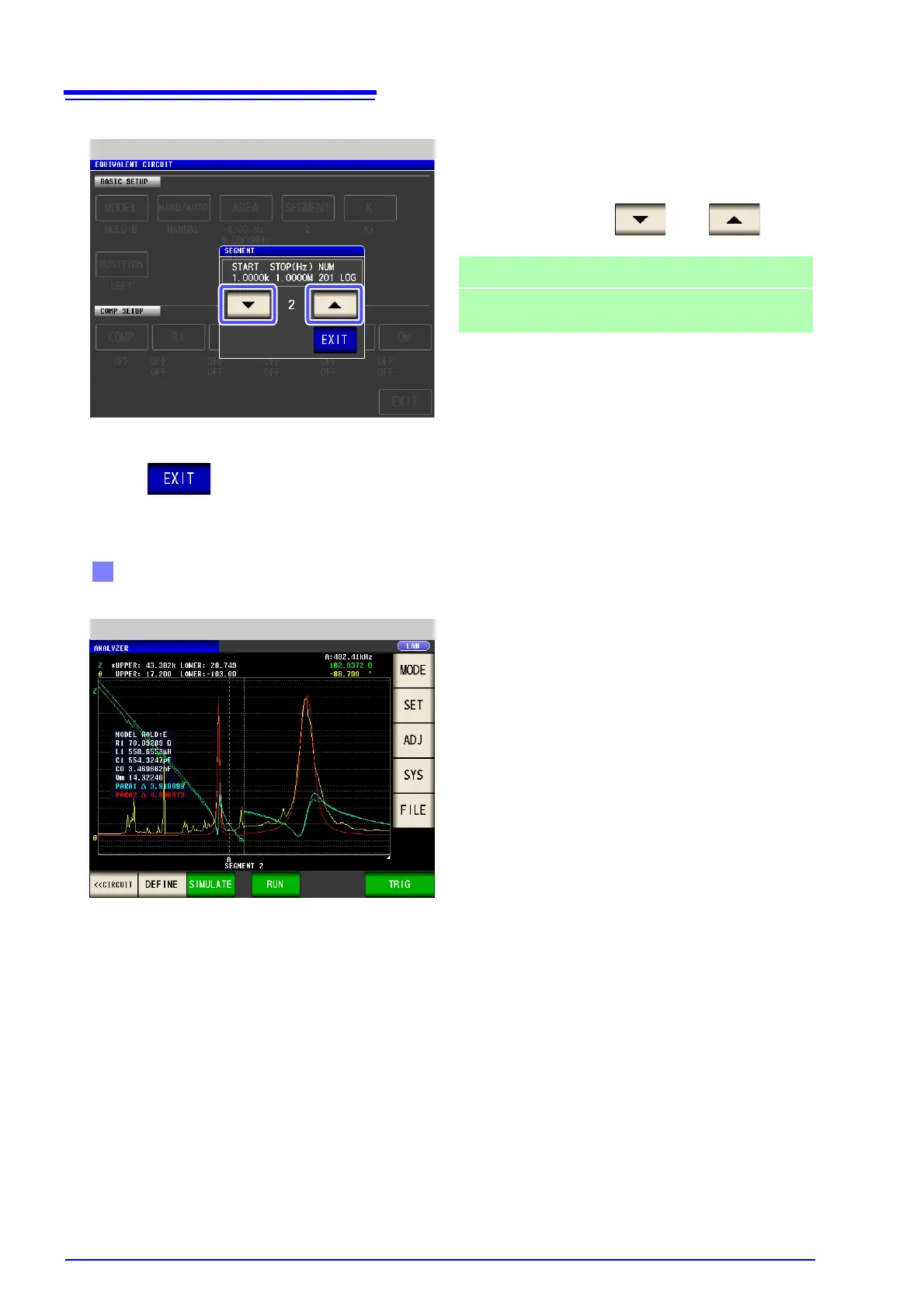4
Setting the segment to analyze
5
Press to close the setting screen.
Select the segment number to use in equivalent
circuit analysis with and .
ALL
Targets all segments for analysis.
1 to 20
Targets only the set segment number for analy-
sis.