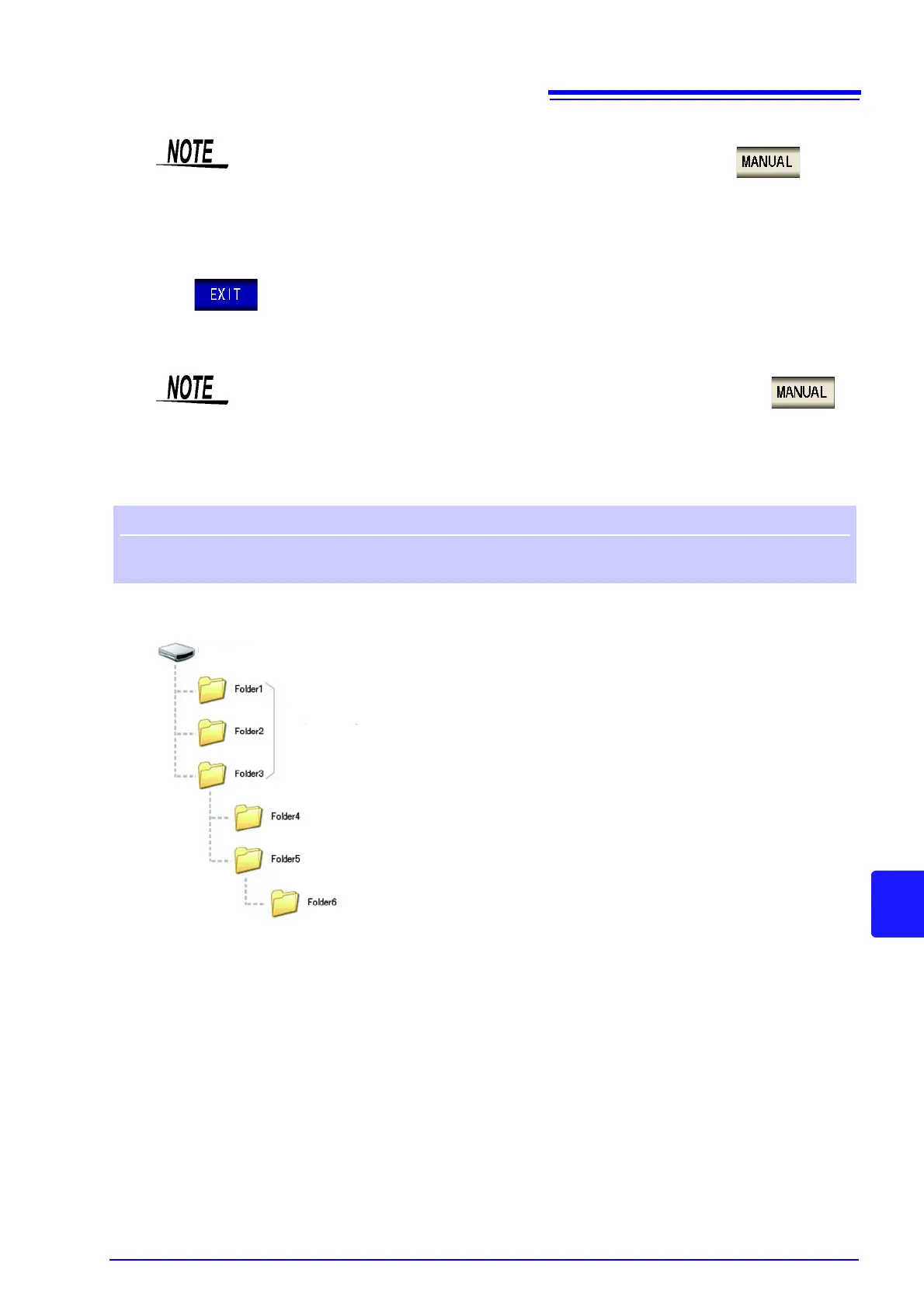10.4 Saving Measurement Data
345
8
10
Chapter 10 Using USB Flash Drive
The following restrictions apply to the folder that can be selected with .
• The folder name must be all single-byte characters (a folder name containing Japanese or
other double-byte characters cannot be specified).
• The folder name must be no more than 12 characters.
5
Press to close the setting screen.
• Only folders in the root directory of the USB flash drive can be selected with .
• If the folder specified as the save destination folder has been deleted, create a folder
when saving files.
What is the root directory?
The root directory refers to the top-most directory in the hierarchy of the USB flash drive.
Removable disk
Root folder