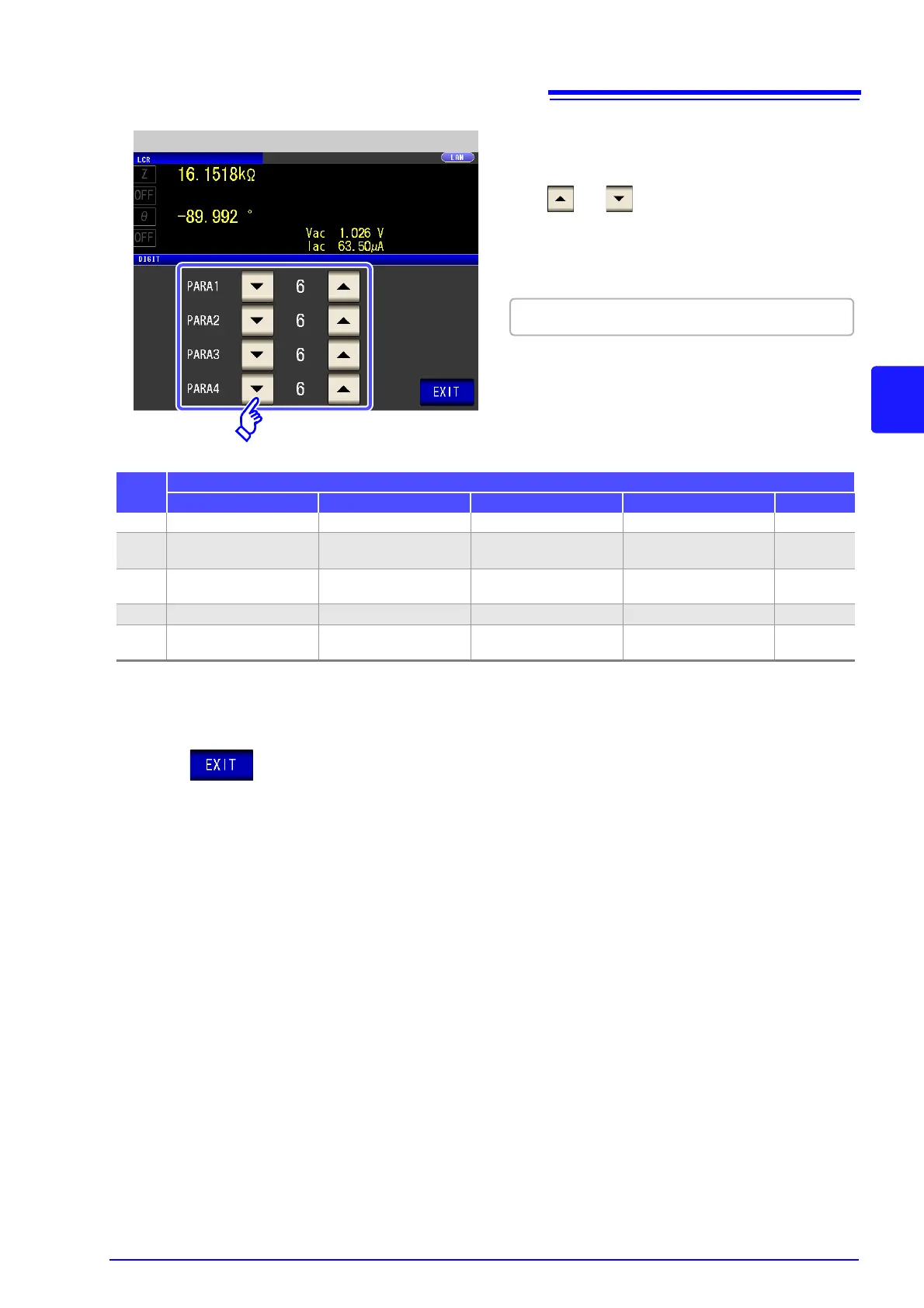4
Press to close the setting screen.
Use or to set the number of display
digits.
(For each parameter)
3
Settable range: 3 to 7 digits
No. of Display Digits Setting
Setting
Value
Parameter
D Q Other
7 Up to three decimal places Up to six decimal places Up to three decimal places Up to four decimal places Up to 7 digits
6 Up to three decimal places Up to five decimal places
Up to second decimal
place
Up to three decimal places Up to 6 digits
5
Up to second decimal
place
Up to four decimal places Up to one decimal place
Up to second decimal
place
Up to 5 digits
4 Up to one decimal place Up to three decimal places Up to zero decimal places Up to one decimal place Up to 4 digits
3 Up to zero decimal places
Up to second decimal
place
Up to zero decimal places Up to zero decimal places Up to 3 digits