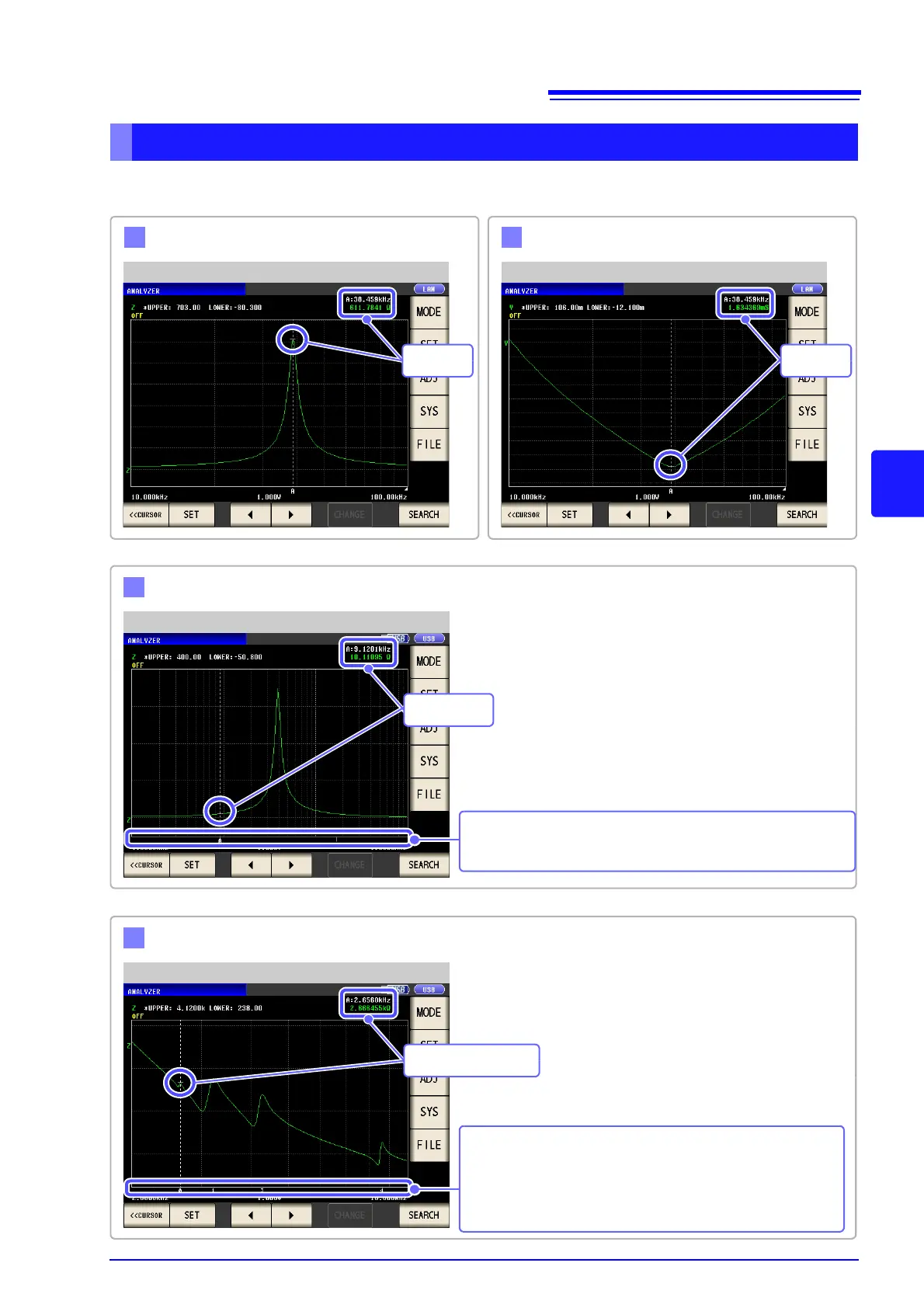5.6 Checking the Measurement Values
195
5
Chapter 5 ANALYZER Function
In the search example, only parameter 1 is enabled.
Search Execution Result for Each Search Function Setting
Maximum Value Search Minimum Value Search
Maximum
Minimum
Maximum value search result Minimum value search result
Target Search
The target value is set to 10.00000.
When a search is performed, the search finds the
measurement value that is nearest to the target val-
ue.
Target value
Target value search result
Target point
The sweep point that matches the condition is indicated by a bar (|) be-
low the X axis.
Local Maximum Value Search
Local maximum value
Local maximum value search result
Local maximum value point
In the search results, the sweep point that is considered to be the
local maximum value is indicated below the X axis.
The measurement values of the local maximum value are indicated
in order from the largest point to smallest point as "1, 2, 3,...," and
from the sixth point by a bar (|).