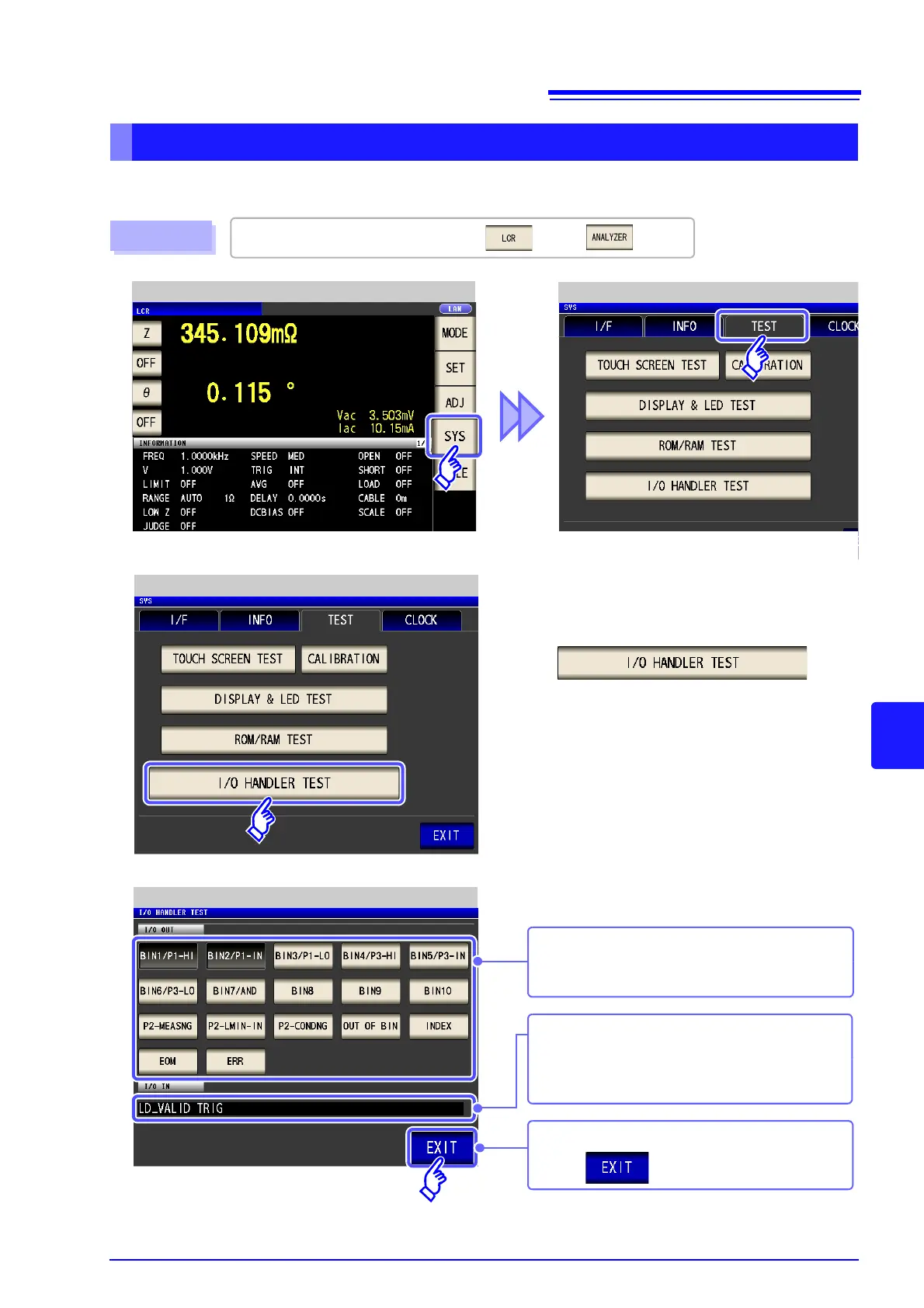LCR Initial Screen
1
Self Checks
3
Press .
2
Self Checks
I/O Test
Procedure
This operation is possible in any of the mode, mode.
To perform an input signal test:
The signal line name of the input signal
being input (LOW) is displayed in the input
signal test window.
To end the test:
Press to close the setting screen.
To perform an output signal test:
Press the button with the name of the signal
for which you want to check the output.