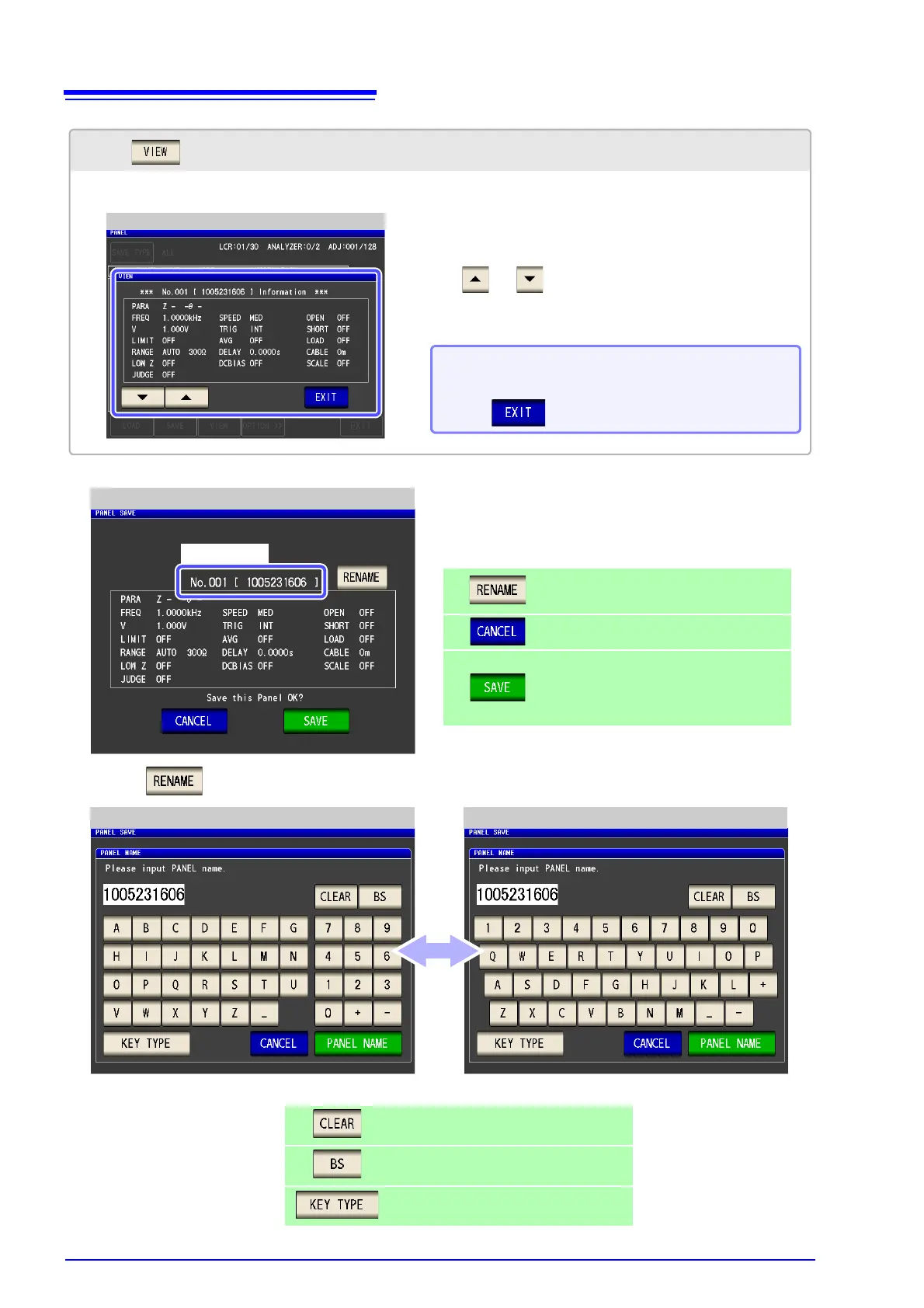You can check the information of a saved panel:
Panel Information Confirmation
When is selected
Use or to switch to the information of the
previous or next panel.
When you want to return to the panel number
selection screen:
Press .
Panel Name SettingPanel Name Setting
4
5
Enter the save name.(Up to 12 characters)
Changes the save name.
See Step 5
Returns to the previous screen.
Saves the measurement condition under
the displayed save name.
(The initial screen is redisplayed automati-
cally.)
Deletes all input characters.
Deletes the last character.
Changes the keyboard type.
The save name and the measurement condition to be
saved are displayed.
Panel Save
When is pressed
save name