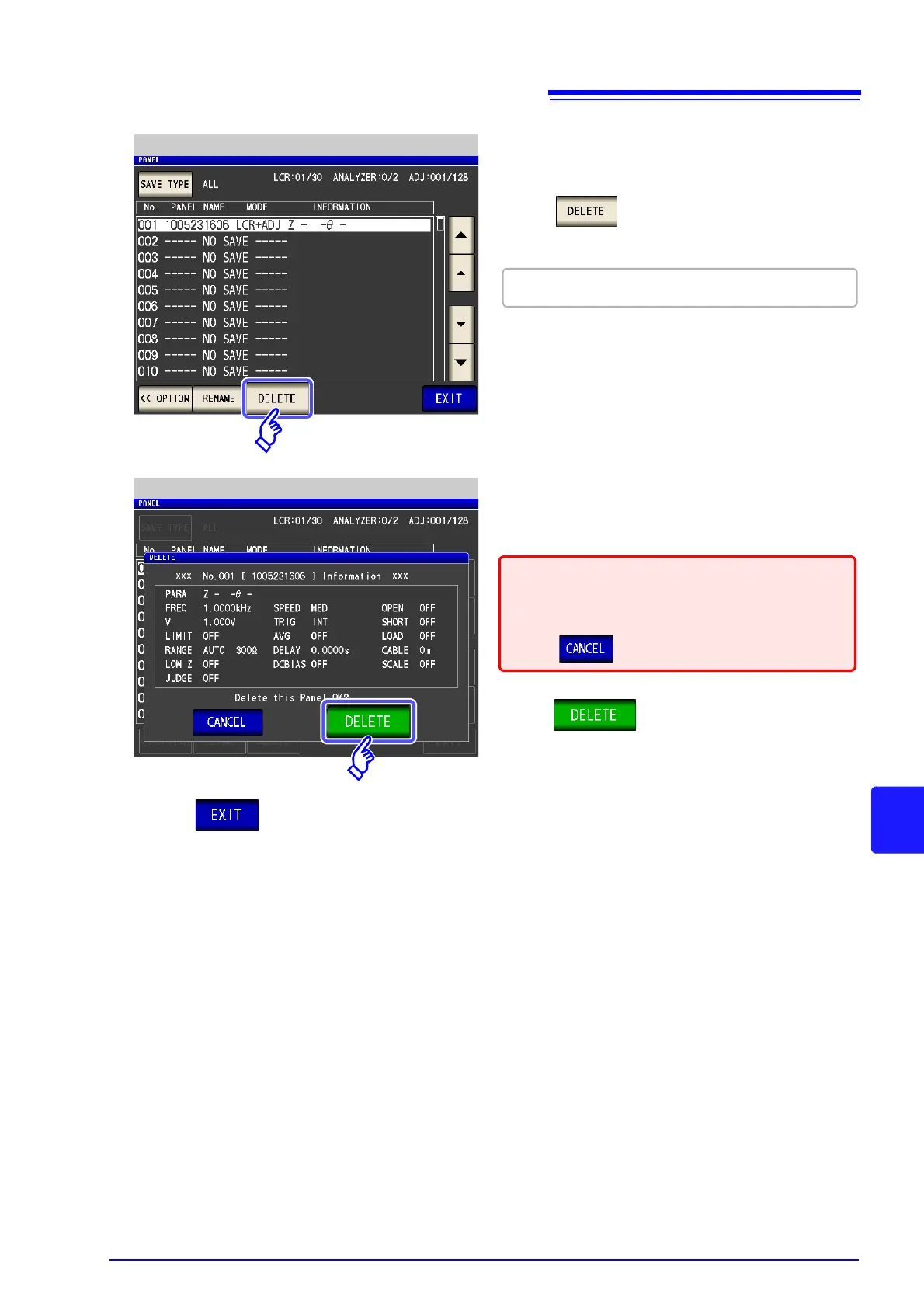4
Press .
5
Check the information saved to the panel.
Some of the information saved to the panel is displayed.
Panel Main Screen
Panel Delete Confirmation
Press .
6
Press to close the setting screen.
A panel cannot be restored once it is
deleted.
When you want to cancel deletion:
Press .