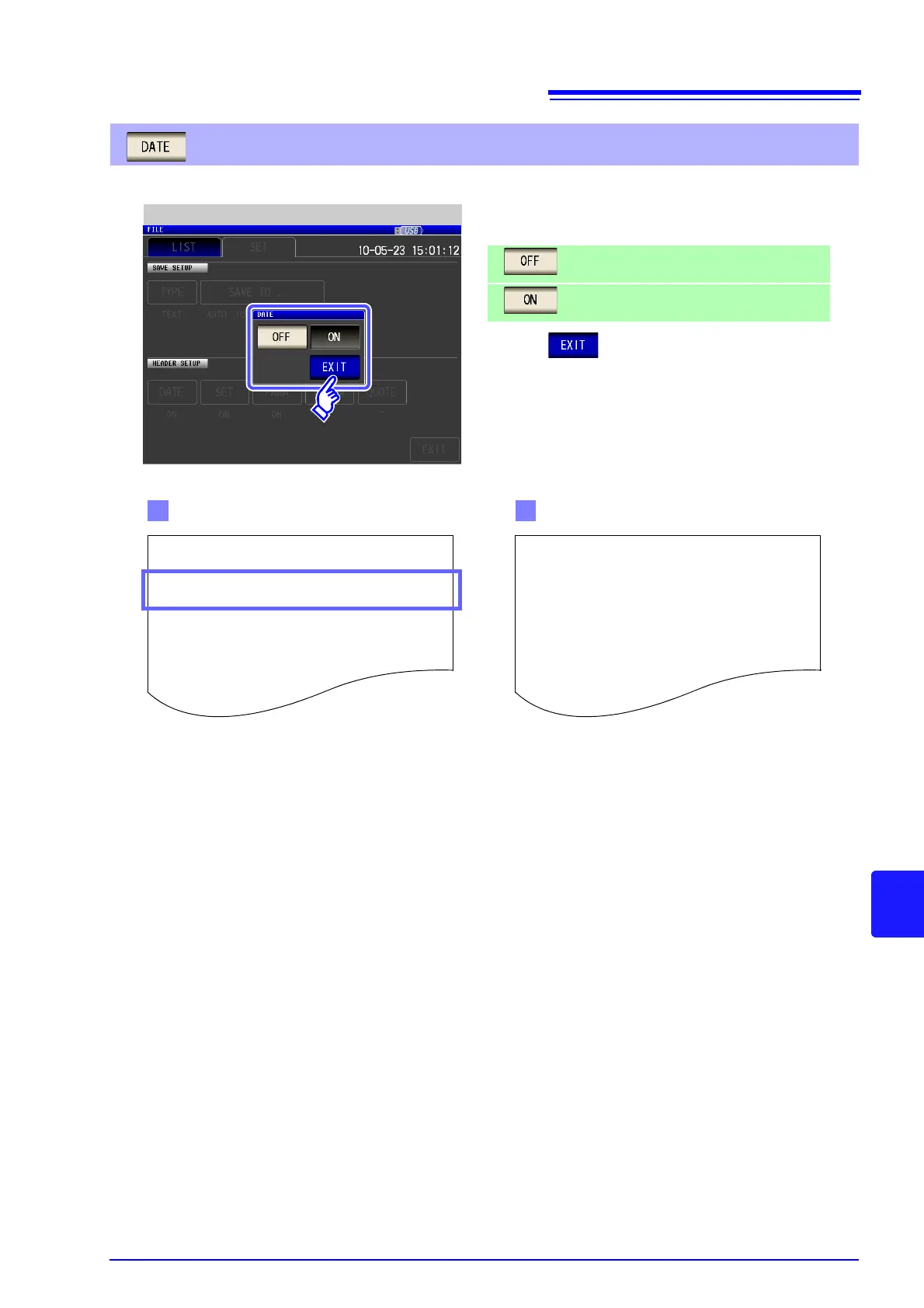Save Date & Time Settings
1. Select ON/ OFF for the save date and time.
Does not record the save date and time.
Records the save date and time.
2. Press to close the setting screen.
"HIOKI E.E. CORPORATION","IM3570","Ver. 1.00"
"FREQ","1.0000E+03","Hz"
"V","1.000","V"
"LIMIT","OFF"
"RANGE","30k","
","AUTO"
"HIOKI E.E. CORPORATION","IM3570","Ver. 1.00"
"DATE","10-05-23"
"TIME","12:35:08"
"FREQ","1.0000E+03","Hz"
"V","1.000","V"
"LIMIT","OFF"
When ON When OFF