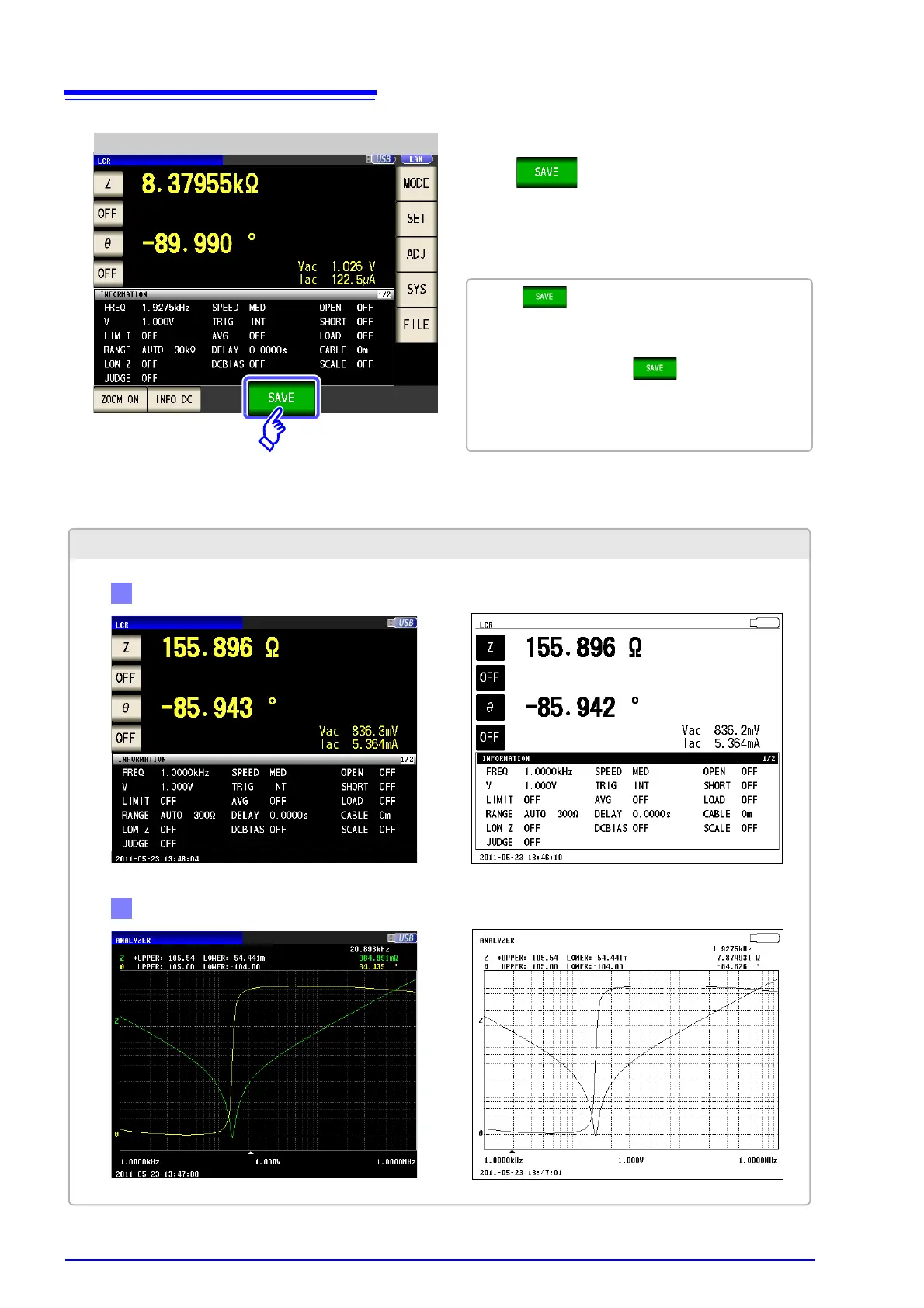5
Press in the [Measurement Screen].
A copy of the screen is saved.
Saving measurement data
When is pressed, a folder is automatically
created in the USB flash drive and the file is saved.
• The date is used for the name of the folder cre-
ated when you press .
• The date and time are automatically assigned to
the file name.
See "Changing the Save Folder" (p. 344)