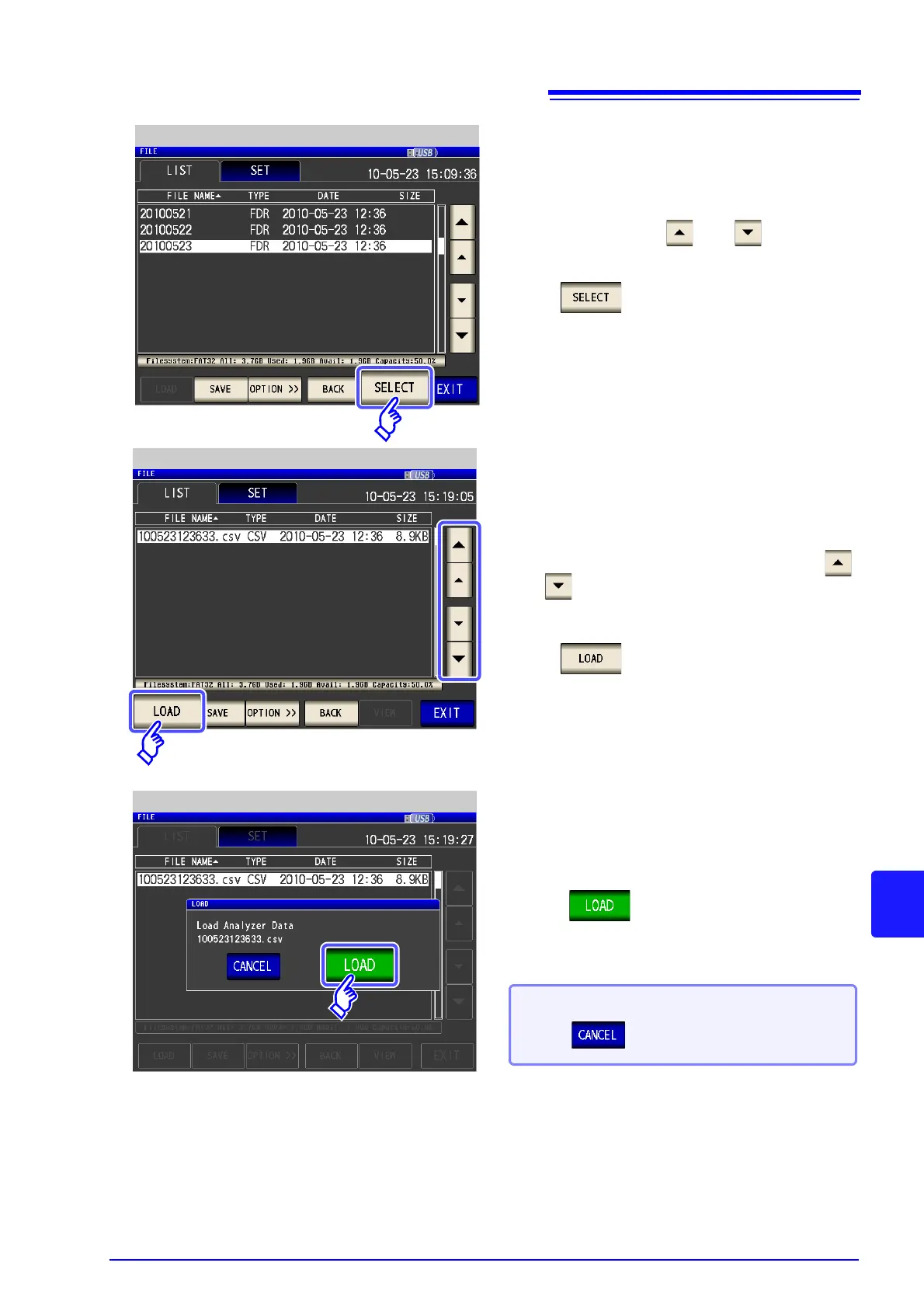10.5 Loading Measurement Data
347
8
10
Chapter 10 Using USB Flash Drive
Select the folder in which the measurement
data was saved with and .
8
Select the measurement data to load with
and .
7
Folder Selection
Measurement Data Selection
Press .
Press .
9
Press on the load confirmation
screen. The measurement data will be loaded
and applied as measured values.
Loading Measurement Data
When you want to cancel the load operation:
Press .