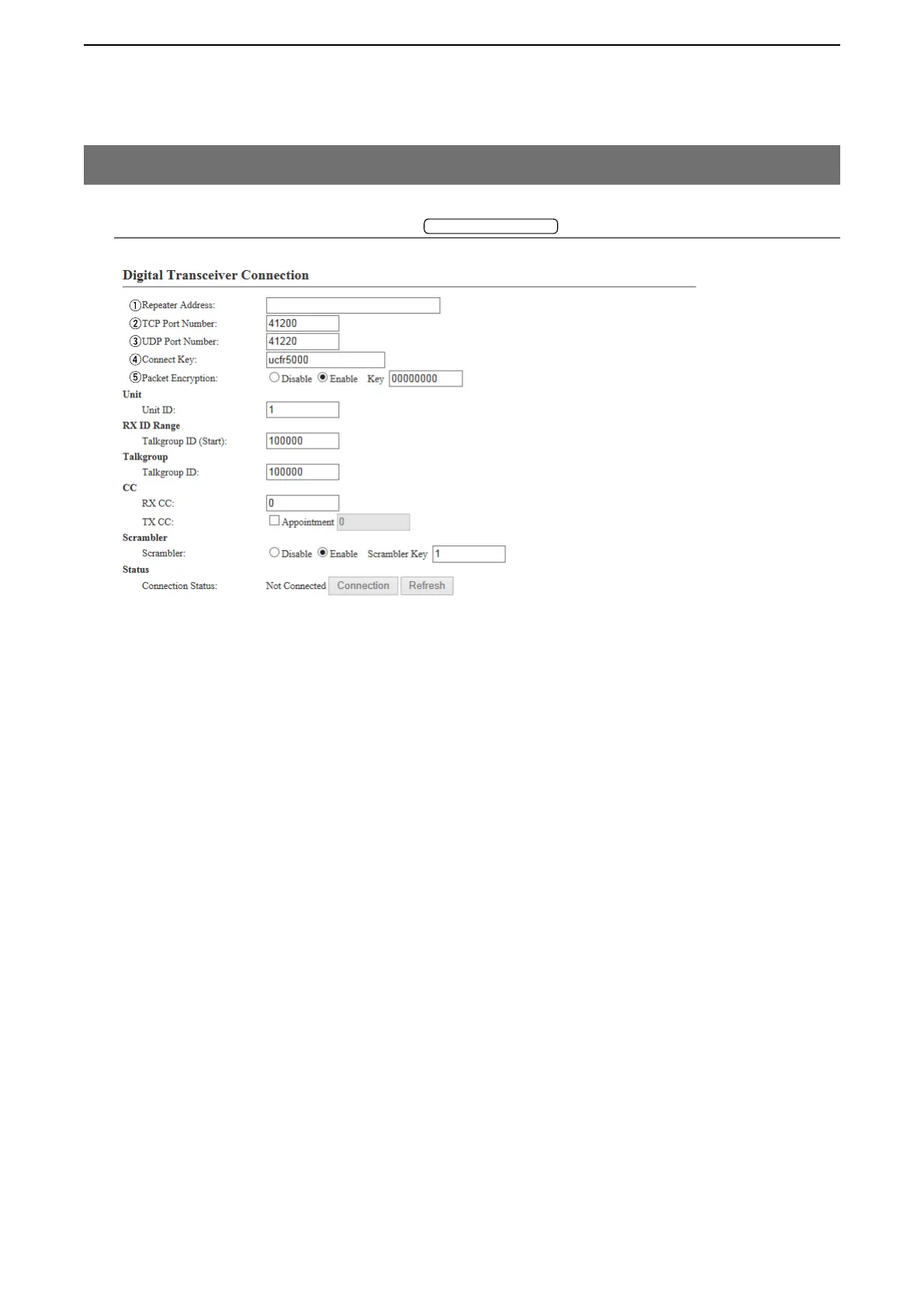5
BRIDGE MODE SETTING SCREEN
5-86
CC
o RX CC …………………… Enter the CC for receiving. (Default: 0)
!0 TX CC …………………… Enter the CC for transmitting. (Default: 0)
• Enter the check mark in [Appointment] to separately set the TX CC.
!1 Appointment ……………… Enter the check mark when you separately set the TX CC.
Scrambler
!2 Scrambler ………………… Select “Enable” to encrypt the audio packet. (Default: Disable)
• Enter the Scrambler Key when you select "Enable."
Status
!3 Connection Status ……… Displays the communication status. (Default: 1)
<Connection>
Click to connect to the UC-FR5000.
• “Connecting” appears when connected to the UC-FR5000.
<Refresh>
Click to refresh the status.
8. [Port Settings] Menu (continued)
[Port Settings]–[Digital Transceiver 1 (D-TRX1)]–
[Digital Transceiver 4 (D-TRX4)]
MDigital Transceiver Connection (continued)
Mode: dPMR Mode2
y
u
i
o
!0
!2
!1
!3