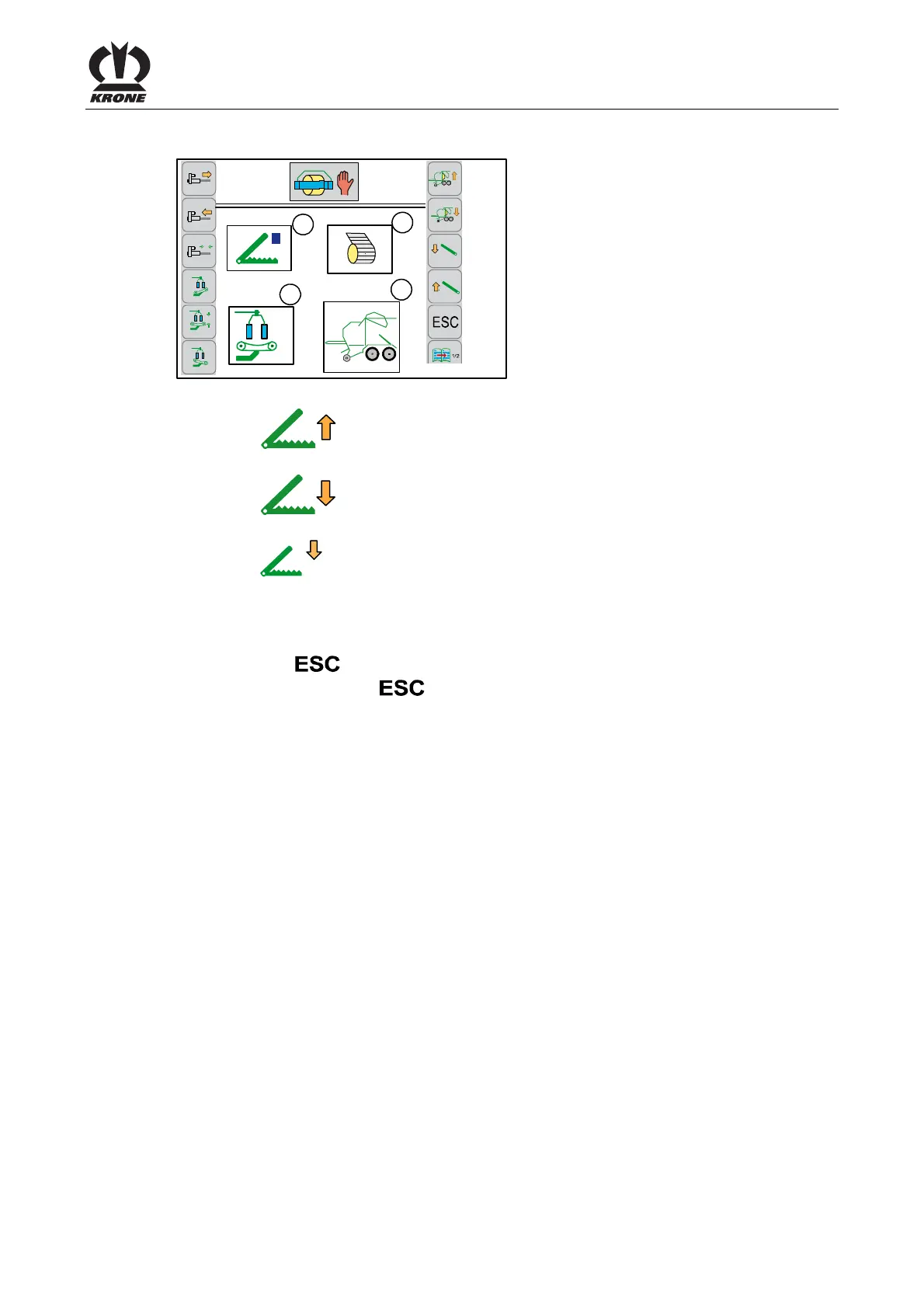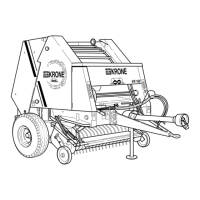KRONE ISOBUS Terminal
153
Pos: 48.123 /BA/Inf o-Center/CCI-I SOBUS-Terminal/CCI- Press-Wickelvorric htung/Hauptmenüs/ Hauptmenü 3 Handbedienung/ Haltearm öffnen/ schließen @ 214\mod_13908 06872810_78.doc x @ 1759682 @ 33 @ 1
8.11.1 Opening/closing the holding arms
4
3
1
2
0
0
R
CC000283_1
3-1
Fig. 115
• Softkey
opens the holding arms as long as the softkey is pressed or until the
opened end position is reached.
• Softkey
closes the holding arms as long as the softkey is pressed or until the
closed end position is reached.
• Softkey
0
releases the holding arms.
Possible status messages window 4 (holding arms) see Section "Status messages".
• Pressing the
function button closes the open menu.
• Pressing and holding the
function button opens the home screen.
Pos: 48.124 /Layout Mod ule /---------- -----Seitenumbruc h------------- --- @ 0\mod_1196175311226_ 0.docx @ 4165 @ @ 1