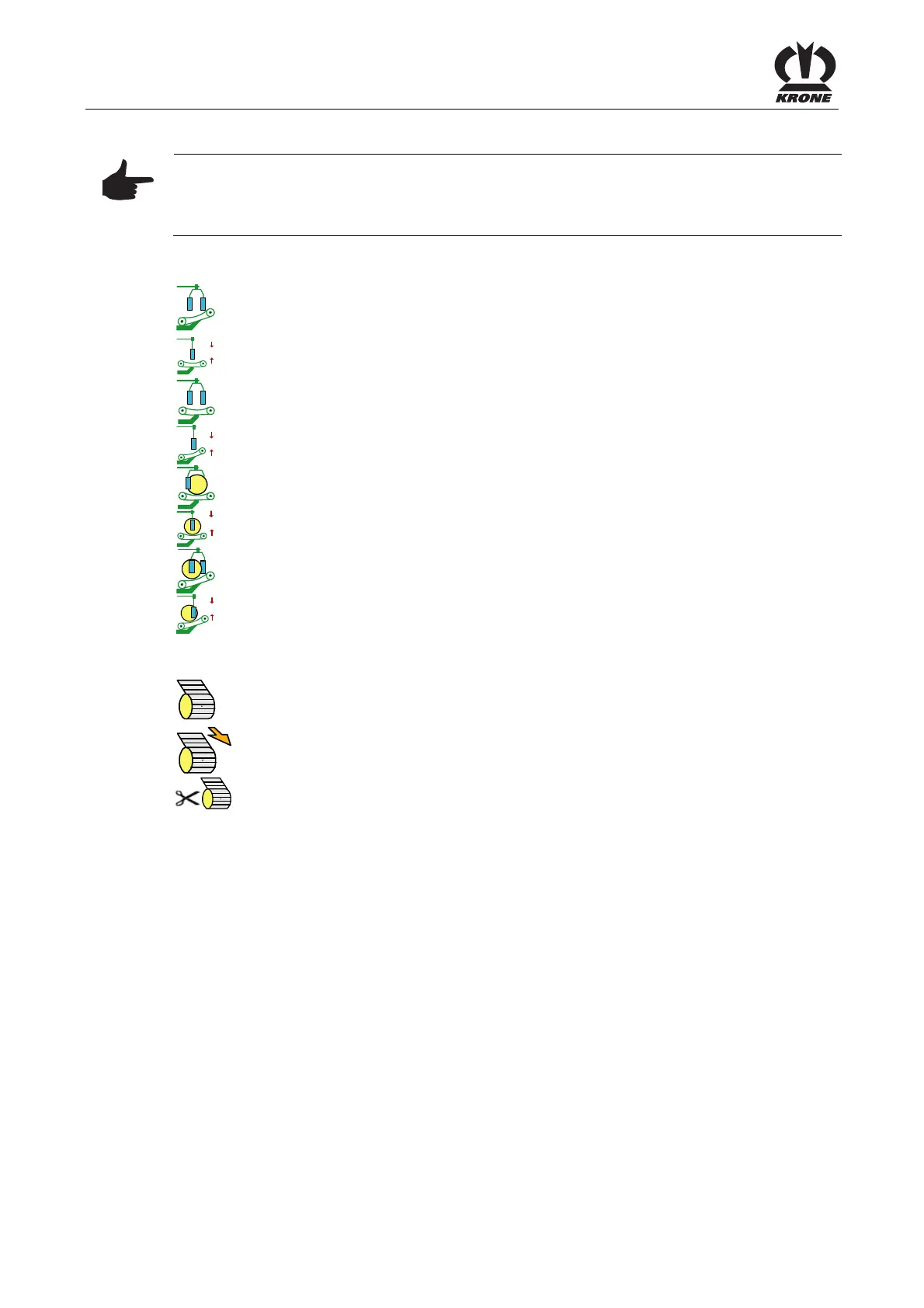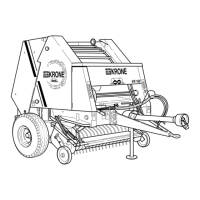KRONE ISOBUS Terminal
148
Pos: 48.112 /BA/Inf o-Center/CCI-I SOBUS-Terminal/CCI- Press-Wickelvorric htung/Hauptmenüs/ Hauptmenü 3 Handbedienung/ Statusmeldungen @ 53\ mod_128997832009 3_78.docx @ 507079 @ 33 @ 1
8.10.2 Status messages
Note
The following status messages of the 4 indications in the display apply for menu 3-1 “Manual
operation baler” for bale chamber opened as well as menu3-2 “Manual operation wrapper”for
bale chamber closed. They are not listed once again.
Possible status messages window 1 (wrapping arms/swivel table)
Possible status messages window 2 (net motor)
= Tying position reached
= Feed position reached
= Cut-off position reached
?
= Positions not defined
=Wrapping arm not in position, swivel table forward, without bales
0
= Wrapping arm in position, swivel table centred, without bales
= Wrapping arm not in position, swivel table centred, without bales
0
= Wrapping arm in position, swivel table forward, without bales
= Wrapping arm not in position, swivel table centred, without bales
0
= Wrapping arm in position, swivel table centred, with bales
= Wrapping arm not in position, swivel table forward, with bales
0
= Wrapping arm in position, swivel table forward, with bales