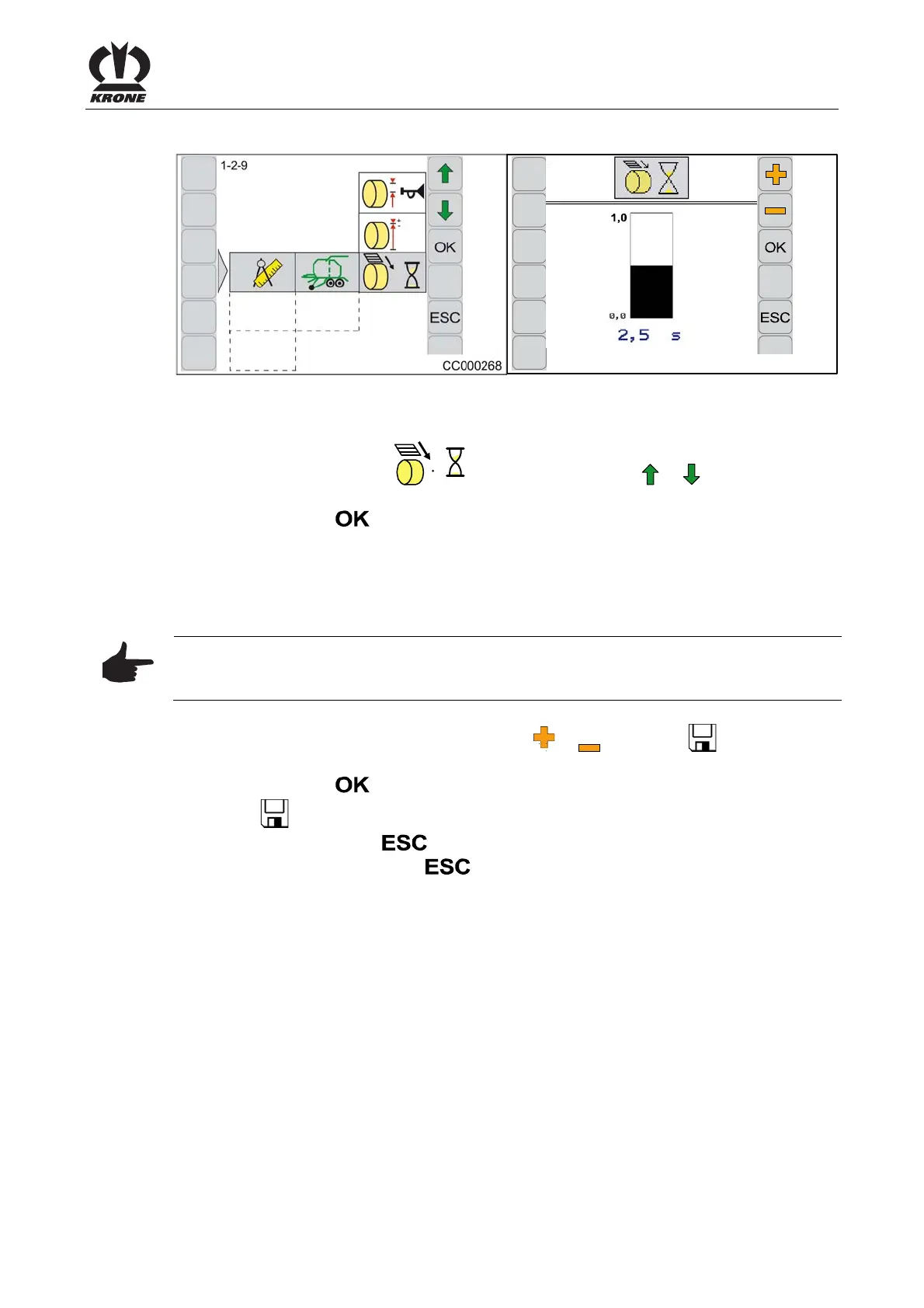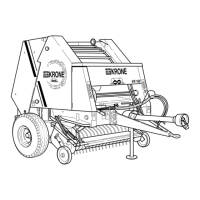KRONE ISOBUS Terminal
133
Pos: 48.84 /BA/Inf o-Center/CCI-I SOBUS-Terminal/CCI-Pr ess-Wickelvorric htung/Hauptmenüs/ Hauptmenü 1 Einstellungen/ Menü 1-2-9 Bindestar tverzögerung @ 53\mod_128 9902416312_78.doc x @ 506673 @ 33 @ 1
8.7.6 Menu 1-2-9 Tying start delay
CC000269
1-2-9
Fig. 95
Displaying the menu
Main menu 1-2 "Baler setting" is called.
• You can select menu 1-2-9
by pressing function key or . The symbol is
highlighted in grey.
• Press function key
.
The display shows menu 1-2-9 "Tying start delay".
Setting the tying start delay
The time delay is shown in seconds.
Note
Tying start delay indicates how much time there is between “Pressure /bale diameter reached”
and “Triggering the tying process” (in automatic mode).
• Set the desired time delay with the function key
or , the symbol in the top line
goes out.
• Press function key
.
The symbol
in the upper line indicates that the displayed value is saved.
• Pressing the function key
closes the called up menu.
• Pressing the function key longer
and holding it down brings up the basic screen.
Pos: 48.85 /Layout Module /---------------Seitenumbruch---------------- @ 0\mod_1196175311226_0. docx @ 4165 @ @ 1