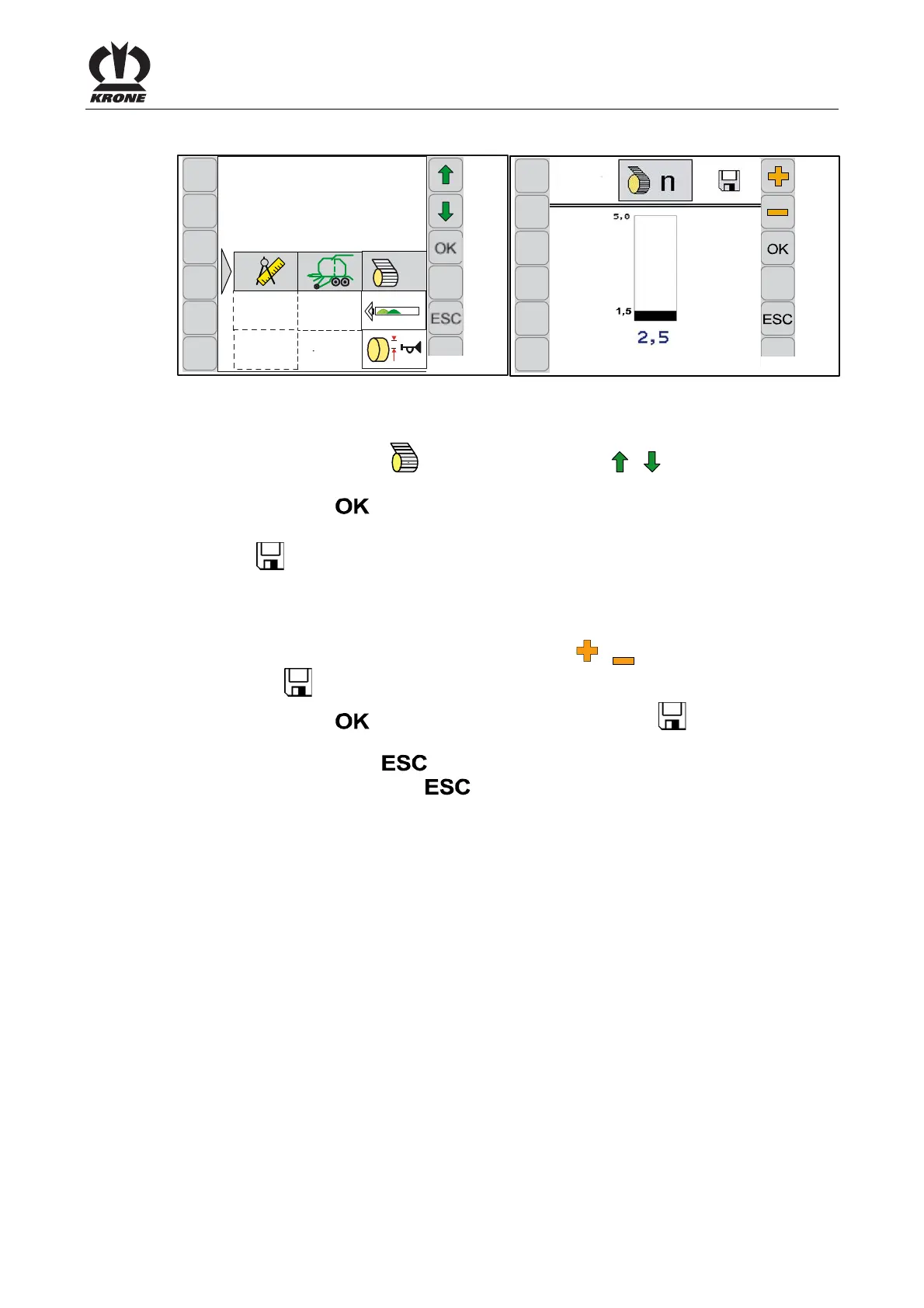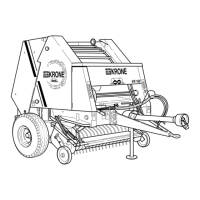KRONE ISOBUS Terminal
129
Pos: 48.75 /BA/Inf o-Center/CCI-I SOBUS-Terminal/CCI-Pr ess-Wickelvorric htung/Hauptmenüs/ Hauptmenü 1 Einstellungen/ Menü 1-2-3 Anzahl Netz wicklungen @ 53\mod_128 9900410046_78.doc x @ 506538 @ 33 @ 1
8.7.2 Menu 1-2-3 Number net winds
CC000257
1-2-3
n
CC000258
1-2-3
Fig. 91
Displaying the menu
The main menu 1-2 "Settings" is active.
• You can select menu 1-2-3
n
by pressing function key or . The symbol is
highlighted in grey.
• Press function key
.
The display shows menu 1-2-3 "Number of net winds".
The symbol
in the upper line indicates that the displayed status is saved.
Setting the number of net winds
The number of net wrappings is indicated in revolutions (e.g. 3n).
• Set the desired number of net winds with function key
or . The symbol in the top line
disappears
.
• Press function key
, the adjusted status is saved, the symbol in the upper line
appears.
• Pressing the function key
closes the called up menu.
• Pressing the function key longer
and holding it down brings up the basic screen.
Pos: 48.76 /Layout Module /---------------Seitenumbruch---------------- @ 0\mod_1196175311226_0. docx @ 4165 @ @ 1