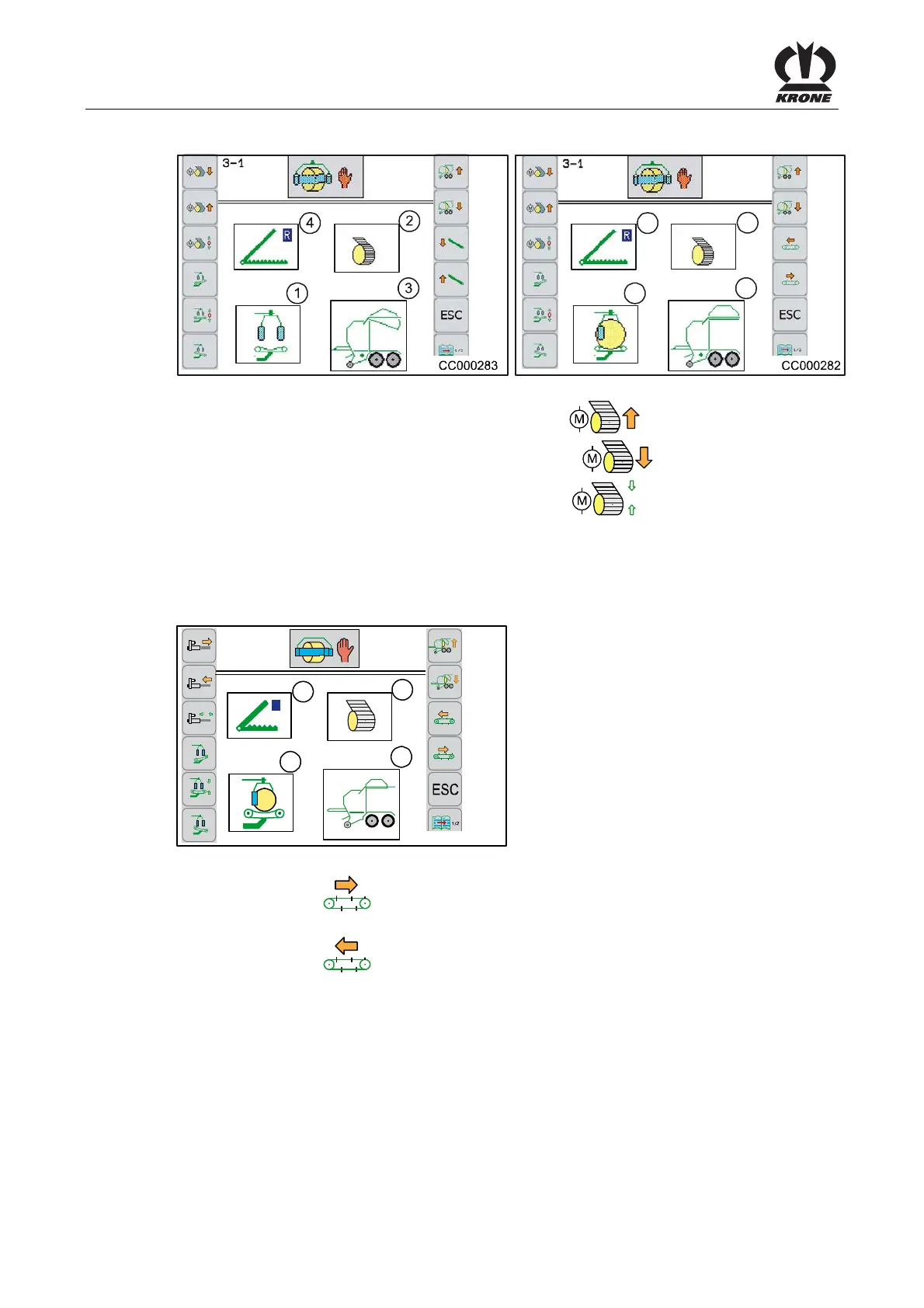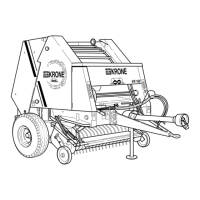KRONE ISOBUS Terminal
150
Pos: 48.114 /BA/Inf o-Center/CCI-I SOBUS-Terminal/CCI- Press-Wickelvorric htung/Hauptmenüs/ Hauptmenü 3 Handbedienung/ Bindeposition manuell anfahren @ 53\mod_12 89979837625_78.doc x @ 507105 @ 33 @ 1
8.10.3 Move manually to tying position
4
3
1
2
Fig. 110Comprima CF155XC Comprima CV150XC
• Drive engine in feed position by pressing function key
.
• Drive engine in cut-off position by pressing function key
.
• Drive engine in tying position by pressing function key
0
.
Possible status messages window 2 (net motor), see chapter “Status messages”
Pos: 48.115 /BA/Inf o-Center/CCI-I SOBUS-Terminal/CCI- Press-Wickelvorric htung/Hauptmenüs/ Hauptmenü 3 Handbedienung/ Fördertisch manue ll betätigen @ 53\mod_128 9980249343_78.doc x @ 507131 @ 33 @ 1
8.10.4 Activating the wrapping table manually (only for Comprima CV150XC)
4
3
1
2
0
0
R
CC000282_1
3-1
Fig. 111
• Using the softkey
will make the wrapping table convey rearward for as long as the
softkey is activated.
• Using the softkey
will make the wrapping table convey rearward for as long as the
softkey is activated.
Pos: 48.116 /Layout Mod ule /---------- -----Seitenumbruc h------------- --- @ 0\mod_1196175311226_ 0.docx @ 4165 @ @ 1
