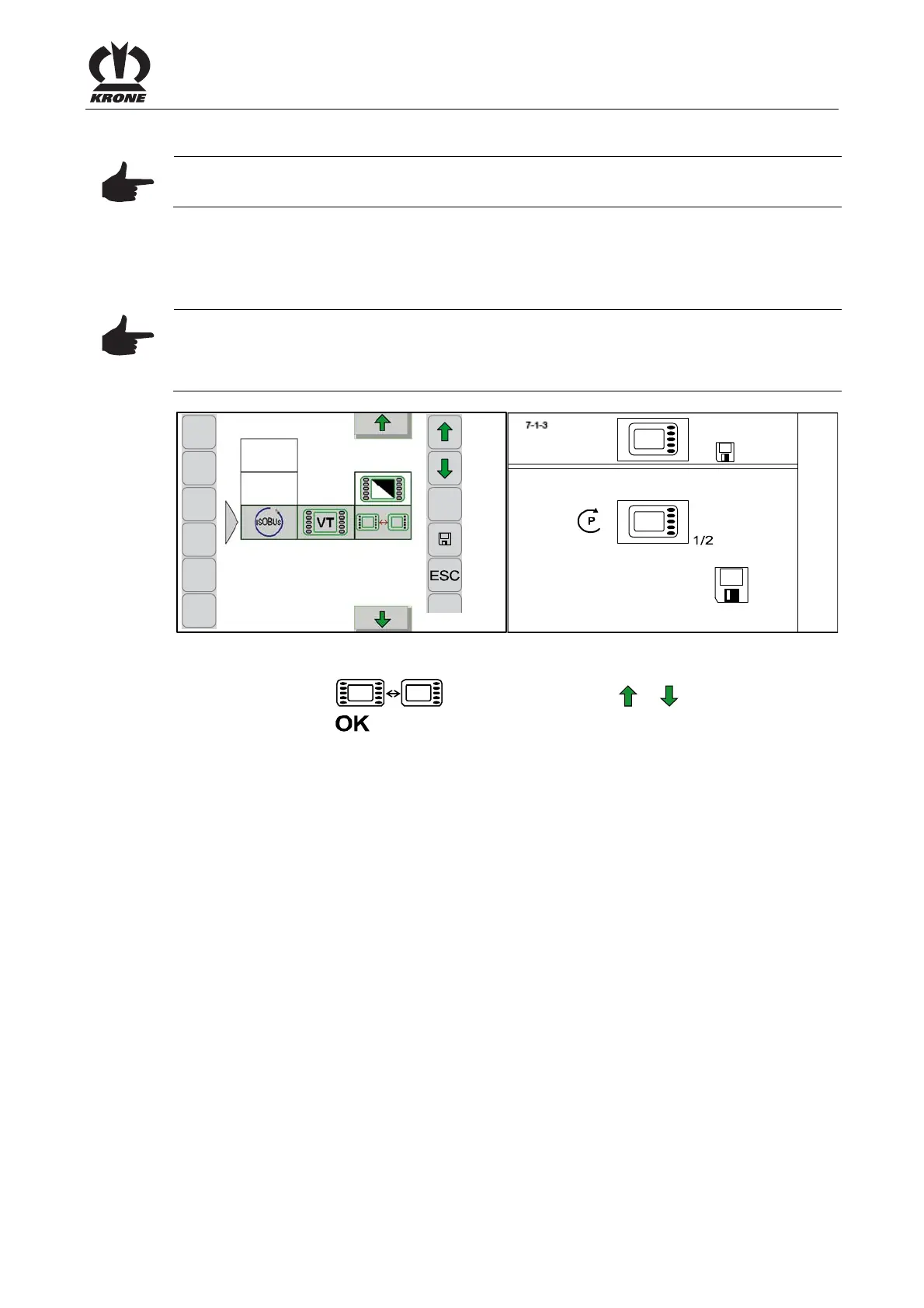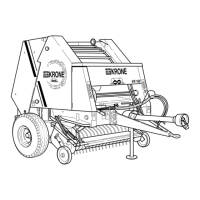KRONE ISOBUS Terminal
183
Pos: 48.204 /Übersc hriften/Überschr iften 3/K-O/Menü 7-1- 3 „Softkeys ISO-Termina l“ @ 168\mod_1368592483555 _78.docx @ 1458585 @ 33 @ 1
8.16.3 Menu 7-1-3 „Softkeys ISO Terminal“
Pos: 48.205 /BA/Inf o-Center/CCI-I SOBUS-Terminal/CCI- Rundballenpressen/ Hauptmenüs/Hauptmenü 7/ Hinweise Menü 7-1-3 " Softkeys ISO-Terminal" @ 214\ mod_1390478727054_ 78.docx @ 1756862 @ @ 1
Note
This menu only appears on ISO terminals with less than 10 keys
In the menu, the basic screen (for ISO terminal with less than 10 keys) is set to 5 or 10 softkeys.
During the change-over to 10 softkey buttons, additional softkeys will be virtually included and
can be reached by scrolling.
Note
An additional ISO joystick is recommended for ISO terminals with less than 10 keys so that the
hitched machine can be operated more comfortably. For the assignment of the joystick, please
refer to chapter “Example of Joystick Assignment”.
Pos: 48.206 /BA/Inf o-Center/CCI-I SOBUS-Terminal/CCI- Rundballenpressen/ Hauptmenüs/Hauptmenü 7/ Menü 7-1-3 "Softkeys I SO-Terminal" @ 214\mod_1390 478478566_78.doc x @ 1756833 @ @ 1
CC000760
7-1-3
7-1-3
CC000759
Fig. 139
Menu 7-1 „Virtual Terminal (VT)“ is called.
• Select menu 7-1-3 by pressing function key or .
• Press function key .
The display shows menu 7-1-3 “Softkeys ISO Terminal”.