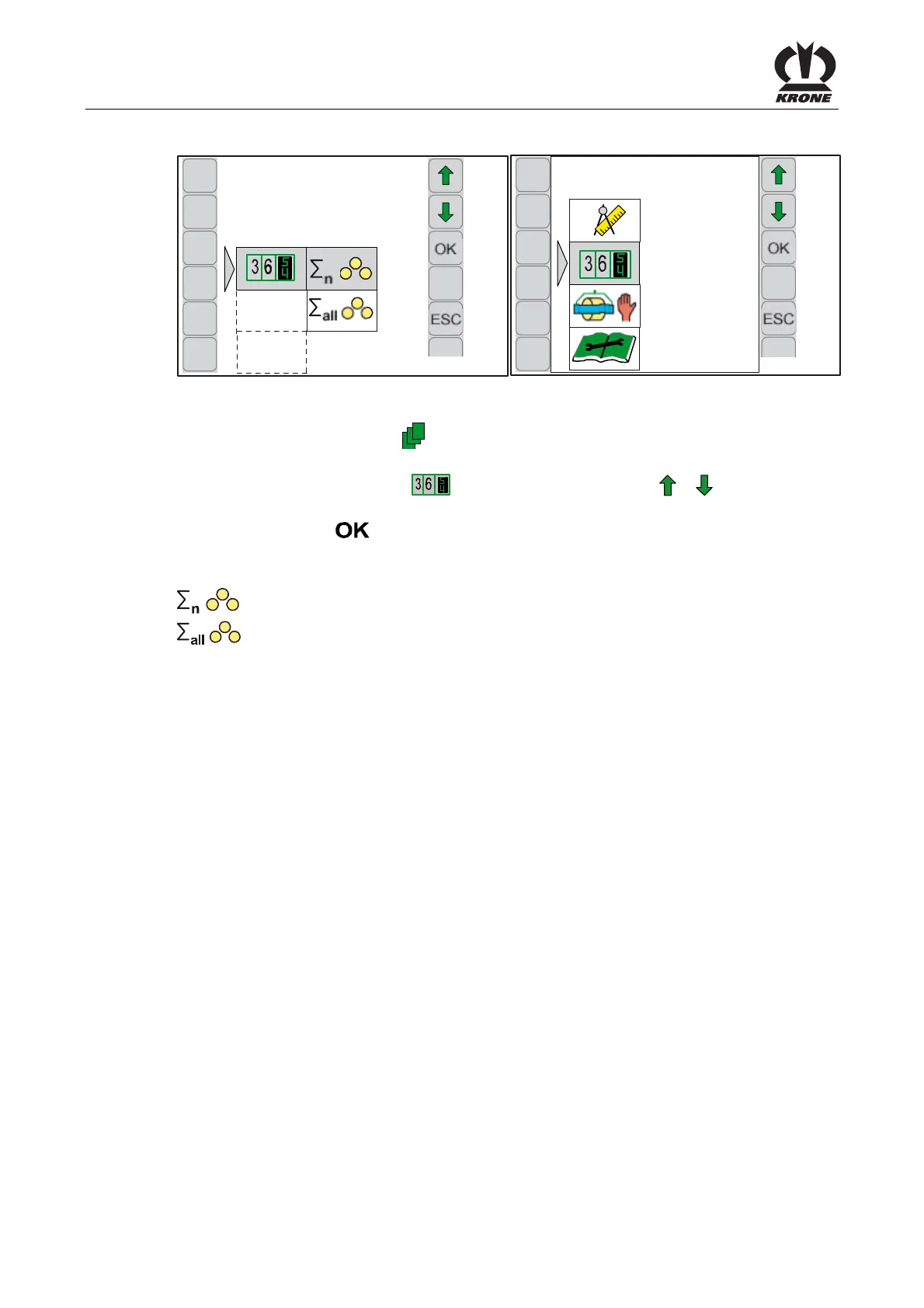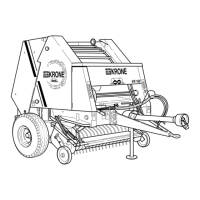KRONE ISOBUS Terminal
142
Pos: 48.100 /BA/Inf o-Center/CCI-I SOBUS-Terminal/CCI- Press-Wickelvorric htung/Hauptmenüs/ Hauptmenü 2 Zähler/Haupt menü 2 Zähler @ 53\mod_1289906 408171_78.doc x @ 506883 @ 22 @ 1
8.9 Main menu 2 Counters
CC000219
2-1
CC000280
2
Fig. 104
Calling the main menu
• By pressing the function key
in the basic screen you get into the menu level of the
machine.
• You can select main menu 2
( ) by pressing the function key or . The symbol is
highlighted in grey.
• Press function key
.
The display shows menu level 2 "Counters".
Menu level 2 "Counters" is divided into two menus:
= Menu 2-1 "Customer counter"
= Menu 2-2 "Total counters"
Pos: 48.101 /Layout Mod ule /---------- -----Seitenumbruc h------------- --- @ 0\mod_1196175311226_ 0.docx @ 4165 @ @ 1