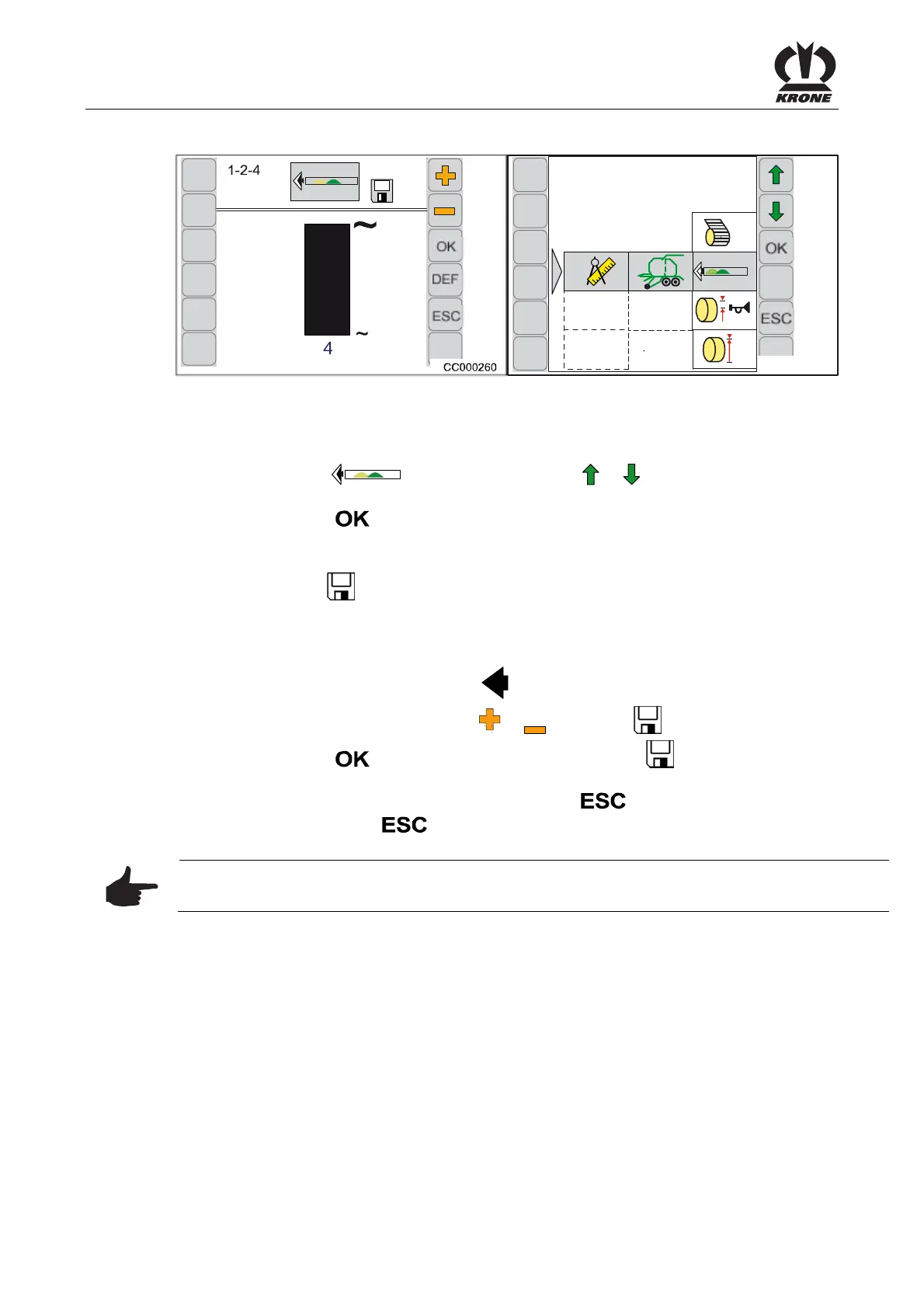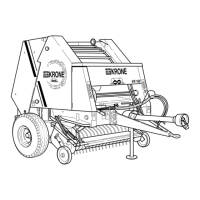KRONE ISOBUS Terminal
130
Pos: 48.77 /BA/Inf o-Center/CCI-I SOBUS-Terminal/CCI-Pr ess-Wickelvorric htung/Hauptmenüs/ Hauptmenü 1 Einstellungen/ Menü 1-2-4 Empfindli chkeit Richtungsan zeige @ 115\mod_1339489 086917_78.docx @ 1010868 @ 33 @ 1
8.7.3 Menu 1-2-4 Sensitivity of the Direction Display (Only Comprima CF155)
CC000259
1-2-4
n
+
-
Fig. 92
Setting the sensitivity of the direction display
Calling the Menu
The main menu 1-2 "Settings" is called.
• Select menu 1-2-4
by pressing function key or , the symbol is highlighted in
grey.
• Press function key
The display shows menu 1-2-4 “Sensitivity of the Direction Display”.
The bar display shows the set sensitivity. The higher the bar, the greater the sensitivity of the
direction display. The
symbol in the upper line indicates that the displayed value is saved.
Setting and Saving the Sensitivity of the Direction Display (Comprima F155).
The higher the sensitivity of the direction display is set, the stronger the indications for the
direction of motion in the form of arrows (1) (
).
• Set the sensitivity by using function key
or , the symbol in the top line goes out
• Press function key
, the set sensitivity is saved, the symbol in the upper line
appears
• The called up menu is closed by pressing function key
• Pressing the function key
and holding it down brings up the basic screen
Pos: 48.78 /BA/Inf o-Center/CCI-I SOBUS-Terminal/CCI-Rundb allenpressen/ Grundbild/Hinweis bei Er reichen einer gleic hmäßigen Befüllung erlösc hen alle Signale @ 50\mod_1 287484081687_78.doc x @ 471354 @ @ 1
Note
If an even filling is reached, all signals expire.
Pos: 48.79 /Layout Module /---------------Seitenumbruch---------------- @ 0\mod_1196175311226_0. docx @ 4165 @ @ 1
