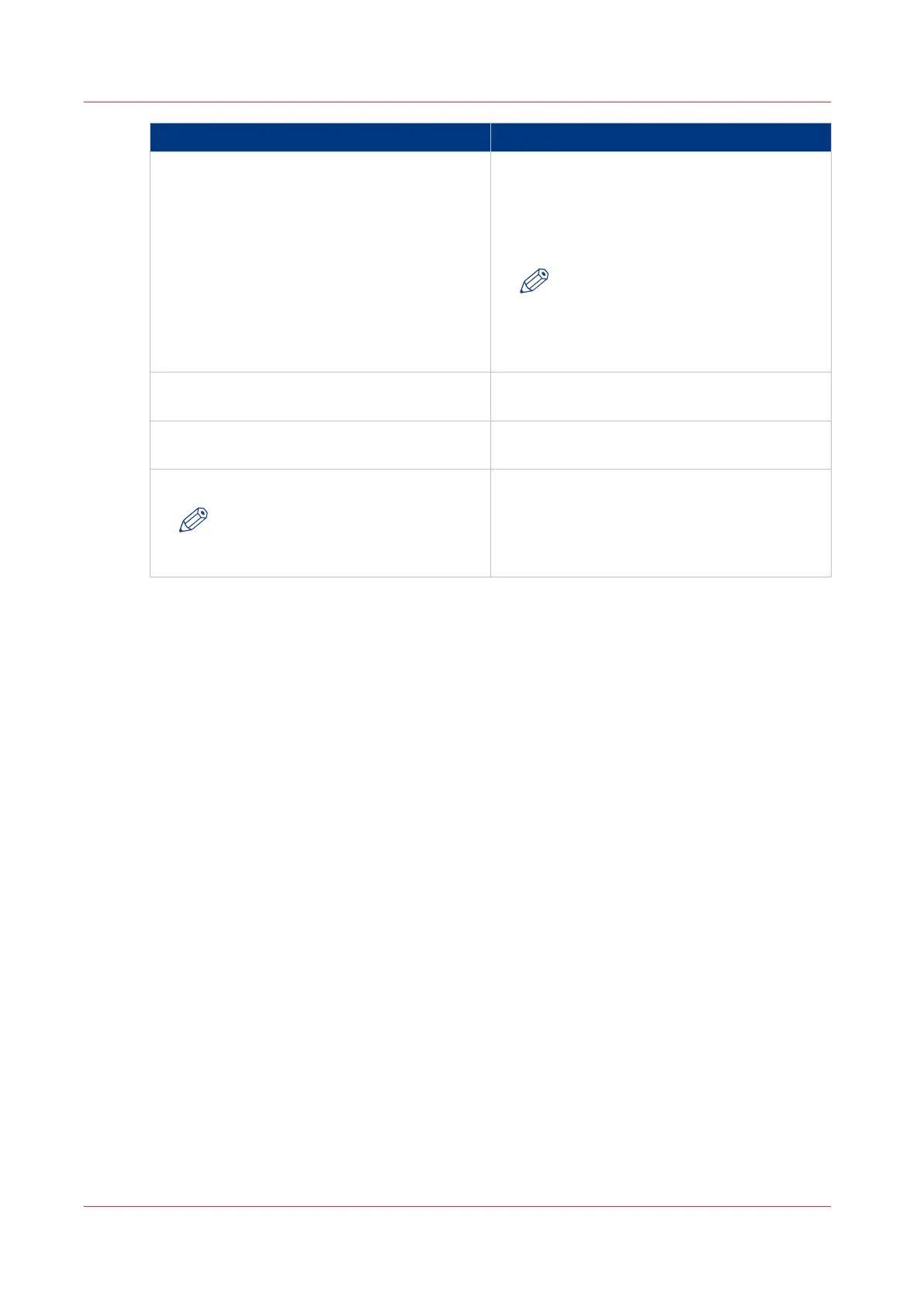Setting Description
[Sheet length when custom roll] [The length of the separation sheet. Only valid
when 'Custom' was selected for 'Roll'. For 'Au-
tomatic' roll selection, the separation sheet will
have the width and length of the previous
page.]
NOTE
To avoid long plots, the separation
sheet will be no longer than 1230
mm (48.4 in) plus the length of the
additional strip.
[Add strip] [Add an additional leading strip to the length
of the separation sheet.]
[Add strip: strip length] [When 'Add strip' is 'enabled', add the given
length as leading strip to the separation sheet.]
[Print job info on last page]
NOTE
Only with Adobe® PostScript® / PDF
license.
[When enabled, job information will be printed
on the last separation page. This only applies
to the first time a job is printed. When the job
is reprinted from the Smart Inbox, the separa-
tion sheet is blank.]
2. Click [Edit] in the settings group bar or click the value of a single setting.
3. Click [OK] to confirm your entries or [Cancel] to reject your entries.
Define the separation sheet preferences
106
Chapter 3 - Define your workflow with Océ Express WebTools