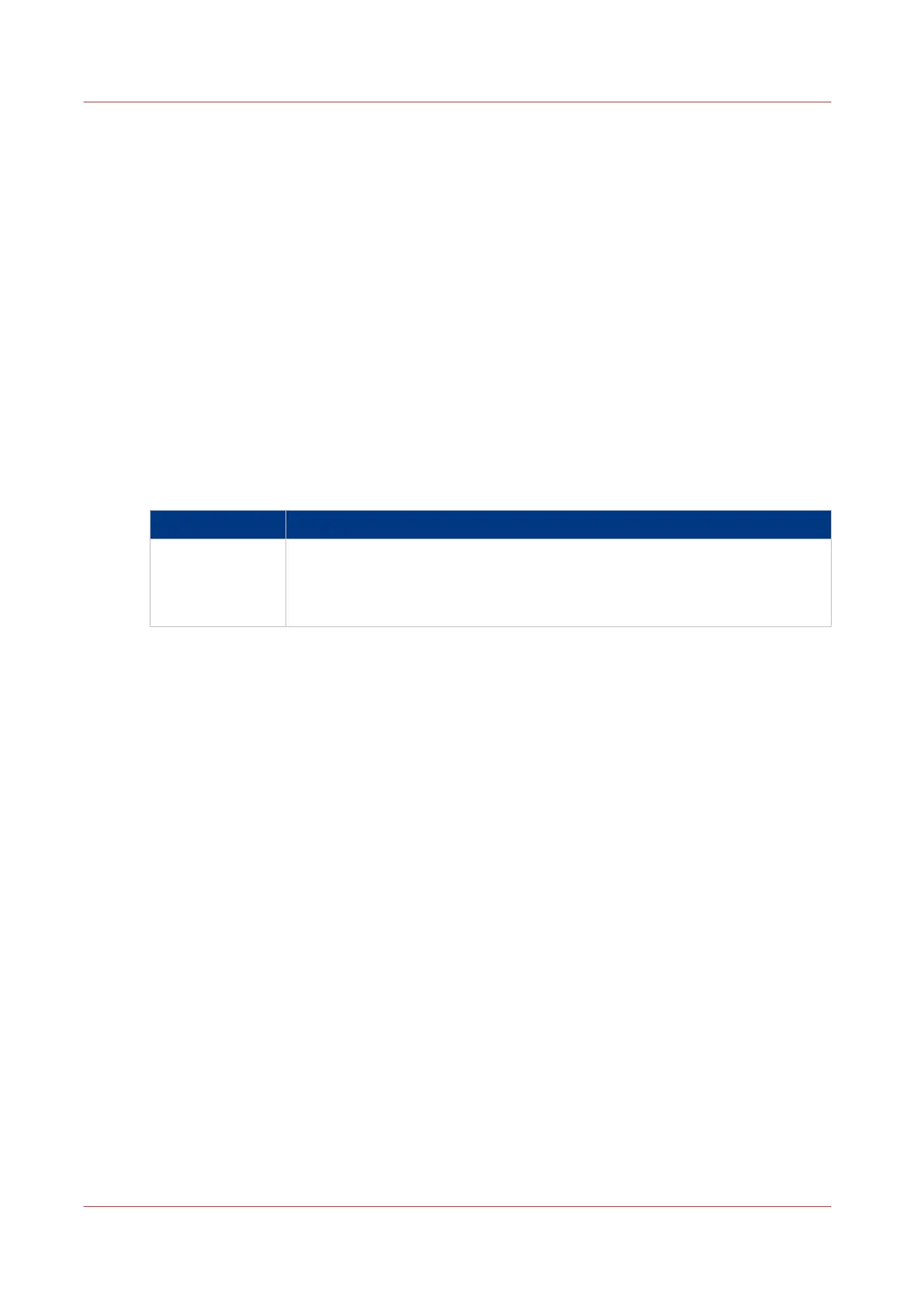Get to know the Océ Double Decker
®
(Pro) finishing
module
The functions of Océ Double Decker
®
Pro
Introduction
The Océ Double Decker Pro is an optional finishing module for the Océ PlotWave 750 to stack
high-volume output in an efficient and productive manner. This section describes the
components, product specifications and how to make the settings for the Océ Double Decker Pro.
For more information please refer to the user manual of the Océ Double Decker Pro.
The functions of the Océ Double Decker Pro
®
module
The following table displays the functions.
The functions of Océ Double Decker Pro.
Model Function
Océ Double Deck-
er Pro
• Manual tray selection
• Optimized separation methods
• Optimized tray selection methods
• Error recovery support.
Get to know the Océ Double Decker® (Pro) finishing module
296
Chapter 7 - The finishing options
