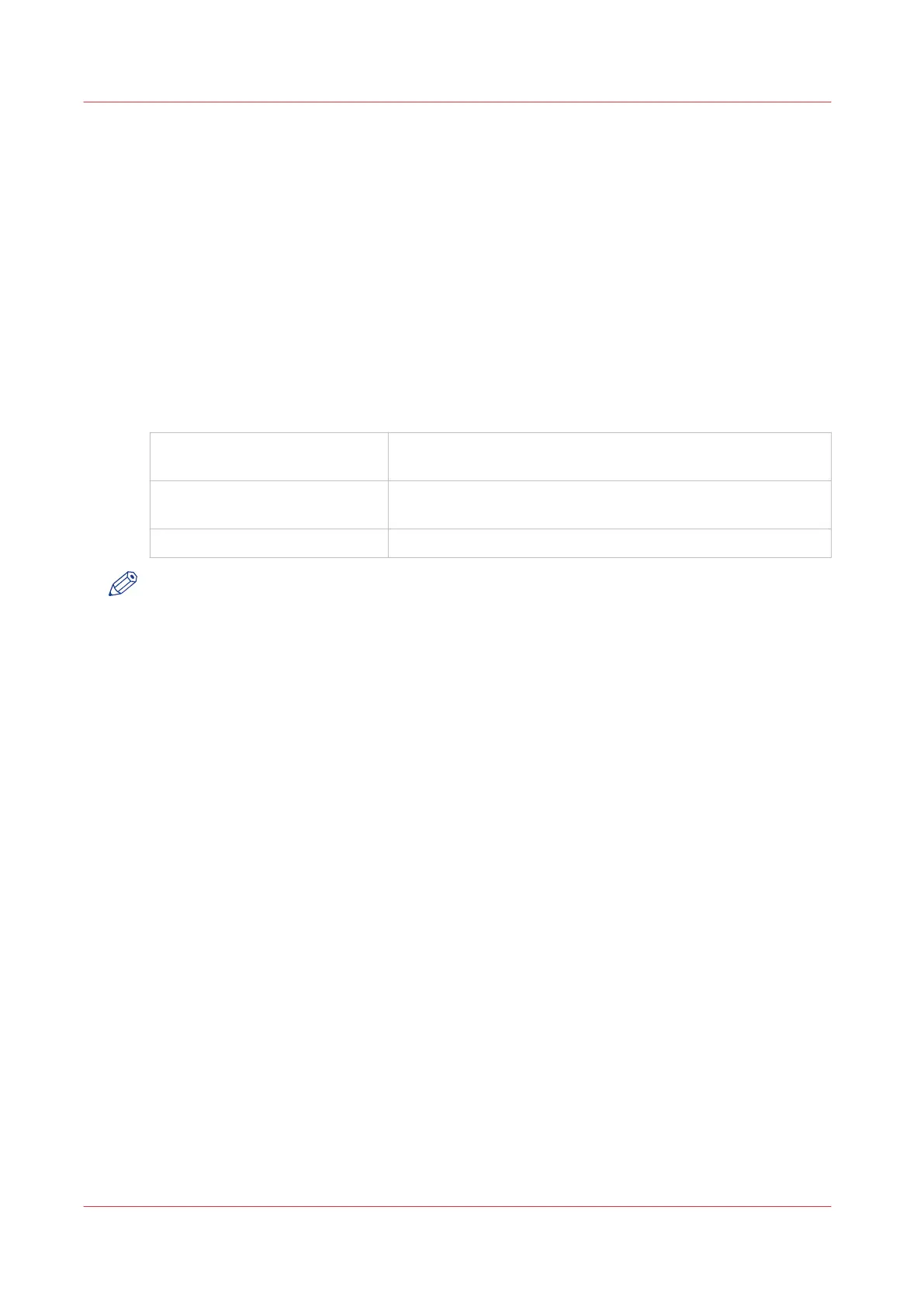Maintain the printer
[Maintenance]
Definition
In the [Support] - [About] tab, the [Maintenance] section provide the following options:
• [Make a demo print]
• [Clear the system]
• [Clear the temporary store]
[Maintenance] options
[Make a demo print]
Use it to make a printout of the internal demo job (demo
print) stored in the system.
[Clear the system] Use it to clean all data related to jobs stored in the system:
spool, bitmaps, temporary data, swap area.
[Clear the temporary store] Use it to clean the Scan-to-file storage area ('Scans' inbox)
NOTE
After a "Clear" operation, restart of the system is recommended.
Maintain the printer
302
Chapter 8 - Maintain and troubleshoot the Océ PlotWave 750 system