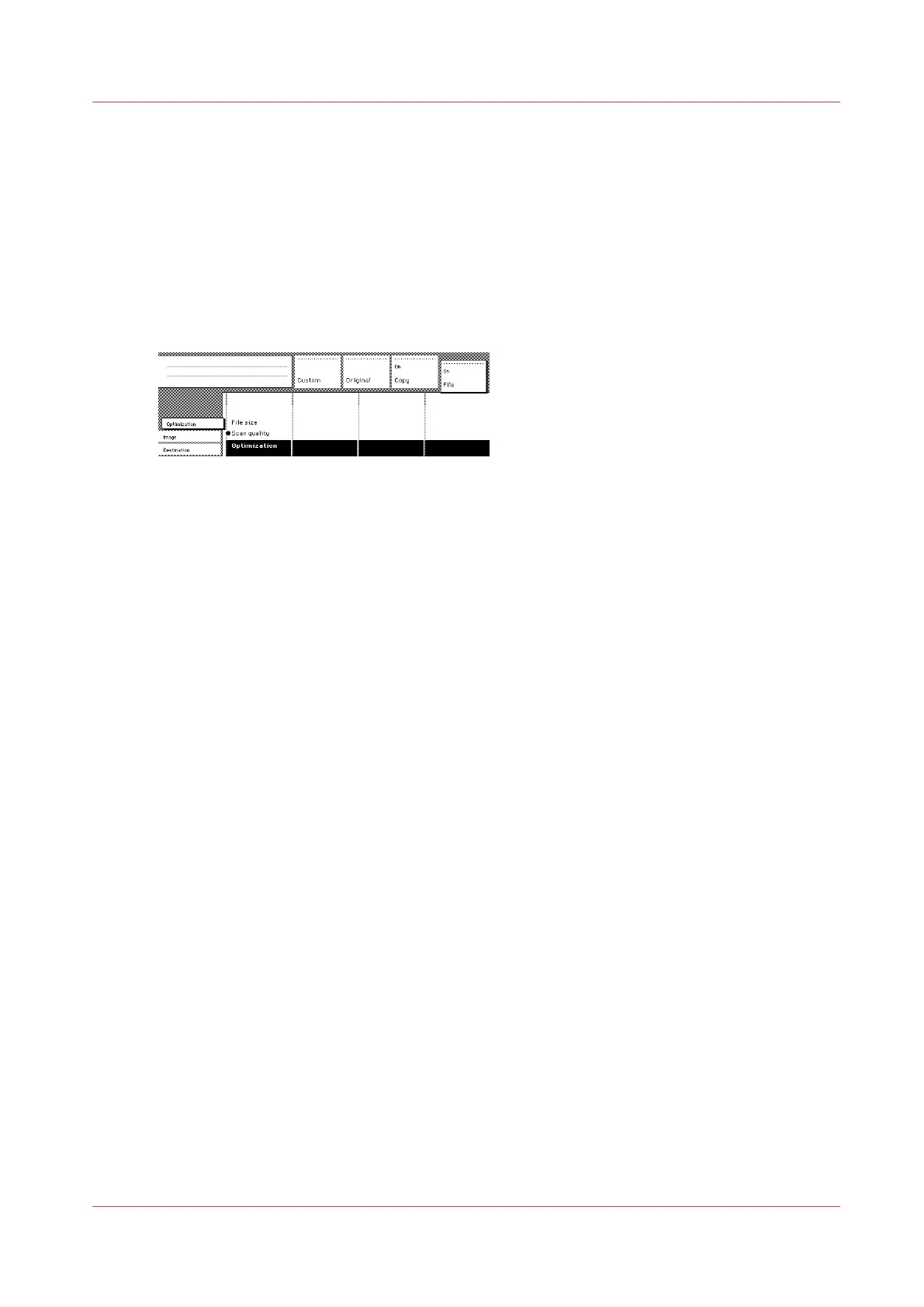Optimization card setting
Optimization
Introduction
There are two ways to optimize a scan-to-file.
• Scan quality
• File size
Scan quality
Optimizes for the best image quality. The scan resembles the original as close as possible.
File size
Optimizes for better compression. Generally results in a smaller file size.
Optimization card setting
Chapter 6 - Use the Océ TDS600 scanner for copy and scan-to-file jobs
259