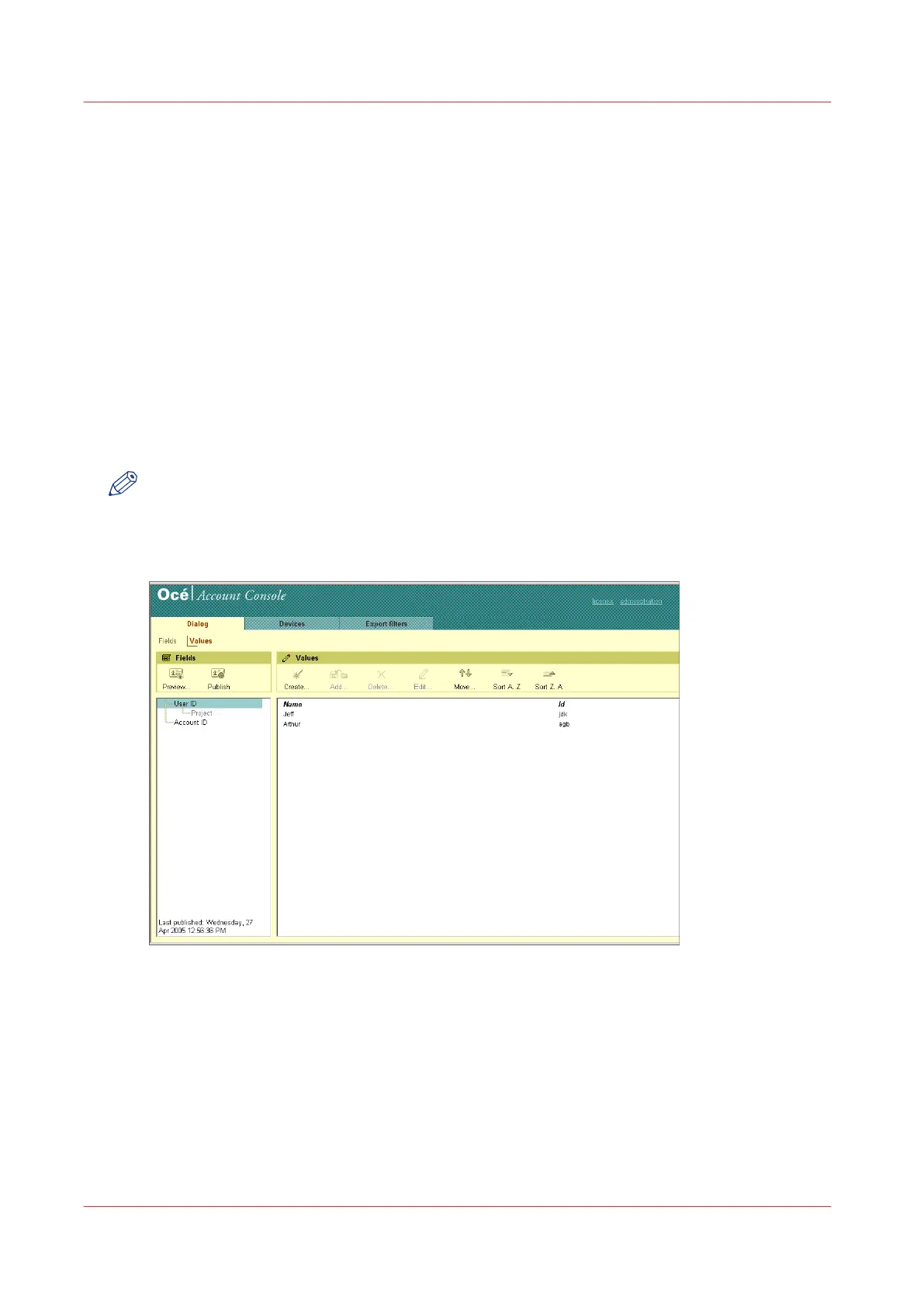Océ Account Console
®
Introduction to Océ Account Console
Definition
Océ Account Console is installed on the administrator's workstation. Access to Océ Account
Console is password protected and limited to the administrator.
Purpose
Use Océ Account Console is intended for the following actions.
• Manage, preview, and publish the account information dialog for Océ Account Logic.
• Retrieve and export the log files.
• Manage the devices.
NOTE
For this application a separate user manual is available.
Illustration
Océ Account Console®
380
Chapter 10 - Account management