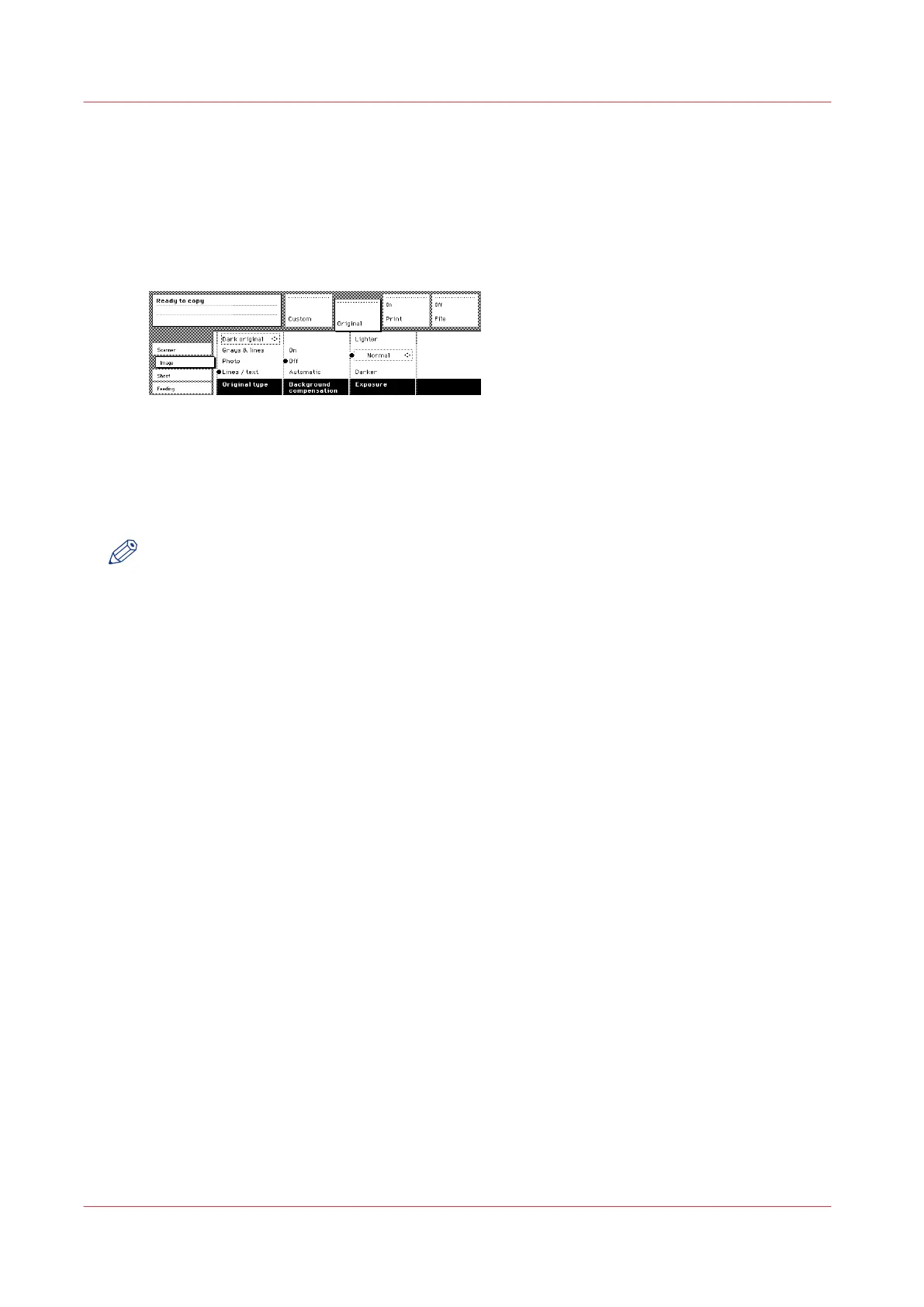Automatic background compensation
Introduction
The automatic background compensation will provide a good quality copy from a large variety of
originals. The automatic background compensation setting, which is switched on (by default),
ensures the production of background-free copies of most line drawings.
[101] Background compensation setting
Procedure
1.
Open the ‘Image’ card in the ‘Original’ section.
2.
Press the “Background compensation” function key if this function is disabled.
NOTE
When copying extremely light or dark originals, or originals with unequal background density,
the results may not meet your requirements (e.g. too much background). In such cases, you can
manually adjust the brightness.
Automatic background compensation
270
Chapter 6 - Use the Océ TDS600 scanner for copy and scan-to-file jobs