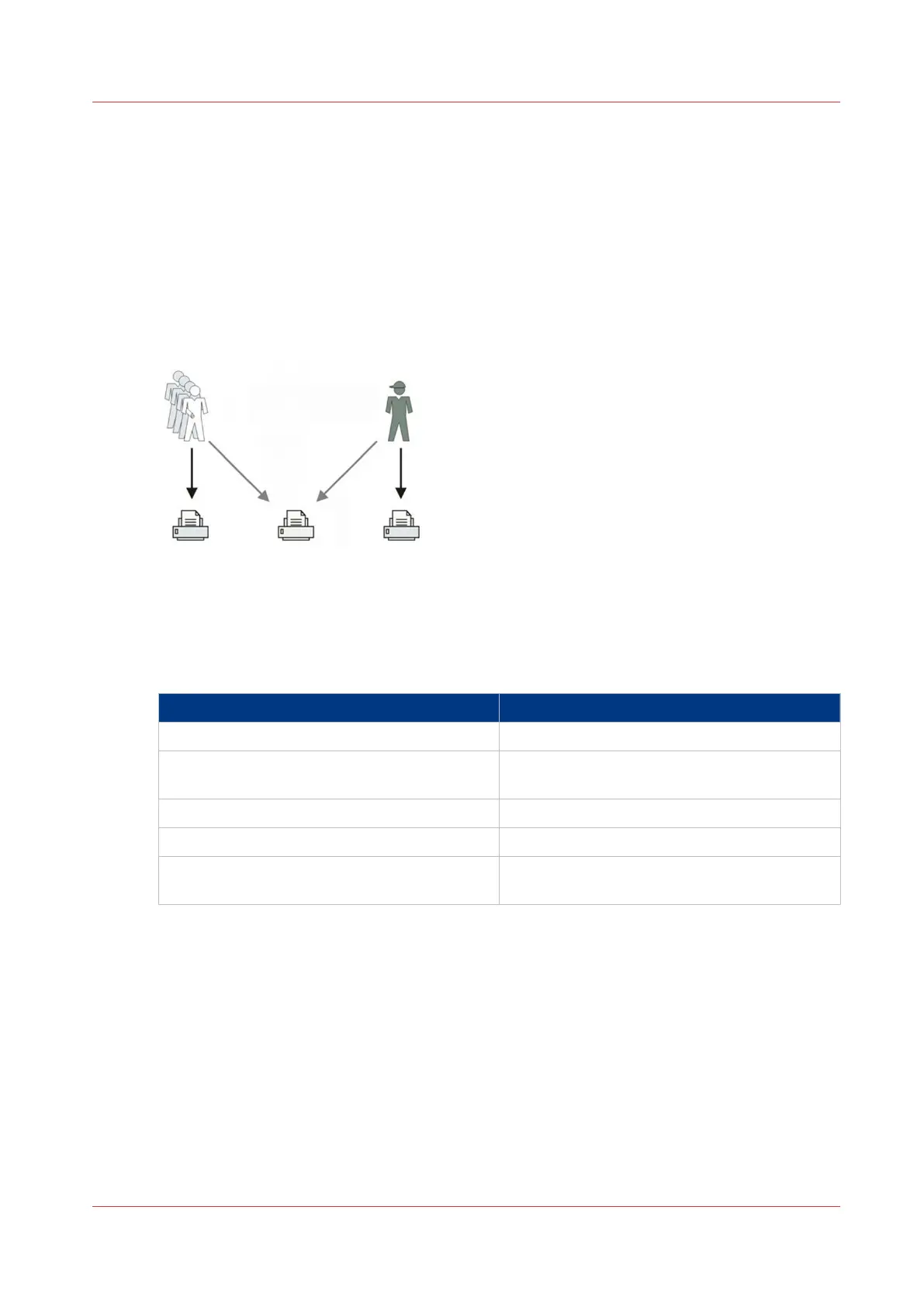Use Smart Inboxes in a multiple-user and repro environment
Introduction
A multiple-user and repro environment is a working environment where both users directly send
jobs to the printer, collect their own prints, make their own copies and scans and the system is
also used by a repro operator. In this environment it is important for a user to have easy access to
his personal jobs, but it is also important for the repro operator to have an overview of all jobs.
Illustration
Procedure
1.
Open the [Preferences] - [System settings] tab en select [Edit] in the [Smart Inbox management]
bar.
2.
Enter the following values (example).
Setting Value
[Display a Smart Inbox with all jobs] [Enabled]
[Printing from Smart Inbox and queue opera-
tions]
[Login needed]
[Save printed jobs in a Smart Inbox] [Enabled]
[Printed jobs in Smart Inbox: job lifetime] For example: 8 hours
[Printed jobs in Smart Inbox: maximum num-
ber of jobs]
For example: 100
Use Smart Inboxes in a multiple-user and repro environment
Chapter 3 - Define your workflow with Océ Express WebTools
113
