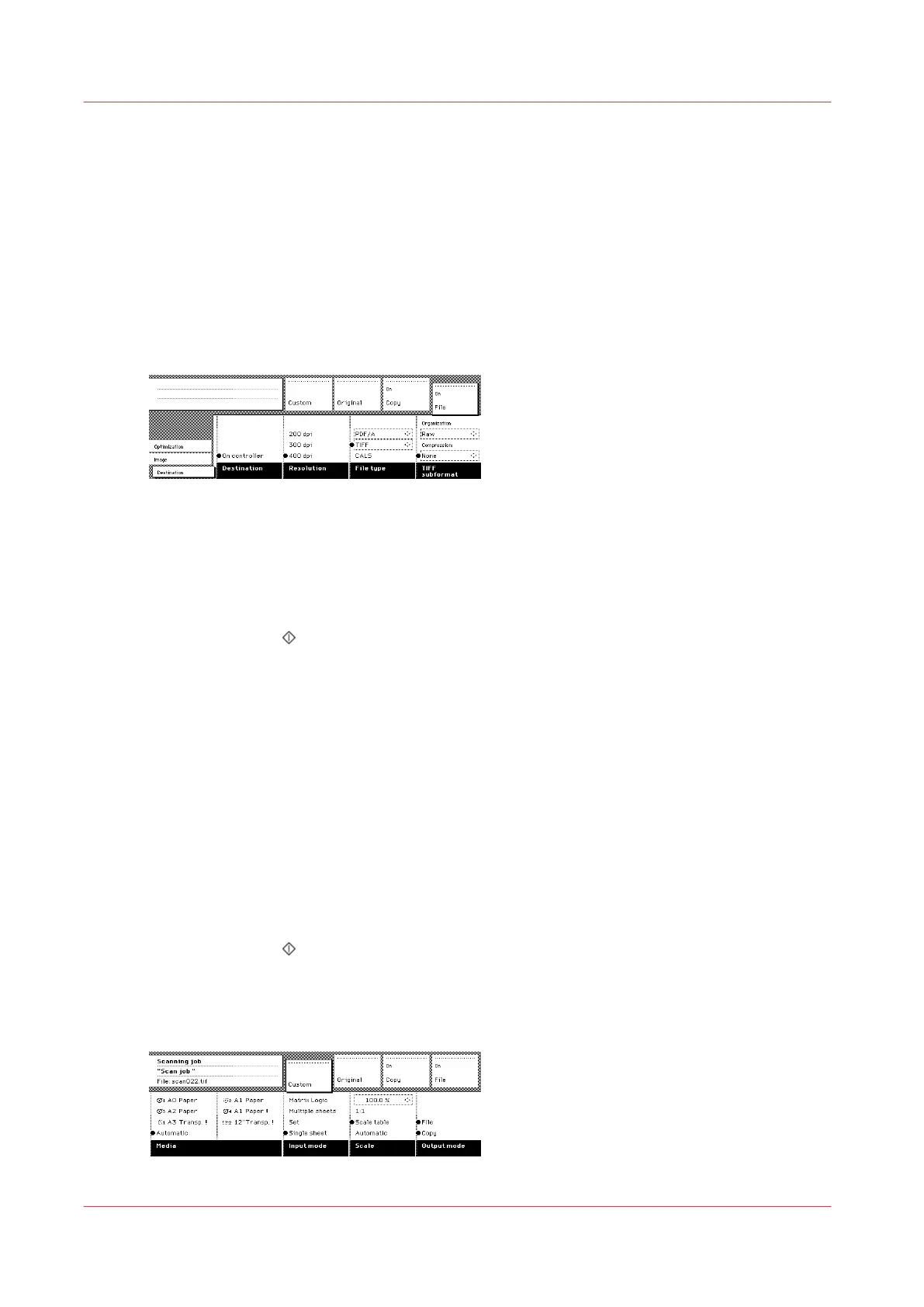Make basic scan-to-file jobs on the Océ TDS600 scanner
Make a scan-to-file - How to scan- to-file using a template
Introduction
Take the following steps to scan an original to file.
Illustration
[86] Destination card in the File section
Procedure
1.
Place your original face-down, right aligned along the original guide.
2.
Select the appropriate scanner template.
Make sure the “Output” mode is set to “File” or “Copy&file”.
3.
Press the Start key
.
The original is scanned. The digitized document will be stored on the controller or at a remote
location.
Make a scan-to-file - How to scan-to-file
Procedure
1.
Place your original face-down, right aligned along the original guide.
2.
Select a random template.
3.
Select the appropriate original type.
4.
Press the section key “File”, to select “File mode” On.
The status message displays: Ready to scan to file.
5.
Select the ‘Destination’ card in the ‘File’ section.
6.
Select a Destination.
7.
Press the Start key
.
The original is scanned.
Result
Make basic scan-to-file jobs on the Océ TDS600 scanner
246
Chapter 6 - Use the Océ TDS600 scanner for copy and scan-to-file jobs
