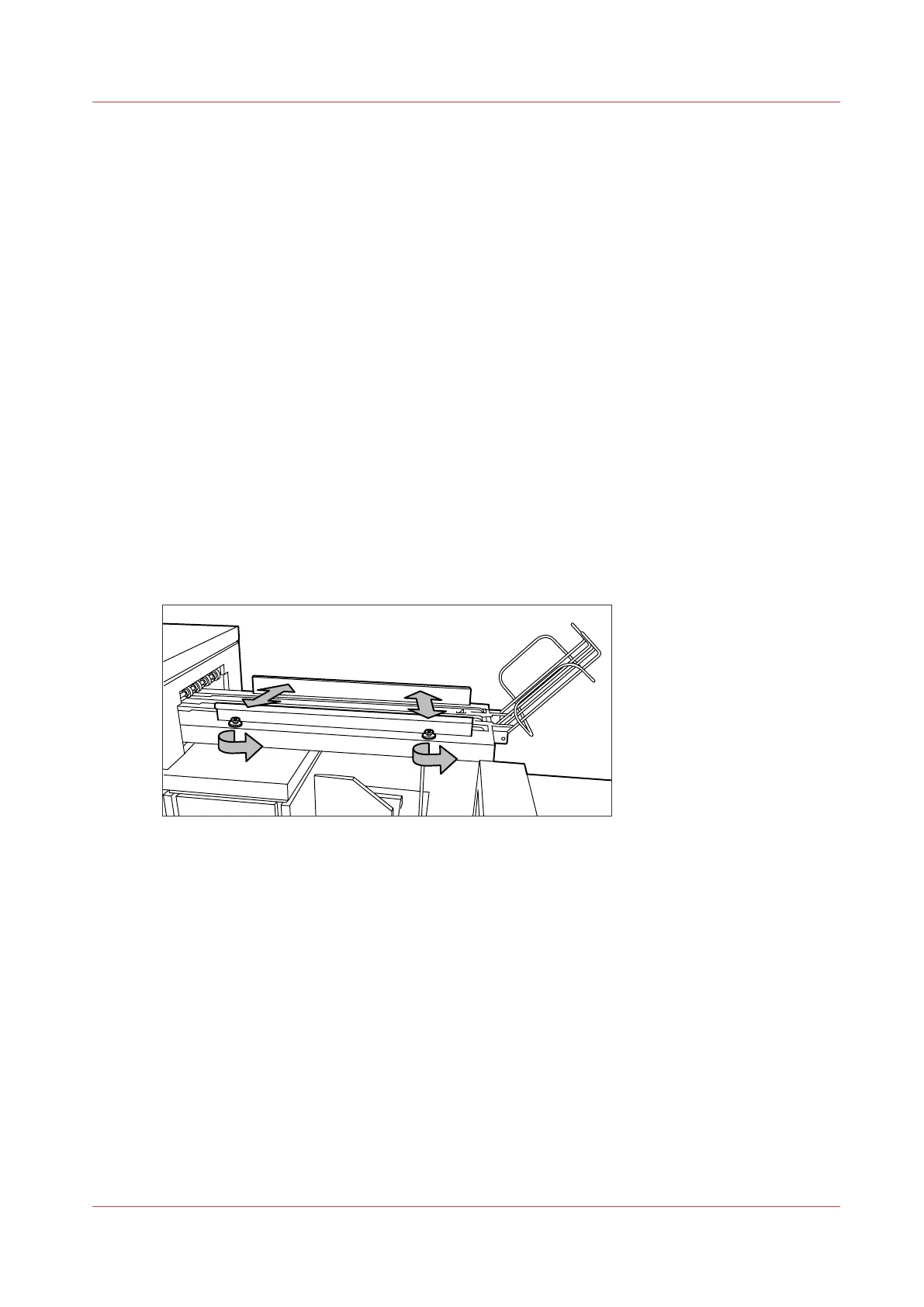The belt unit
Introduction
A belt unit offers a large capacity and more flexibility. On the belt unit up to 100 A0 prints can be
delivered offset stacked. You can adjust the side guides of the belt, depending on the width of the
folded package.
Selecting belt as folded copy delivery on scanner operator panel of the Océ TC4 scanner
Procedure
1.
Access the Copy templates.
2.
Open the “Folding” option in the template.
3.
Use the scroll wheel to select full belt.
4.
Define the folding width and length.
How to adjust the side guides of the belt
Procedure
1.
Loosen the nuts; see the illustration below.
[114] Adjust the side guides
2.
Adjust the plate based on the width of the fold package.
3.
Tighten the nuts.
The belt unit
Chapter 7 - The finishing options
293
