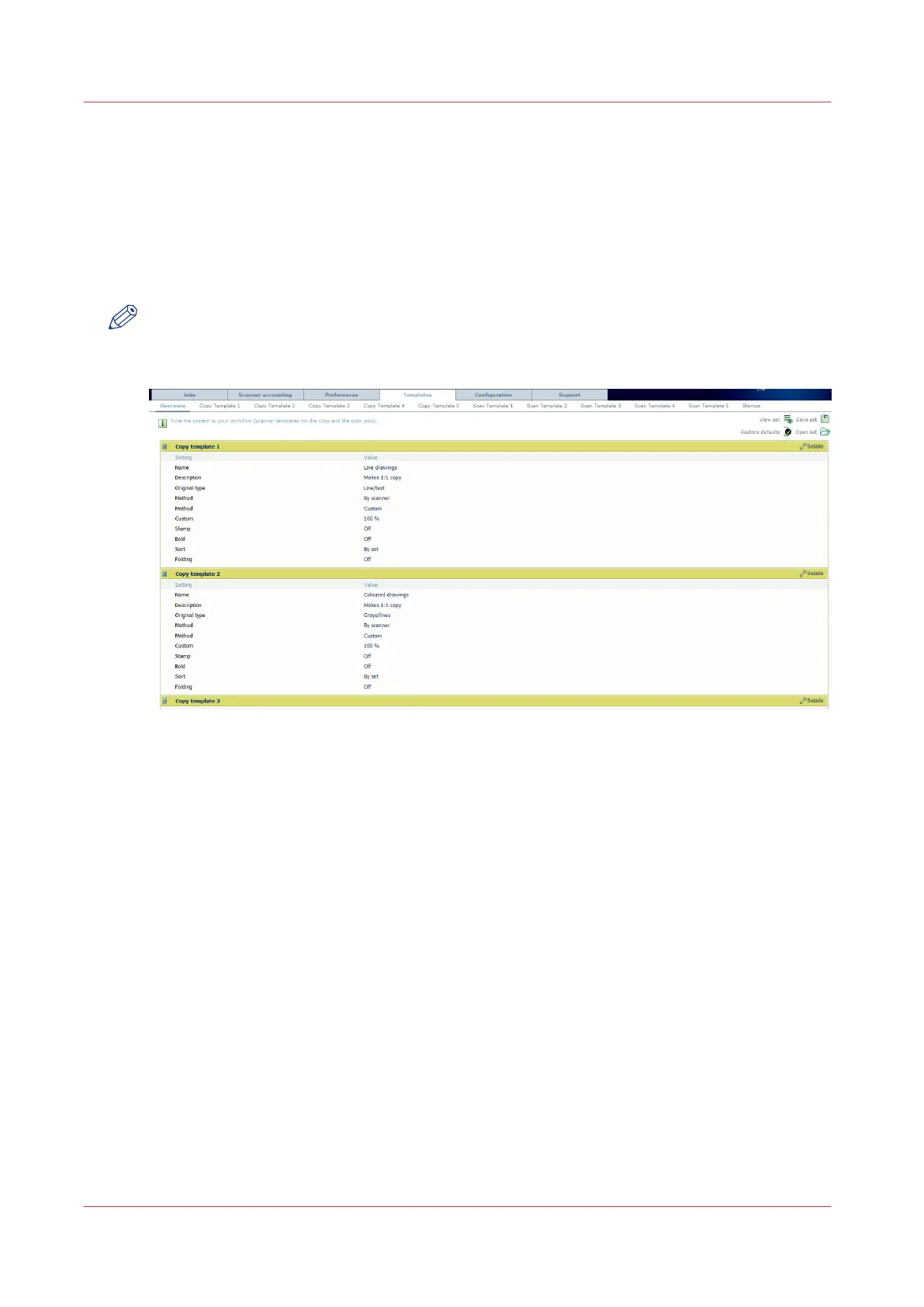The [Templates] tab
Introduction
Go to the [Templates] tab to define templates.
The templates enable you to easily perform copy and scan jobs that you do very often. They
contain pre-defined settings for copy and/or scan-to-file jobs made with the Océ TC4scanner or
the Océ TDS600 scanner.
NOTE
Before you can edit a setting or a settings group, you must log in as a Key Operator or a Power
User.
[17] The [Templates] tab for copy and scan with Océ TC4 scanner
The [Templates] tab for the Océ TC4 scanner
In the [Templates] tab, you can define up to 5 templates for copy jobs and up to 5 templates for
scan jobs, as well as the stamps that you can use in the templates.
• [Overview]
Summary of the main settings of each copy and scan template and the list of the available
stamps.
• [Copy Template 1] to [Copy Template 5]
List of all settings configured for each copy template.
• [Scan Template 1] to [Scan Template 5]
List of all settings configured for each scan template.
• [Stamps]
List of the 10 available stamps.
[Templates] - productive scanner - Océ TDS600 - -
In the [Templates] tab, define the preferred values for the 4 templates: Template 1, Template 2,
Template 3 and Template 4 as well as the 10 stamps you can use in the templates.
• [Overview]
Summary of the main settings of each copy and scan template and the list of the available
stamps.
• Template 1 to 4
The [Templates] tab
66
Chapter 3 - Define your workflow with Océ Express WebTools