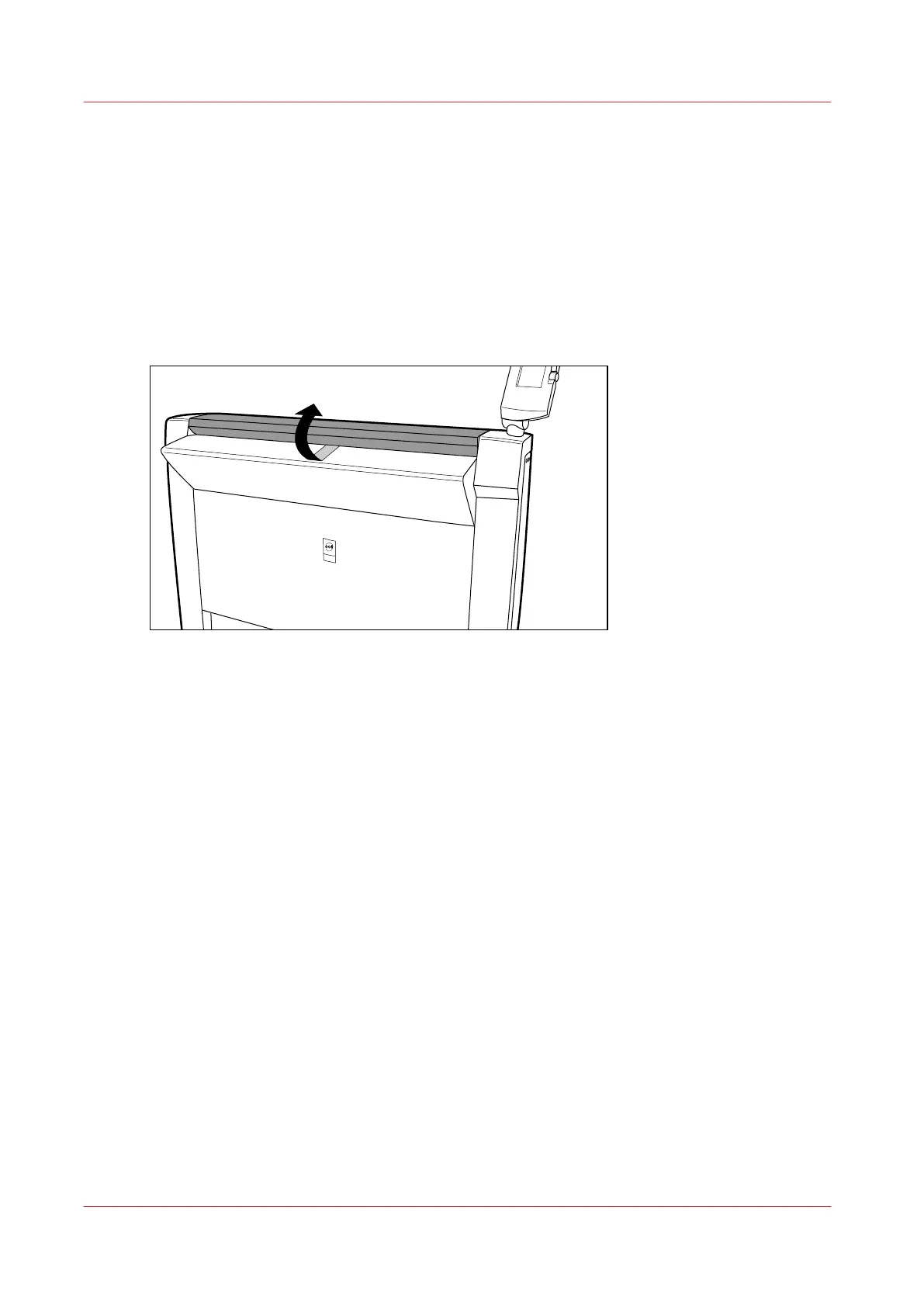Clear an original jam on the Océ TC4 scanner
Introduction
A red light at the scanner operator panel indicates that an original jam occurred.
Procedure
1.
Pull the top cover towards you and lift the top cover to open it.
[150] Open the top cover
2.
Remove the original.
3.
Lift the top cover, turn the top cover towards you and push the top cover backwards until you
hear or feel a click.
Result
The green light at the scanner operator panel is on.
Clear an original jam on the Océ TC4 scanner
334
Chapter 8 - Maintain and troubleshoot the Océ PlotWave 750 system