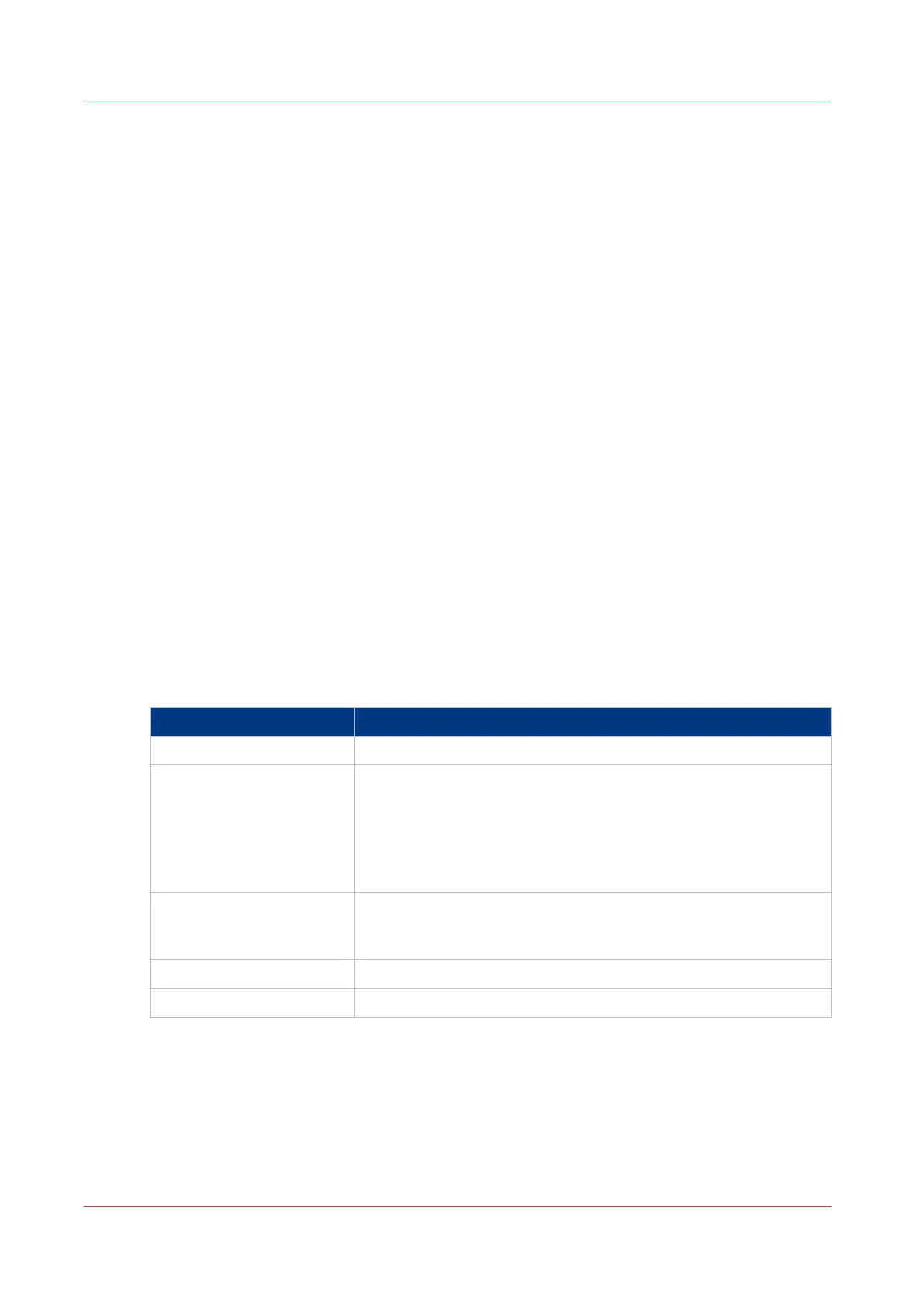Licenses
Check your licenses
About the licenses
The [Support] - [Licenses] tab in the Océ Express WebTools allows you to manage the licenses
that are active on your system. A license is needed to activate certain functions on your Océ
PlotWave 750.
You can use the [Support] - [Licenses] tab to perform the following tasks.
• View the current active licenses.
• Get the host ID of the Océ system.
• Save the active licenses.
• Perform a license activation job.
You can activate new licenses or saved licenses.
License information overview
Click [Support] - [Licenses] to view the available licenses.
You can view the license information for the following purposes.
• Check the active licenses on license state, license type and license duration.
• Check how long a demo license is valid.
• View all options available for your Océ system.
The list of options depends on the type and version of the Océ system.
• Make a list of new options you need.
• Make a list of license numbers.
Information Description
[Option] This field displays the name of the option.
[State] This field displays one of the following license states.
• [Authorized]. You are authorized to use the function.
• [Not authorized]. You are not authorized to use the function,
you need to get a license for the function.
• [Expired]. Your license was a temporary license. You need to
get a new license to use the function.
[License type] This field displays one of the following license types.
• [Resale].
• [Demo].
[Duration in days] This field displays the time your license is valid.
[License number] This field displays a license number.
Licenses
368
Chapter 9 - Support