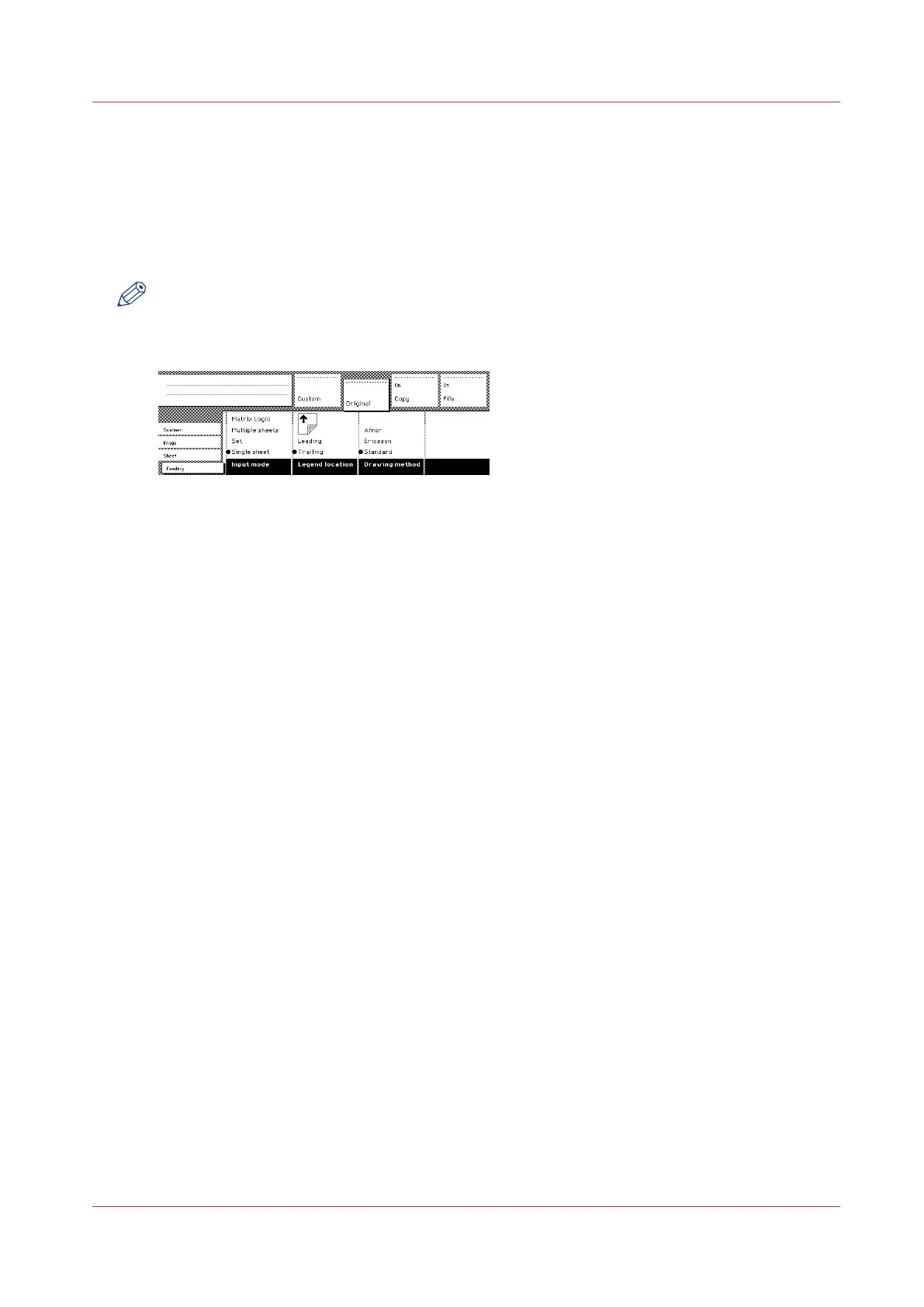Create a Matrix Job - Scan your Matrix Job originals
Procedure
1.
Open the “Original” section on the scanner operator panel.
2.
Select the “Feeding” card.
3.
Once the feeding card is open, use the “Input mode” button to select “Matrix Logic”.
NOTE
After you select Matrix Logic, the “File” and “Copy” sections as well as the “Legend location”
and “Drawing method” cards on the scanner panel are disabled).
[107] Name
4.
Scan your entire set of originals (up to 100 originals) and remember to press the green Start
button to close the set when you are done.
Create a Matrix Job - Scan your Matrix Job originals
Chapter 6 - Use the Océ TDS600 scanner for copy and scan-to-file jobs
281