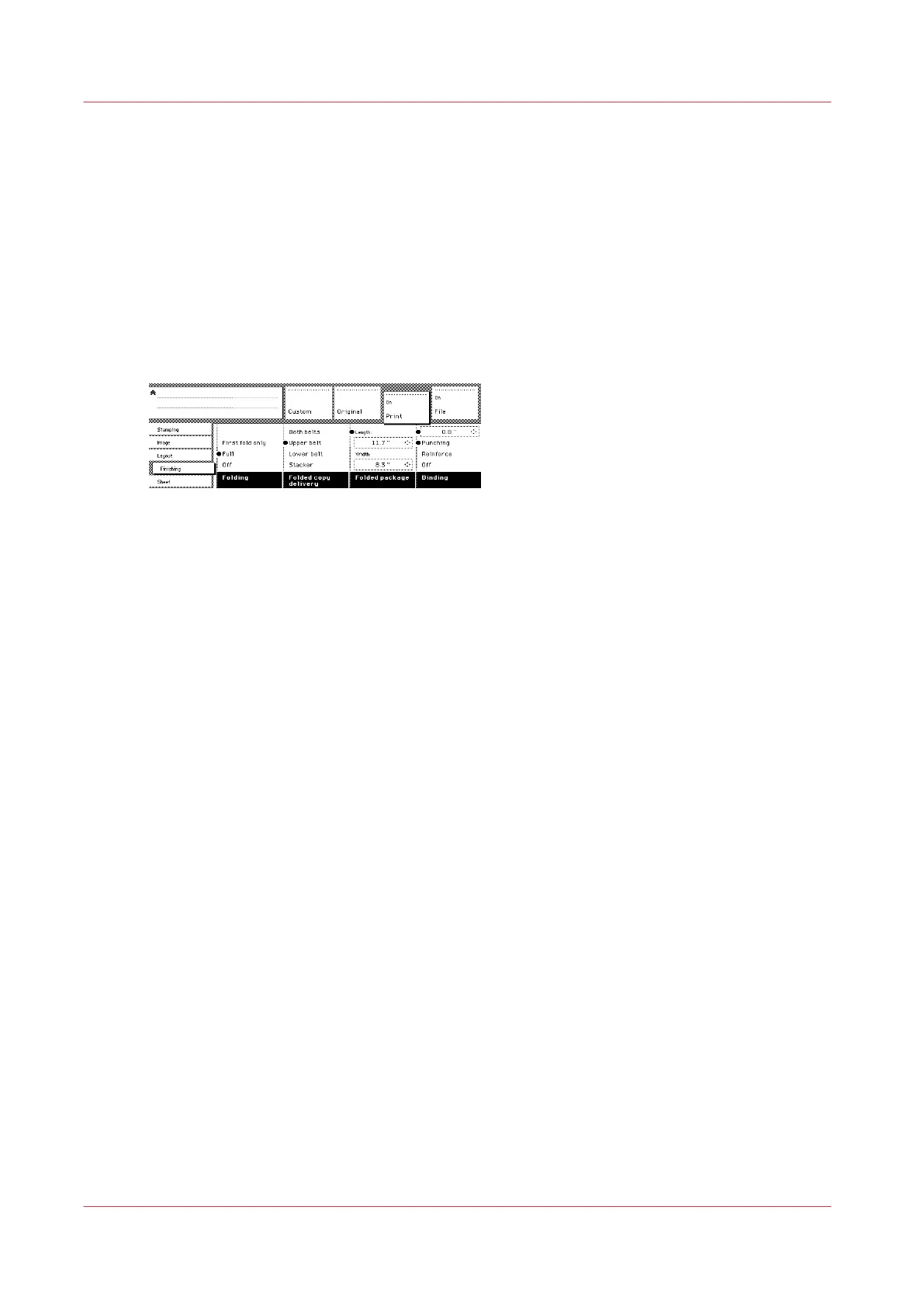Define the delivery of folded copies
Introduction
Normally, your copies are delivered on the integrated receiving tray on top of the printer.
However, you can specify to deliver your folded copies on the stacker. Take the following steps if
you want to use your stacker.
Procedure
1.
Open the ‘Finishing’ card in the ‘Print’ section.
2.
Use the ‘Folded copy delivery’ function key to select the ‘Stacker’ option.
Define the delivery of folded copies
242
Chapter 6 - Use the Océ TDS600 scanner for copy and scan-to-file jobs