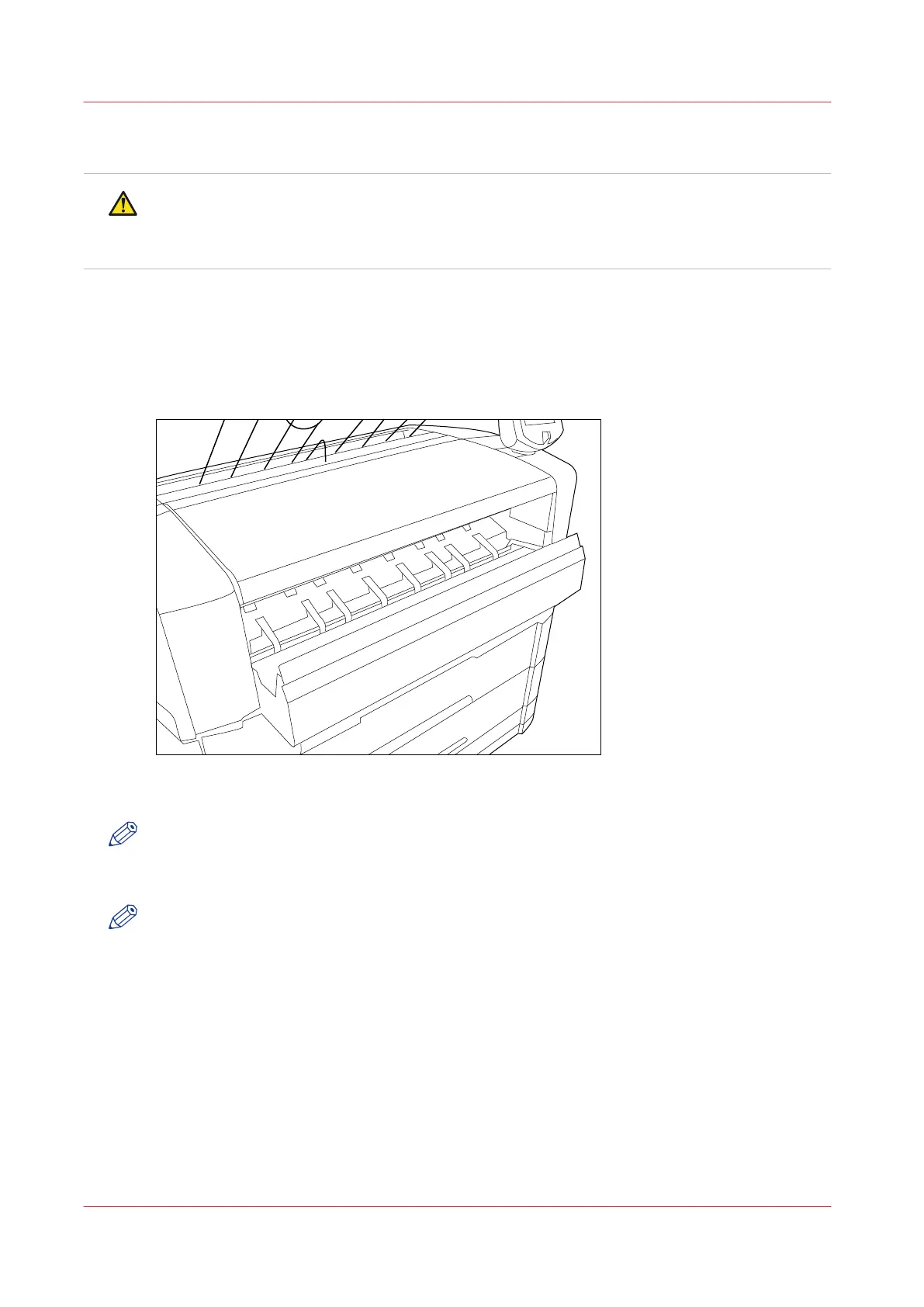Paper jam at the top delivery tray
CAUTION
During normal use the fuser must be closed. Only open it to remove paper after a paper jam.
Because of hot surfaces, the operator always has to be cautious and wear heat-protective
gloves when removing printing material in the fuser section.
Procedure
1.
Turn off the printer.
2.
Wait a few moments to let the fuser cool down.
3.
Open the manual feeder to release the printing material.
[142] Manual feed section
NOTE
If you fail to do so, the OPC drum might get damaged when you remove jammed material.
4.
Open the cover on the left-hand side of the printer.
NOTE
Make sure the printer is switched off before you open the fuser section.
Paper jam at the top delivery tray
328
Chapter 8 - Maintain and troubleshoot the Océ PlotWave 750 system
