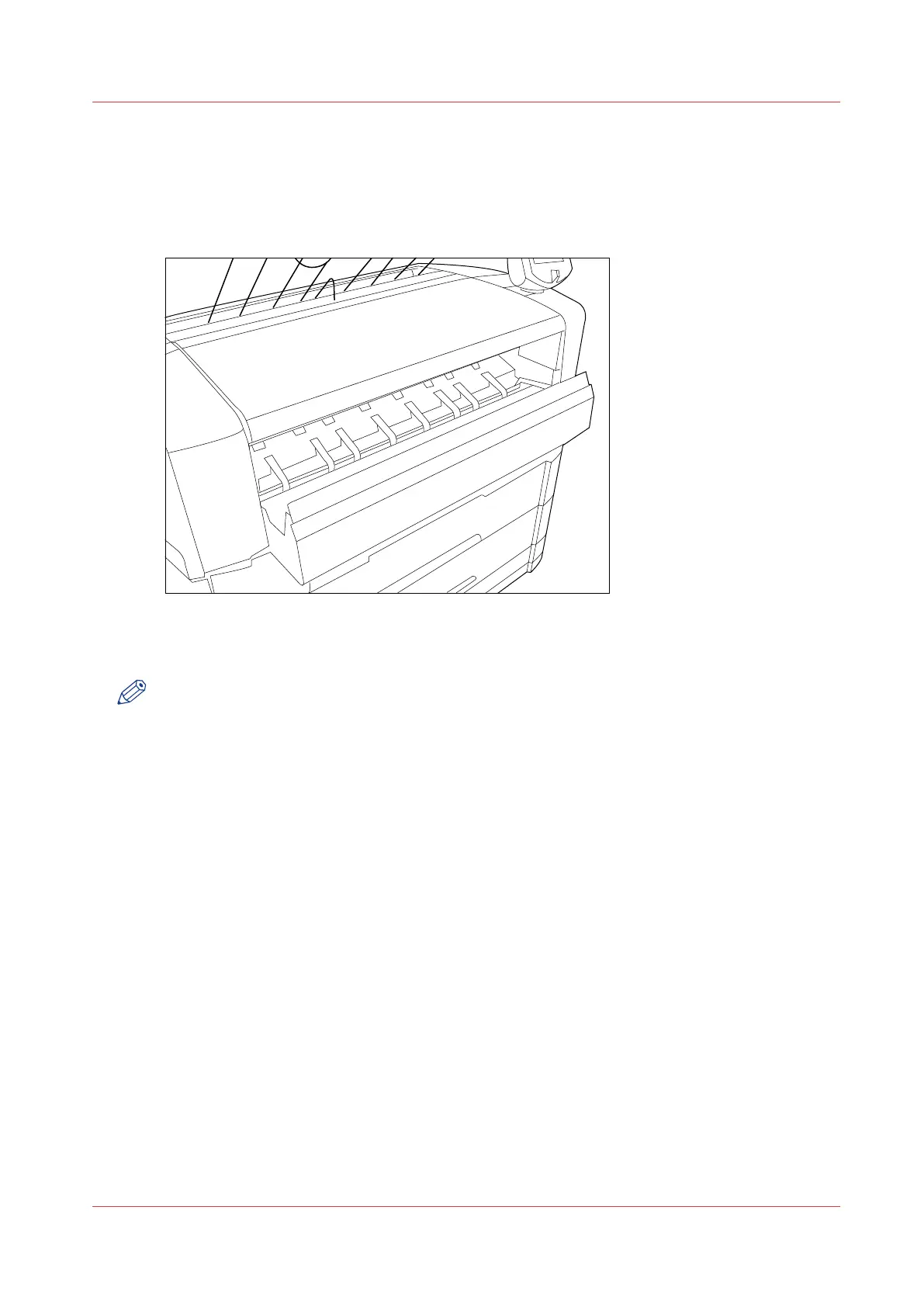Paper jam in the manual feed section
Procedure
1.
Open the manual feed by tilting it towards you; see the illustration below.
[140] Open manual feeder
2.
Remove any jammed printing material.
NOTE
If the material cannot be removed easily, you must open the cover of the fusing section to get
access to the jammed material. Otherwise, the OPC drum may become damaged.
3.
Close the manual feeder again.
Paper jam in the manual feed section
Chapter 8 - Maintain and troubleshoot the Océ PlotWave 750 system
325