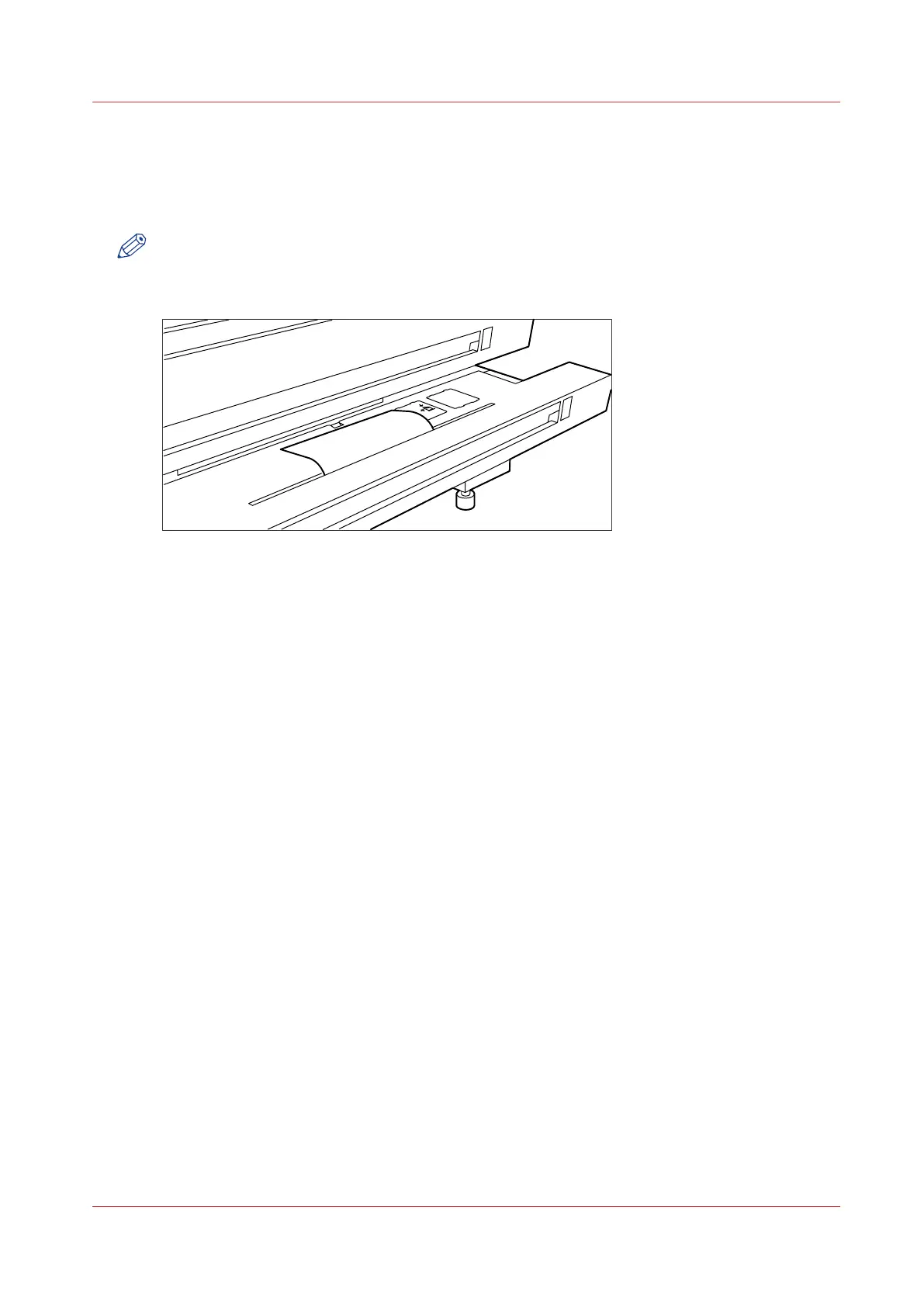Paper jam in the cut sheet section
Procedure
1.
Open the appropriate sheet feeder.
NOTE
Only one sheet feeder can be open at a time.
2.
Remove any jammed printing material from the paper path; see the illustration below.
[141] Remove jammed material from the paper path
3.
Close the sheet feeder again.
If the covers of the sheet feeder are still highlighted in the illustration on the scanner operator
panel, re-check the sheet feeder section.
Paper jam in the cut sheet section
Chapter 8 - Maintain and troubleshoot the Océ PlotWave 750 system
327