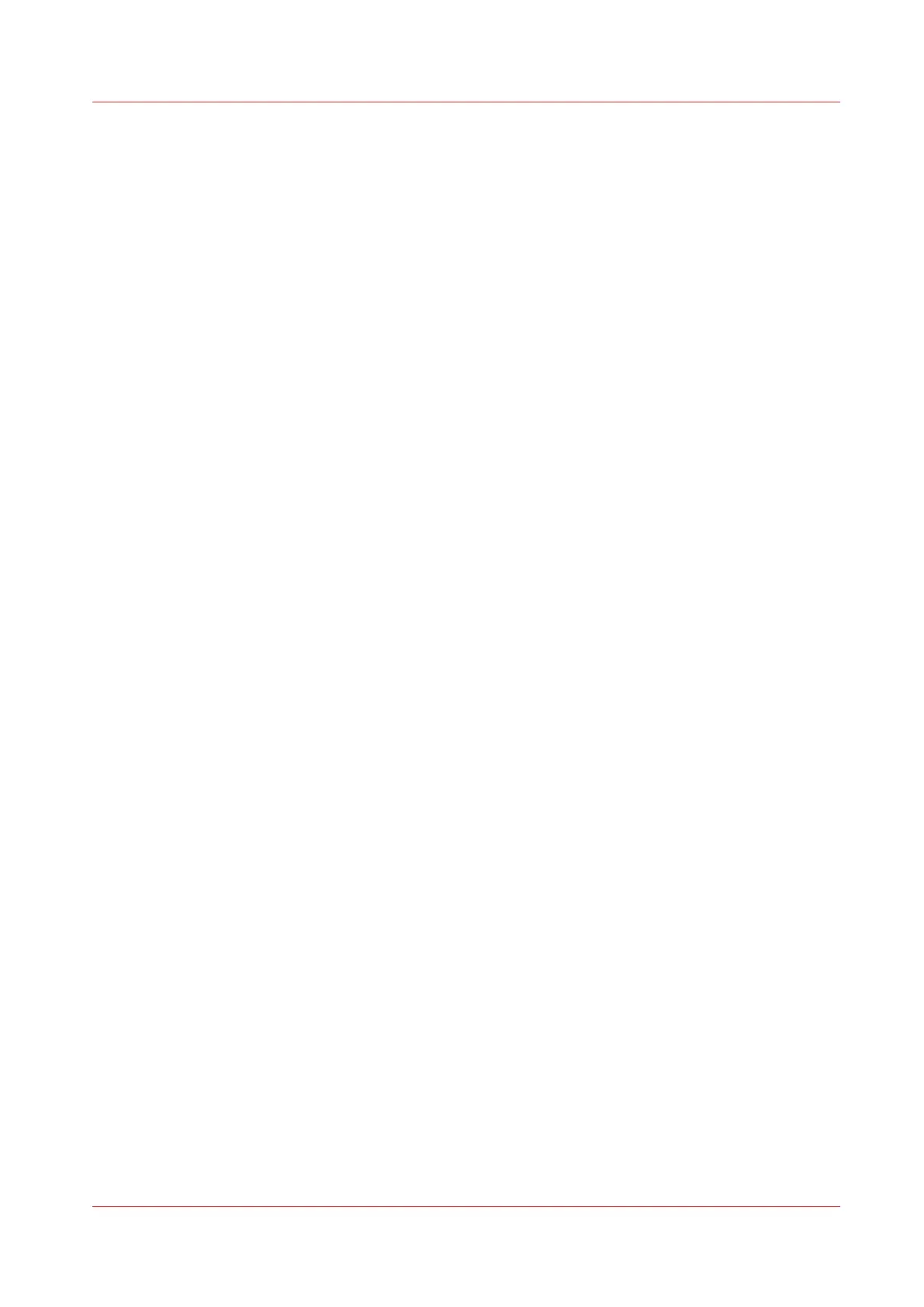How to configure the network settings in the Océ Express WebTools
Procedure
1.
The relevant IP settings are displayed based on the [IP type] you selected.
2.
Enable IP address assignment by DHCP when a DHCP server is available, or enter the IP address
of the system and the subnet mask manually
3.
Enable preferred DNS configuration by DHCP when a DHCP server is available, or enter the IP
address of the DNS server manually
4.
Restart the system to apply the new network settings.
Configure the protocols
Procedure
1.
Select a protocol (for instance: FTP)
2.
Enable (or disable) it
3.
Configure the protocol settings (for instance the 'Time-out')
4.
Restart the system to enable or disable the protocol
How to configure the network settings in the Océ Express WebTools
Chapter 3 - Define your workflow with Océ Express WebTools
81
