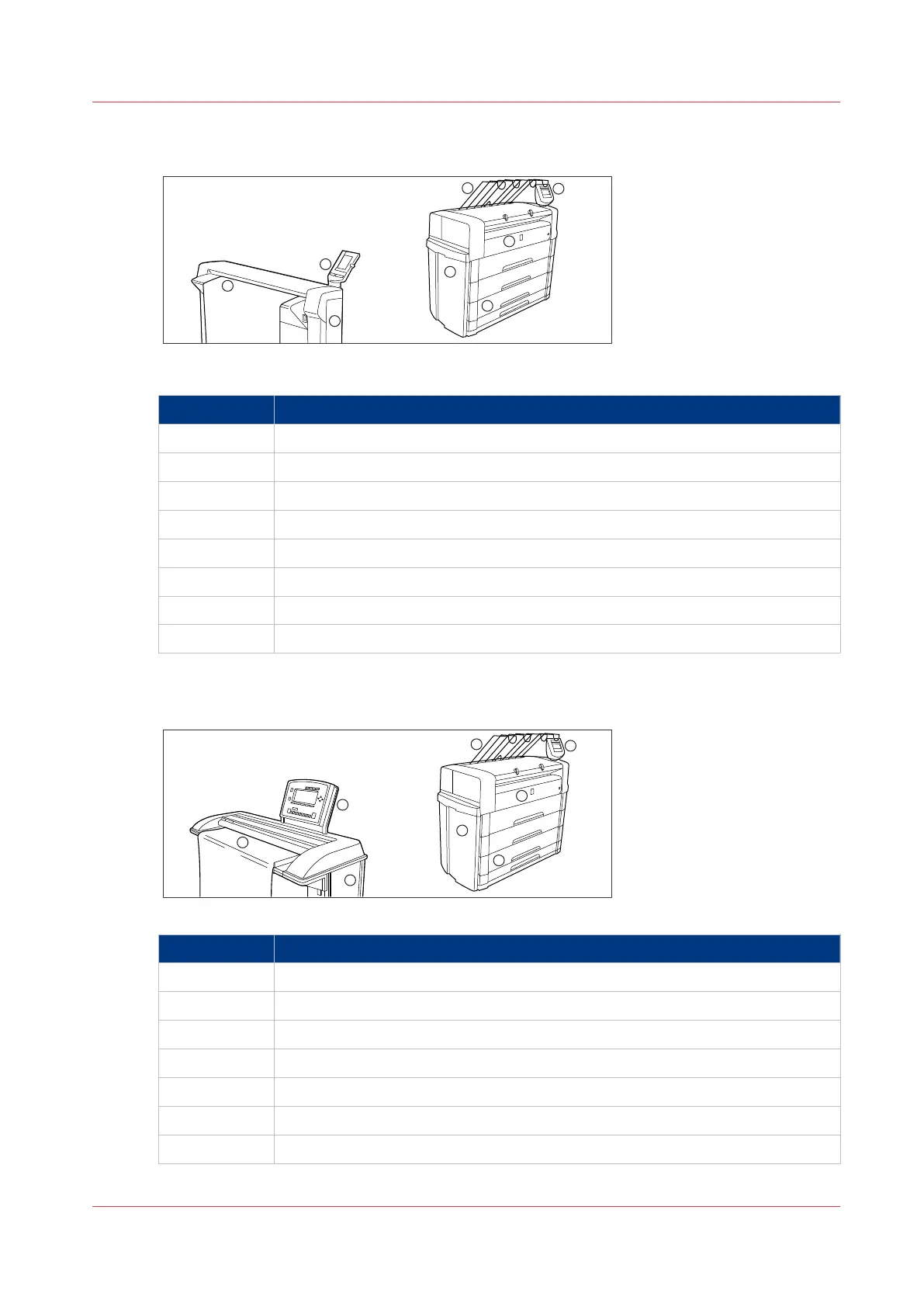Océ PlotWave 750 configuration with the Océ TC4 color scanner
Océ PlotWave 750 / Océ TC4 components
No. Component
1 Integrated Top Delivery Tray
2 Printer operator panel
3 Manual feed section
4 Location of the integrated controller
5 Roll drawers or cut sheet trays
6 Océ TC4 color scanner
7 Scanner operator panel
8 Scanner feed table
Océ PlotWave 750 configuration with the Océ TDS600 productive black and white scanner
No. Component
1 Integrated Top Delivery Tray
2 Printer operator panel
3 Manual feed section
4 Location of the integrated controller
5 Roll drawers or cut sheet trays
6 Océ TDS600 productive black and white scanner
7 Scanner operator panel
4
Overview of the Océ PlotWave 750 system
Chapter 2 - Introduction
21